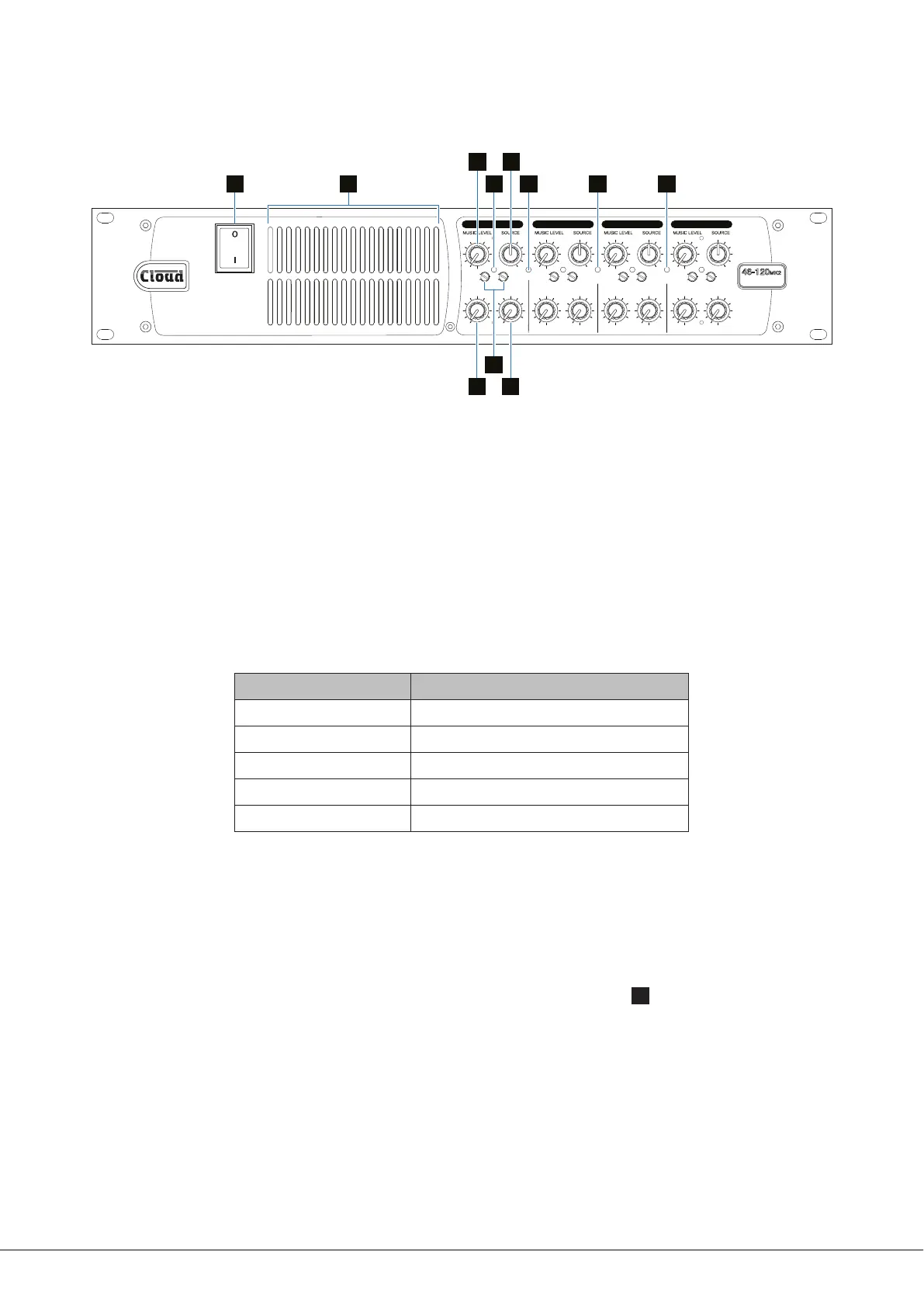46 Series Installation and User Guide V1.0
10
Front panel description
ZONE 1
ZONE 2
ZONE 3 ZONE 4
MIC 1 MIC 2
MIC 1 MIC 2
MIC 1 MIC 2
MIC 1 MIC 2
1
2
3
4
5
6
1
2
3
4
5
6
1
2
3
4
5
6
1
2
3
4
5
6
PEAK
MUSIC EQ
LF
HF
+10
0
-10
PEAK
MUSIC EQ
LF
HF
+10
0
-10
PEAK
MUSIC EQ
LF
HF
+10
0
-10
PEAK
MUSIC EQ
LF
HF
+10
0
-10
LEVEL LEVEL
LEVEL
LEVEL
STATUS
LINE IN
DETECT
MUSIC
MUTE
4 ZONE 120W
MIXER AMPLIFIER
34
5 8 7911
1 2
10
6
1. MIC 1 LEVEL – per-zone level controls for Mic 1 Input.
2. MIC 2 LEVEL – per-zone level controls for Mic 2 Input.
3. SOURCE – per-zone selection of active music source (Line Input 1 to 6).
4. MUSIC LEVEL – adjusts level of selected Line Input in each zone.
5. PEAK – per-zone red LED: illuminates if either Mic or Line signal levels are high enough to activate the zone’s output limiter.
6. MUSIC EQ – LF and HF EQ adjustment of music channel for each zone.
7. MUSIC MUTE – red LED: illuminates when external Music Mute is active.
8. STATUS – bicolour LED indicates as follows:
INDICATION MEANING
Off
Power off
Green
Normal operating mode
Red
Standby (APD) mode
Flashing green
Power reduction due to high temperature
Flashing red
Fault condition - outputs muted
9. LINE IN DETECT – green LED; illuminates when an input signal is detected at any of the line inputs.
10. Forced air cooling intake slots – do not block.
11. Mains power switch
NOTE: Front panel items are referred to throughout this manual by numbers shown thus:
1
.
46-120MK2 front panel: 46-240 is functionally identical.