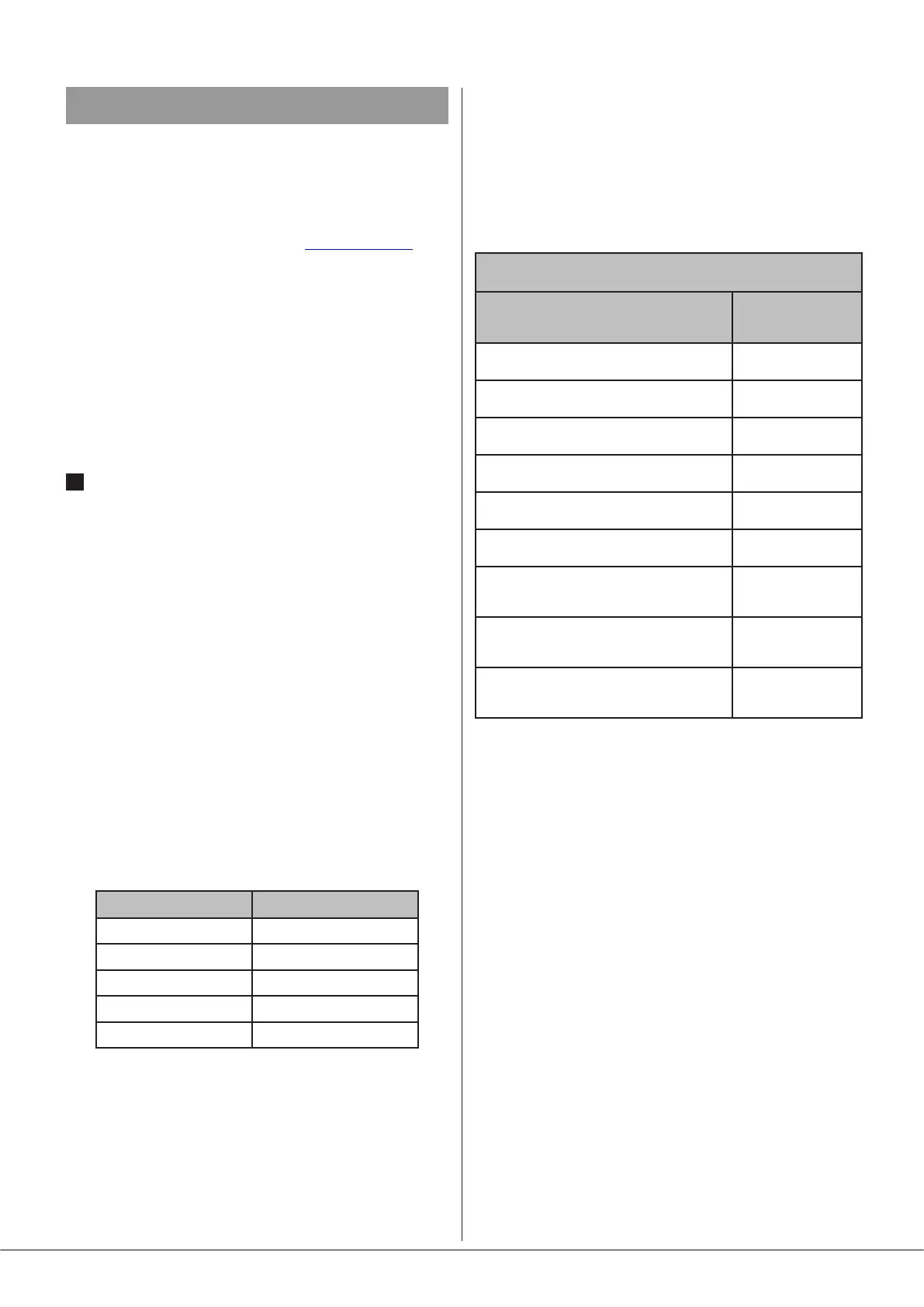46 Series Installation and User Guide V1.0
25
46 SERIES SERIAL CONTROL
46 Series mixer-ampliers are equipped with both an
Ethernet port and a bi-directional RS-232 serial interface,
which permit remote control of numerous mixer-amplier
functions using serial commands.
The full serial protocol is beyond the scope of this manual,
but is available for download from www.cloud.co.uk. This
section provides only RS-232 port details and an abridged
serial command list.
As a receiver, the interfaces permit external control of many
mixer-amplier settings. These include:
• Music Source selection in each zone
• Music level control in each zone
• Mic level control in each zone
• Mic muting in each zone
Note that the rear panel REMOTE PORT SETTINGS switches
24
must be set to REMOTE to enable serial remote control of
music level and source.
Ethernet port:
This is a standard bidirectional Ethernet network port using
an RJ45 socket. It can operate at data rates of 10 or 100 Mb/s;
the rate is auto-negotiated. It permits the mixer-amplier
unit to respond to commands sent as TCP/IP data from third-
party control systems. Commands are sent and responses
received, via a connection to TCP port 4999.
RS-232 port:
The mixer-amplier appears as a DCE (Data Communications
Equipment) device to controlling equipment. As the
controlling device will probably be congured as a DTE device,
this requires the use of a straight (uncrossed) cable with the
Tx (Data Transmit) pins at the cable ends connected to each
other and the Rx pins (Data Receive) similarly connected to
each other.
The RS-232 port parameters are detailed in the table below:
Parameter VALUE/SETTING
Data type: RS-232 serial
Data speed 9600 baud*
Word length 8 bits
Parity None
Stop bits One
*The default baud rate of 9600 baud may be altered by sending the
appropriate RS-232 commands; details are in the RS-232 protocol document.
Abridged command set
The commands listed in the table below are some of those
most commonly required when controlling a 46 Series mixer-
amplier from an AV control system. For all other commands,
data requests and responses, please refer to the 46 Series’ full
serial protocol document.
GENERAL FORMAT
FUNCTION
COMMAND
(ASCII)
Route Line Input x to Zone y
<Zy.MU,Sx/>
Set music level in Zone y to –m dB
<Zy.MU,Lm/>
Reduce music level in Zone y by p dB
<Zy.MU,LDp/>
Increase music level in Zone y by q dB
<Zy.MU,LUq/>
Mute mic a input for Zone y
<Zy.Ma1,M/>
Unmute Mic a input for Zone y
<Zy.Ma1,O/>
Set level of both mic inputs in Zone y
to –m dB
<Zy.MI,Lm/>
Reduce level of both mic inputs in
Zone y by p dB
<Zy.MI,LDp/>
Increase level of both mic inputs in
Zone y by q dB
<Zy.MI,LUq/>
