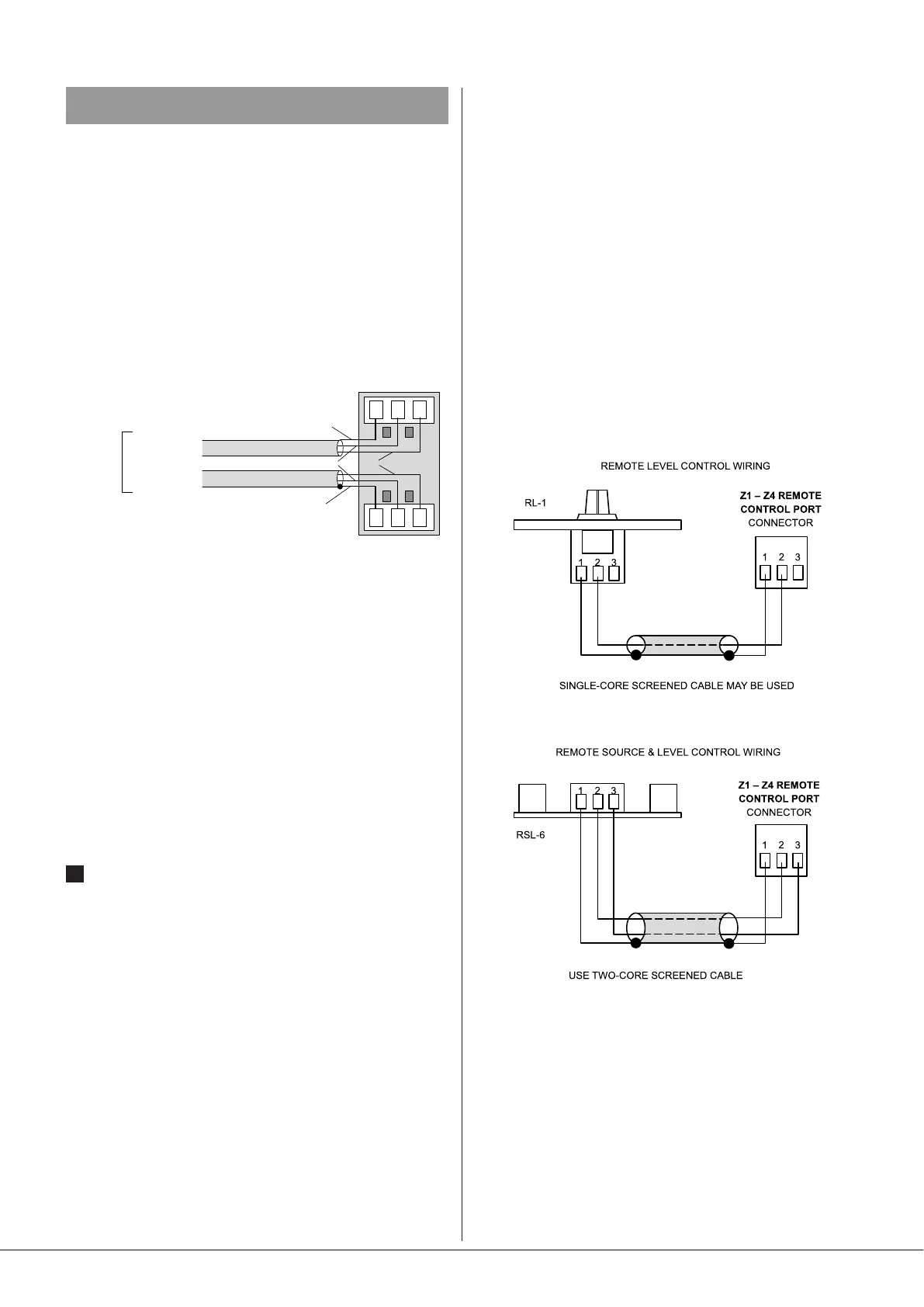46 Series Installation and User Guide V1.0
14
Connections and Controls
Music Inputs
The unit has six stereo line inputs; these inputs are suitable
for most music sources such as compact disc players, music
servers, laptops, satellite receivers and the like. Each stereo
input is summed internally to mono.
Two inputs – LINE 1 and LINE 2 - are unbalanced, and use
standard phono sockets (RCA jacks) in pairs. LINE 3 to
LINE 6 are balanced, and use pairs of 3-pin 3.5 mm-pitch
screw terminal connectors. The input impedance for all line
inputs is greater than 10 kohms. Connection to the balanced
inputs should be as shown below:
S
_
+
LEFT CHANNEL
RIGHT CHANNEL
AUDIO
SOURCE
S
_
+
R
L
screen
‘cold’
‘hot’
screen
LINE 6 input can be congured to have automatic priority
over the other music sources: see Music Priority, page 15
Sensitivity & Gain Control
All six stereo line inputs have a preset GAIN control on the
rear panel adjacent to the respective input sockets. The gain
control has a range of 20 dB allowing the input sensitivity to
be varied from -12 dBu (195 mV) to +8 dBu (2.0 V).
The GAIN control should be adjusted so that all the input
sources are operating at approximately the same volume,
and that the front panel MUSIC LEVEL controls have a useful
range of control.
The front panel is tted with a green LINE IN DETECT LED
9
, which is a useful aid to system set-up. It conrms that
a music source signal is present at the unit inputs. The LED
illuminates if a signal is present at any of the line inputs: note
that the signal detection is post the rear panel GAIN controls,
but pre the music EQ and level controls. The LED’s threshold
level is -30 dBu with the rear panel GAIN control set to 0 dB.
Music Source Select
Each of the four zones has a front panel SOURCE rotary
switch, used to select the desired music signal for the zone.
Remote control of source selection is possible with a remote
control plate (RSL-6), or active input/remote control module
(LM-2), see this page and page 21 respectively.
Music Level Controls
Four front panel mounted MUSIC LEVEL controls are
provided, one for each zone.
Remote control of music level is possible with a remote
control plate (RSL-6 or RL-1), or active input/remote control
module (LM-2), see below and page 21 respectively
Remote Control of Music Source and Level
46 Series mixer-ampliers are compatible with standard
Cloud remote control plates: RSL-6 Series (music source
select and level) and RL-1 Series (level only). Remote control
is available independently in all zones.
Either type of plate may be connected at the four rear 3-pin,
5 mm-pitch screw terminal connectors (REMOTE CONTROL
MUSIC PORTS), using the wiring shown below
Use two-core (RSL-6 or RL-1) or single-core (RL-1 only)
screened cable to connect the remote level plate (max length
100 metres).
A bank of 8 DIP switches above the REMOTE CONTROL
MUSIC PORTS connector controls whether music level
and/or source control are assigned to the front panel controls
or a remote control plate, independently for each of the four
zones. If an RL-1 is being used in a zone, the SOURCE switch
for that zone should remain in the LOCAL position (OFF),
with the corresponding LEVEL switch set to REMOTE (ON),
so that source selection remains under front panel control.
