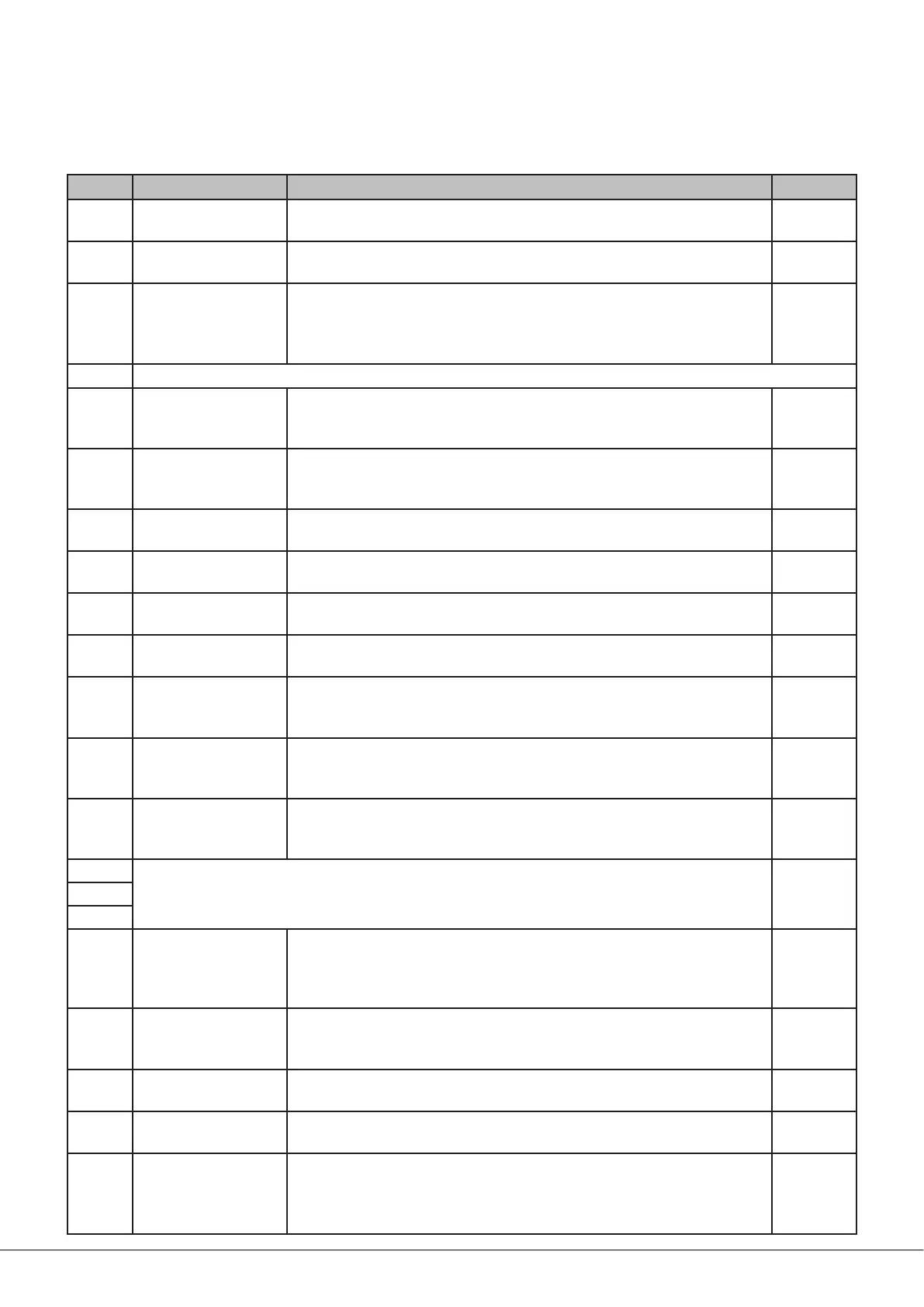46 Series Installation and User Guide V1.0
28
Table of internal jumpers and default settings
The table below lists each jumper and its purpose, together with location and factory default setting.
JUMPER DESCRIPTION EFFECT DEFAULT
J1
Mic Input 2 phantom
power
OFF: Mic Input 2 phantom power off.
ON: 12 V phantom power available at Mic Input 2.
OFF
J2
CDPM bus
termination
OFF: CDPM bus is not terminated within the unit.
ON: CDPM bus termination is on.
ON
J3
Music mute N/O or
N/C
N/O: connect the pins of the MUSIC MUTE connector together to mute
Line Inputs 1 to 6 and the Facility Port.
N/C: remove a short-circuit across the pins of the MUSIC MUTE connector
to mute Line Inputs 1 to 6 and the Facility Port.
N/O
J4 Not present
J5
Facility Port 1 audio
routing
Z1: Audio input at Facility Port 1 is routed to Zone 1 only.
Z1&Z3: Audio input at Facility Port 1 is routed to Zone 1 and Zone 3.
NOTE: This jumper is only effective with J7 set to OFF.
Z1
J6 Zone 2 Line 6 Priority
OFF: Line Input 6 operates as other line inputs in Zone 2.
ON: a signal at Line Input 6 will take priority in Zone 2 over all other Line
Inputs, but not over the Facility Port.
OFF
J7
Facility Port 1 All
Zones
OFF: Routing of audio input at Facility Port 1 is set by J5
ON: Audio input at Facility Port 1 is routed to all zones
OFF
J8
Facility Port 2 audio
routing
Z2: Audio input at Facility Port 2 is routed to Zone 2 only.
Z2&Z4: Audio input at Facility Port 2 is routed to Zone 2 and Zone 4.
Z2
J9
Mic Input 1 phantom
power
OFF: Mic Input 1 phantom power off.
ON: 12 V phantom power available at Mic Input 1.
OFF
J10 APD disable
PRESENT: APD (Automatic Power Down) inactive.
ABSENT: APD enabled
PRESENT
J11 Zone 1 Line 6 Priority
OFF: Line Input 6 operates as other line inputs in Zone 1.
ON: a signal at Line Input 6 will take priority in Zone 1 over all other Line
Inputs, but not over the Facility Port.
OFF
J12 Zone 3 Line 6 Priority
OFF: Line Input 6 operates as other line inputs in Zone 3.
ON: a signal at Line Input 6 will take priority in Zone 3 over all other Line
Inputs, but not over the Facility Port.
OFF
j13 Zone 4 Line 6 Priority
OFF: Line Input 6 operates as other line inputs in Zone 4.
ON: a signal at Line Input 6 will take priority in Zone 4 over all other Line
Inputs, but not over the Facility Port.
OFF
J14
FOR FACTORY USE ONLY – DO NOT FIT A JUMPER HERE
ABSENTJ15
J16
J17
Mic-over-Facility Port
priority
OFF: The mic signals will be mixed at full level with both Facility Port
inputs.
ON: Signal at the mic inputs will cause inputs at either Facility Port to
duck.
OFF
J18
Global Mic 1/Mic 2
Priority
OFF: Mic 1 and Mic 2 operate normally: inputs will be summed.
ON: An signal at Mic Input 1 will cause Mic 2 input to be temporarily
muted.
OFF
J19 Aux 1 source
Z1: Aux output 1 carries the same mic/music mix as Zone 1
Z3: Aux output 1 carries the same mic/music mix as Zone 3
Z1
J20 Aux 2 source
Z2: Aux output 2 carries the same mic/music mix as Zone 2
Z4: Aux output 2 carries the same mic/music mix as Zone 4
Z2
J21 Aux 1 level
TRACK: Aux output 1 level will be affected by the front panel MUSIC
LEVEL control for Zone 1 or 3 (as selected by J19)
FIXED: Aux output 1 source is derived pre the front panel MUSIC LEVEL
control for Zone 1 or Zone 3 (as selected by J19)
TRACK