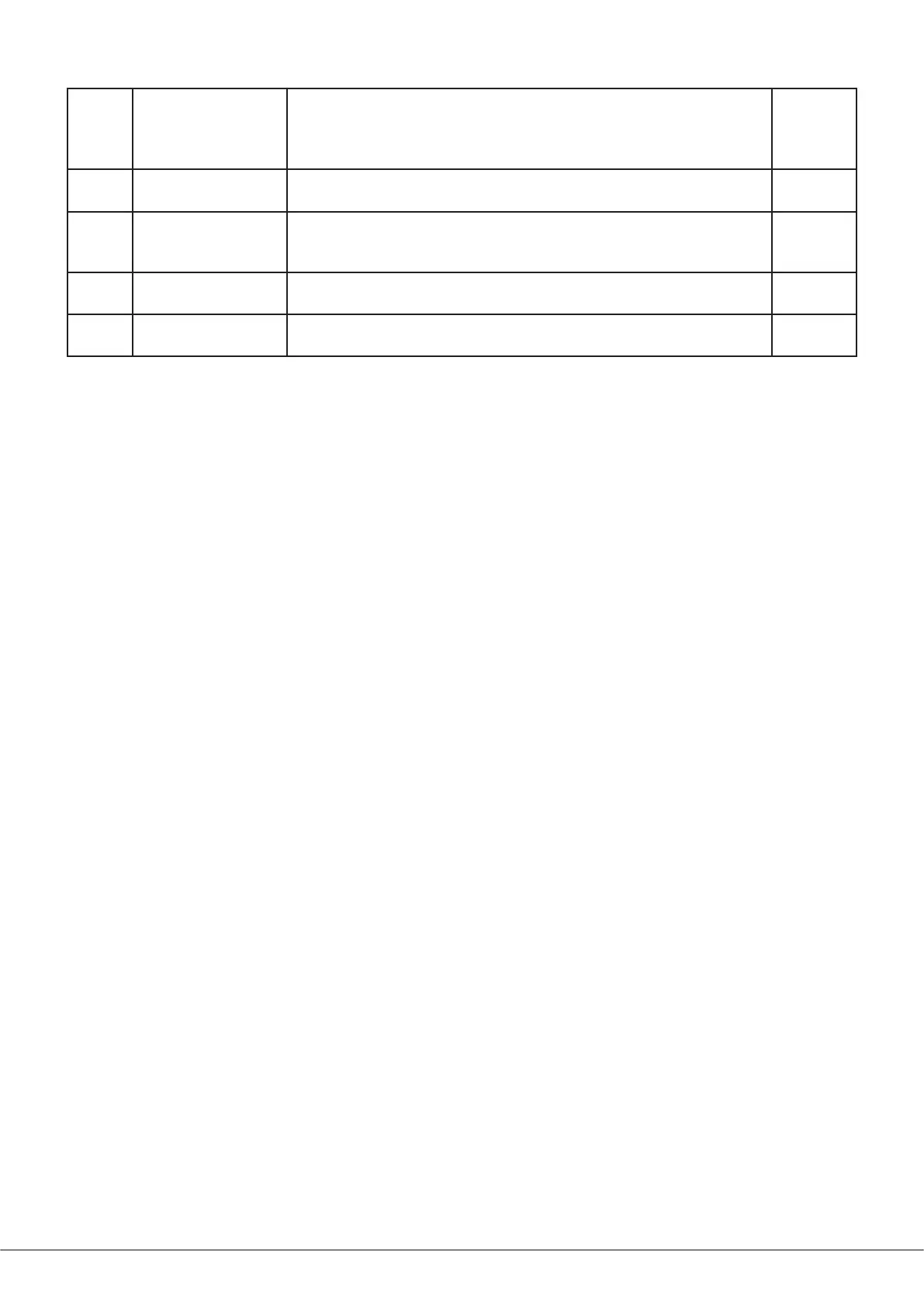46 Series Installation and User Guide V1.0
29
J22 Aux 2 level
TRACK: Aux output 2 level will be affected by the front panel MUSIC
LEVEL control for Zone 2 or 4 (as selected by J20)
FIXED: Aux output 2 source is derived pre the front panel MUSIC LEVEL
control for Zone 2 or Zone 4 (as selected by J20)
TRACK
J23
Utility output music
source
Z1: Music source for utility output follows Zone 1 music source selection.
LINE1: Music source for utility output is always Line Input 1
Z1
J24
Utility output Mic-
over-Music priority
OFF: Utility output is mix of Mic 1, Mic 2 and music, as set on rear panel
ON: A signal at Mic 1 or 2 inputs will cause the music content of mix at
the Utility output to temporarily duck
OFF
J25 Speaker 3 Routing
Z3: Speaker Output 3 will be fed by the pre-amplier for Zone 3
Z1: Speaker Output 3 will be fed by the pre-amplier for Zone 1
Z3
J26 Speaker 4 Routing
Z4: Speaker Output 4 will be fed by the pre-amplier for Zone 4
Z2: Speaker Output 4 will be fed by the pre-amplier for Zone 2
Z4