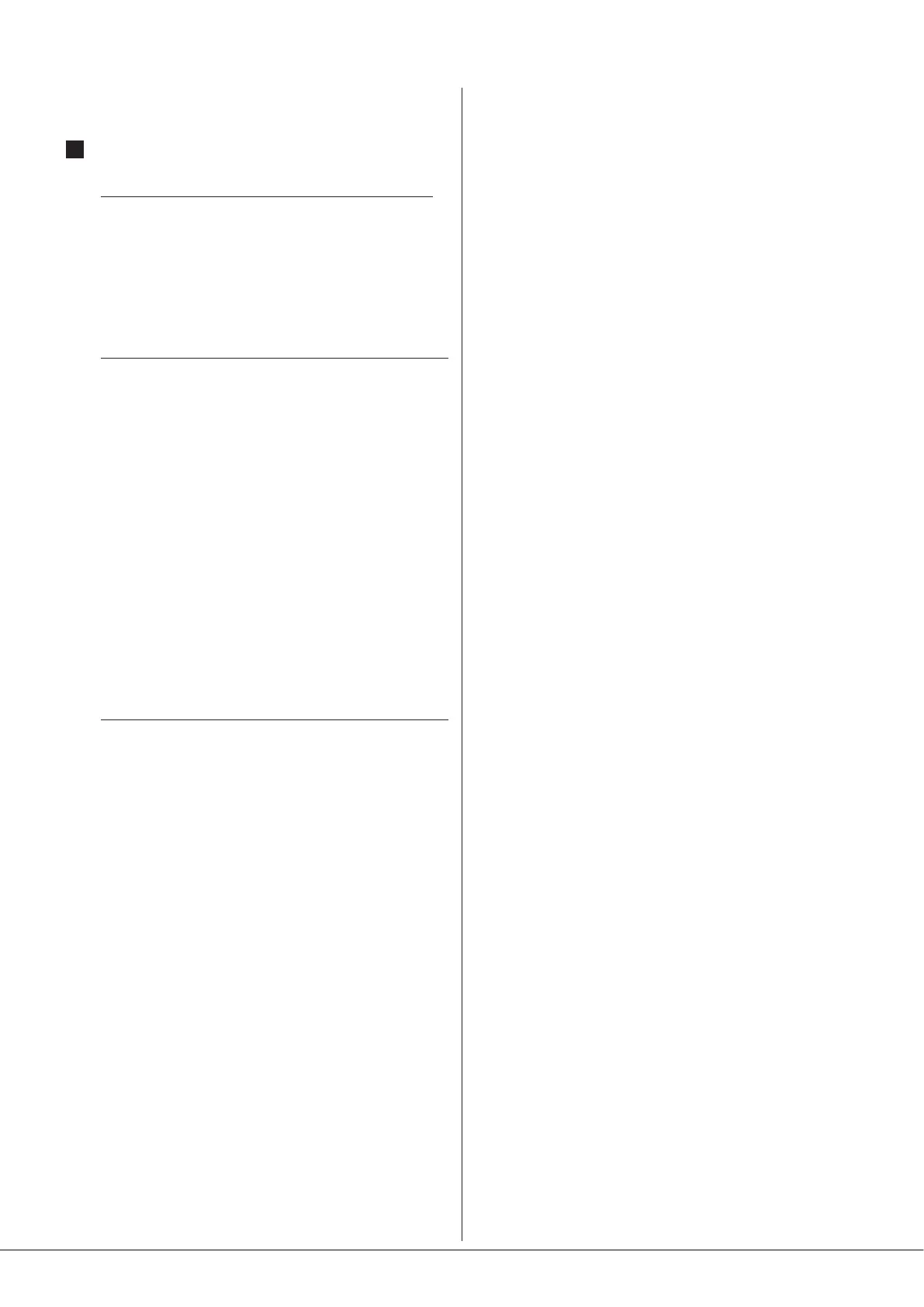46 Series Installation and User Guide V1.0
30
Troubleshooting
Fault conditions are indicated by the front panel STATUS LED
8
ashing either red or green.
Status LED ashes GREEN - Output Power reduced
If the temperature of a power stage exceeds 70°C the
output power to that zone will be reduced linearly to
maintain a safe operating temperature for the internal
components. This feature prevents over-temperature
shutdown from being triggered and is indicated by a
ashing GREEN STATUS LED.
Status LED ashes RED - Over-temperature Shutdown
When the amplier temperature exceeds 85°C, the unit
will mute the speaker and auxiliary outputs: this state
is indicated by a ashing RED STATUS LED. This fault
will self-clear when the cause is removed or rectied,
i.e., improve ventilation, reduce input signal level, etc.
Output power reduction or over-temperature shutdown can
occur if the amplier is incorrectly installed. In this event,
investigate the following points:
• Incorrect output setting for connected speaker load.
• Elevated ambient temperature (> 40°C)
• Ventilation requirements not met (e.g., blocked air vents)
• Excessive signal input (PEAK LED illuminated constantly)
Status LED ashes RED - Amplier output protection
The Series 46 mixer-amplier incorporates the following
protection schemes to prevent damage to the amplier
or connected speakers:
• Short Circuit protection
• Over-current protection
• DC protection
If any of the three protection schemes is triggered, the unit
will mute the speaker and auxiliary outputs and ash the
STATUS LED RED. The speaker wiring should be checked for
faults. Power cycling is required to reset the mixer-amplier
if DC is detected at the output terminals; otherwise the fault
state will self-clear when the output current reduces.
EMC Considerations
Cloud Series 46 mixer-ampliers fully conform to the
relevant electromagnetic compatibility (EMC) standards
and are technically well behaved. You should experience no
problems interfacing units to other items of equipment and
under normal circumstances, no special precautions need to
be taken.
If the unit is to be used in close proximity to potential sources
of HF disturbance such as high power communication
transmitters, radar stations and the like, it is suggested that
input signal leads be kept as short as possible.
Always use balanced interconnections wherever possible. If
the mixer-amplier is mounted in a 19” rack, do not locate
the unit in close proximity to a powerful amplier of any
kind, which may radiate a strong magnetic eld from the
power transformer.
Earthing
When several mains powered units are connected together
via their signal cables, there is a risk of one or more earth
loops which may cause an audible hum on the system even
with the gain controls set to minimum.
The 0 V rail of a Series 46 mixer-amplier is directly coupled
to the chassis ground. No interconnection problems should
be encountered, but if there is any hum or other extraneous
noise when source equipment is connected, the situation can
generally be remedied by observing the following guidelines:
• Always connect sources using balanced connections
wherever possible, with the cable screen only connected at
the receiving end (amplier input).
• Use audio isolating transformers (readily available from
trade suppliers) at the inputs if necessary. These will ensure
that the amplier is electrically isolated from the source
equipment.
• The signal source units should be located as close as possible
to the ampliers and the metal housing of the various units
should not be electrically connected together through the
equipment rack. If this is a problem, rack isolating kits are
available from specialist hardware suppliers. If the problem
persists, try to connect all interconnected units, including
power ampliers to a common power source to ensure a
common ground is provided.
