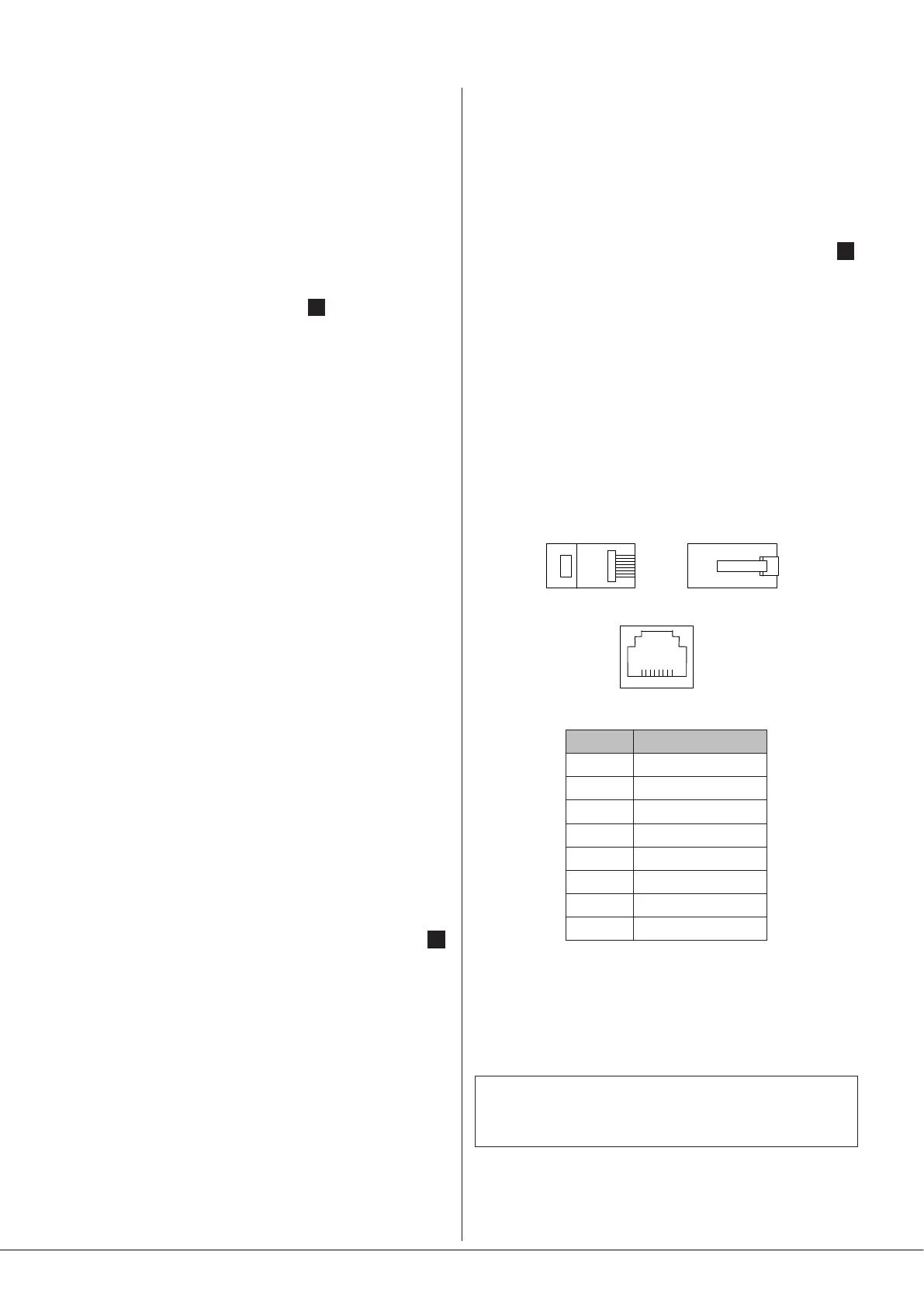46 Series Installation and User Guide V1.0
16
Paging control and mic priority
Cloud PM Series paging microphones may be connected
directly to 46 Series mixer-ampliers. All models except the
PM1 can use either the Cloud CDPM Digital Paging Interface,
or an analogue interface comprising the MIC1 INPUT and
MIC 1 ACCESS CONTACTS connectors. (Note that Model
PM1 can only use the analogue interface.)
Internally, Mic 1 input and the CDPM port share the same
signal path, so the following description applies to either
input. Paging operation is congured with the rear panel
5-way MIC 1 SETTINGS DIP switch
19
. For normal (non-
paging) microphone operation, all ve switches should be in
the ‘up’ position.
• SW1 – PAGE MODE: in the OFF position (switch up), Mic 1
input operates as a standard microphone input (MIC mode).
In the ON position (switch down), it operates as a typical
Cloud paging input (PAGE mode). In this mode, pins on the
per-zone MIC 1 ACCESS CONTACTS connector will need
to be shorted to 0V in order for the mic to become active.
• SW2 – Z1 MIC PRI.: set to ON to enable Mic-over-Music
priority in Zone 1. This can be selected in both Mic Mode
and Page Mode, i.e., regardless of the setting of SW1. In MIC
mode the priority trigger is always VOX. i.e., the presence
of a signal at the mic input will automatically trigger
the priority function. In PAGE mode, priority is triggered
by shorting of pins on the MIC 1 ACCESS CONTACTS
connector for Zone 1. When active, the Mic-over-Music
priority function will attenuate the level of signals at both
Line and Facility Port inputs by 25 dB. When triggering
is released, the music will fade up over approximately 3
seconds.
• SW3 – Z2 MIC PRI.: this switch performs the same function
as described for SW2 in Zone 2.
• SW4 – Z3 MIC PRI.: this switch performs the same function
as described for SW2 in Zone 3.
• SW5 – Z4 MIC PRI.: this switch performs the same function
as described for SW2 in Zone 4.
Microphone Access Input
The paging access control input is on the 6-pin, 5 mm–pitch
screw-terminal MIC 1 ACCESS CONTACTS connector
18
.
This provides compatibility with “contact-closure” paging
microphones, and allows announcements to be made in one
or more zones. In PAGE Mode (SW1 down), the mic input is
muted as long as any of the Z1 to Z4 pins are not connected
to 0 V. When any of the Z1 to Z4 pins are connected to the
0V pin, Mic 1 input becomes active.
In both MIC and PAGE Modes, the music signal is faded back
up after the announcement is complete over a period of
approx. 3 seconds.
Connecting a PM4/4SA paging mic via the
Cloud Digital Paging Interface
PM Series microphones are available in 4, 8, 12 or 16-zone
versions; the PM-4 (or PM-4SA) is the appropriate model for
use with the four-zone 46 Series.
46 Series mixer-ampliers are tted with a Cloud Digital
Paging Interface; this uses a RJ45 socket and is indicated
as the CDPM INTERFACE connector on the rear panel
20
.
Cloud PM Series Paging microphones may be connected
directly with Cat 5 cable; the single connection provides all
audio, control and power required by the microphone.
The port is able to supply up to 100 mA to power paging
microphones*. This is adequate to power a single PM-4
microphone. Cloud recommend that all ‘-SA’ models (with
spot announcement sound stores) are powered by a separate,
external PSU, as described in the PM Series Installation Guide.
(A suitable PSU is supplied as standard with all ‘-SA’ models.)
Connect the OUT socket of the PM Series microphone to the
CDPM INTERFACE socket on the mixer-amplier with Cat 5
cable. The standard Cat 5/RJ45 wiring convention is shown
below:
RJ45 PIN CAT5
1 White + Orange
2 Orange
3 White + Green
4 Blue
5 White + Blue
6 Green
7 White + Brown
8 Brown
The CDPM Interface allows multiple PM Series microphones
to be “daisy-chained”. If more than one paging microphone
is being installed – typically at different locations in the
building, connect the OUT socket of one to the IN socket of
the next.
IMPORTANT - Please refer to the PM Series Installation
Guide for full information regarding maximum cable
length, buss terminations and current requirements.
The earlier Cloud CDPM Series of paging microphones is also
compatible with the Digital Paging Interface.
*NOTE: current capability may be slightly reduced if the MIC 1 ACCESS
CONTACTS connector is also in use
