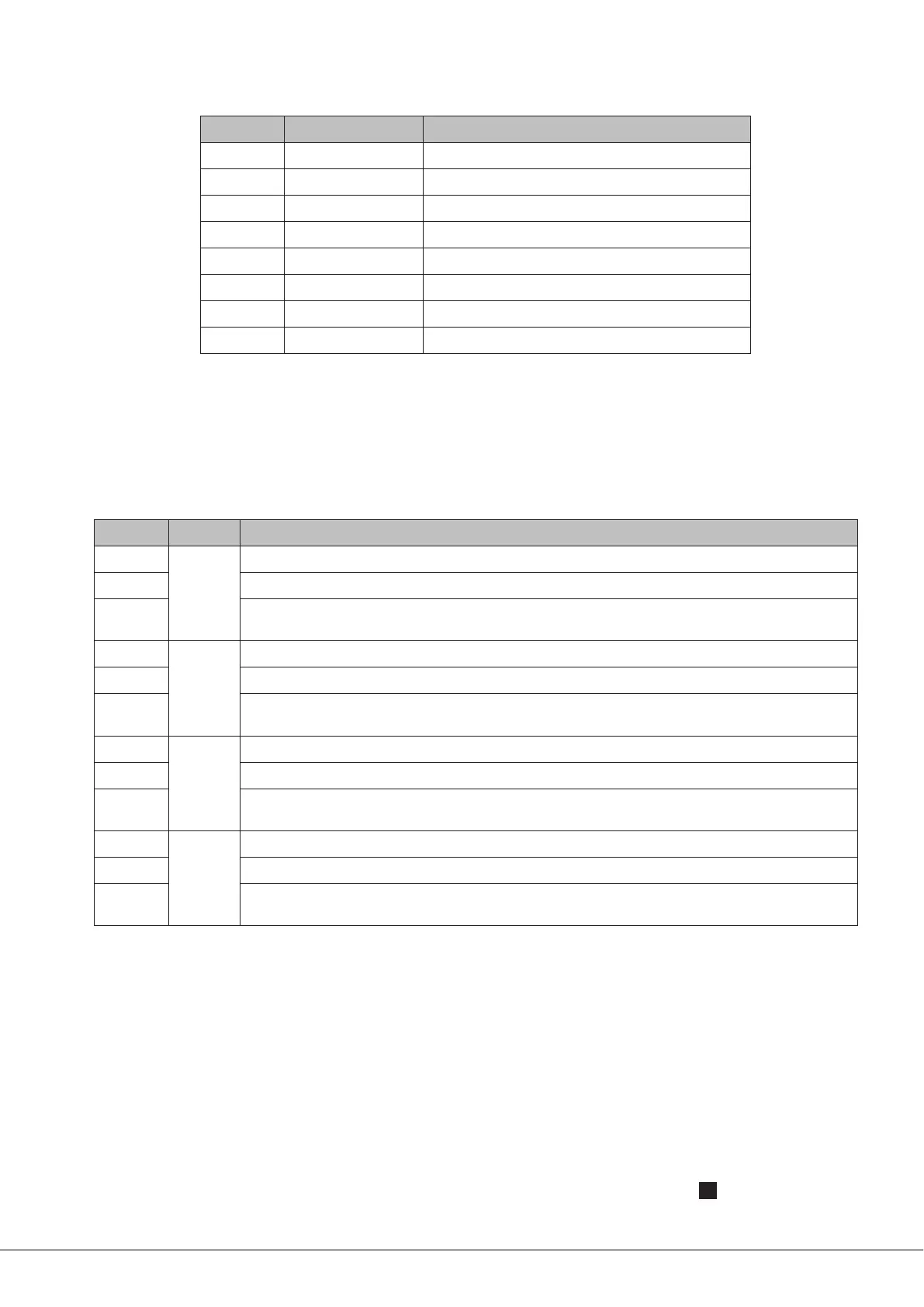46 Series Installation and User Guide V1.0
12
24. REMOTE PORT SETTINGS – 8-pole DIP switch for setting Z1 to Z4 Local/Remote operation:
SWITCH NAME FUNCTION
SW1 Z1 LEVEL Selects local/remote control of Z1 music level
SW2 Z1 SOURCE Selects local/remote control of Z1 music source
SW3 Z2 LEVEL Selects local/remote control of Z2 music level
SW4 Z2 SOURCE Selects local/remote control of Z2 music source
SW5 Z3 LEVEL Selects local/remote control of Z3 music level
SW6 Z3 SOURCE Selects local/remote control of Z3 music source
SW7 Z4 LEVEL Selects local/remote control of Z4 music level
SW8 Z4 SOURCE Selects local/remote control of Z4 music source
25. ETHERNET INTERFACE – standard RJ45 10/100 Mbit/s network port: accepts TCP/IP commands to select or adjust various
unit functions and parameters from an external AV control system.
26. RS232 INTERFACE – bi-directional RS-232 interface with same functionality as Ethernet port.
27. SPEAKER OUTPUTS – outputs for each zone – connect to either low-Z loudspeakers (4 or 8 ohms) or to 70/100 V-line
distribution system.
28. SPEAKER CONFIGURATION – four 3-pole DIP switches for setting output conguration independently in each zone:
SWITCH ZONE FUNCTION
SW1
ZONE 1
Enables Z1 65 Hz high-pass lter (use with 70/100 V-line operation)
SW2 Congures Z1 output for low-Z (ON) or high-Z (70/100 V-line) operation (OFF)
SW3
With SW2 ON, selects Z1 output impedance to suit 4 ohm (OFF) or 8 ohm (ON) loudspeakers
With SW2 OFF, selects 70 V-line (OFF) or 100 V-line (ON) operation for Z1
SW4
ZONE 2
Enables Z2 65 Hz high-pass lter (use with 70/100 V-line operation)
SW5 Congures Z2 output for low-Z (ON) or high-Z (70/100 V-line) operation (OFF)
SW6
With SW5 ON, selects Z2 output impedance to suit 4 ohm (OFF) or 8 ohm (ON) loudspeakers
With SW5 OFF, selects 70 V-line (OFF) or 100 V-line (ON) operation for Z2
SW7
ZONE 3
Enables Z3 65 Hz high-pass lter (use with 70/100 V-line operation)
SW8 Congures Z3 output for low-Z (ON) or high-Z (70/100 V-line) operation (OFF)
SW9
With SW8 ON, selects Z3 output impedance to suit 4 ohm (OFF) or 8 ohm (ON) loudspeakers
With SW8 OFF, selects 70 V-line (OFF) or 100 V-line (ON) operation for Z3
SW10
ZONE 4
Enables Z4 65 Hz high-pass lter (use with 70/100 V-line operation)
SW11 Congures Z4 output for low-Z (ON) or high-Z (70/100 V-line) operation (OFF)
SW12
With SW11 ON, selects Z4 output impedance to suit 4 ohm (OFF) or 8 ohm (ON) loudspeakers
With SW11 OFF, selects 70 V-line (OFF) or 100 V-line (ON) operation for Z4
29. UTILITY OUT – balanced output with an independent mic/music mix: the music source can be set by internal jumpers.
Suitable for use with loop ampliers. The output has three associated preset level controls, MIC 1, MIC 2 and MUSIC
30. AUX OUT – two per-zone balanced line level outputs for feeding additional ampliers, etc. Default sources are Zone 1 and
Zone 2 respectively, but may be modied by internal jumpers
31. MUSIC MUTE – Emergency control input for muting music.
32. IEC mains input.
33. Mains fuse.
34. Forced air cooling exhaust slots – do not block.
NOTE: Rear panel items are referred to throughout this manual by numbers in square brackets thus:
12
.