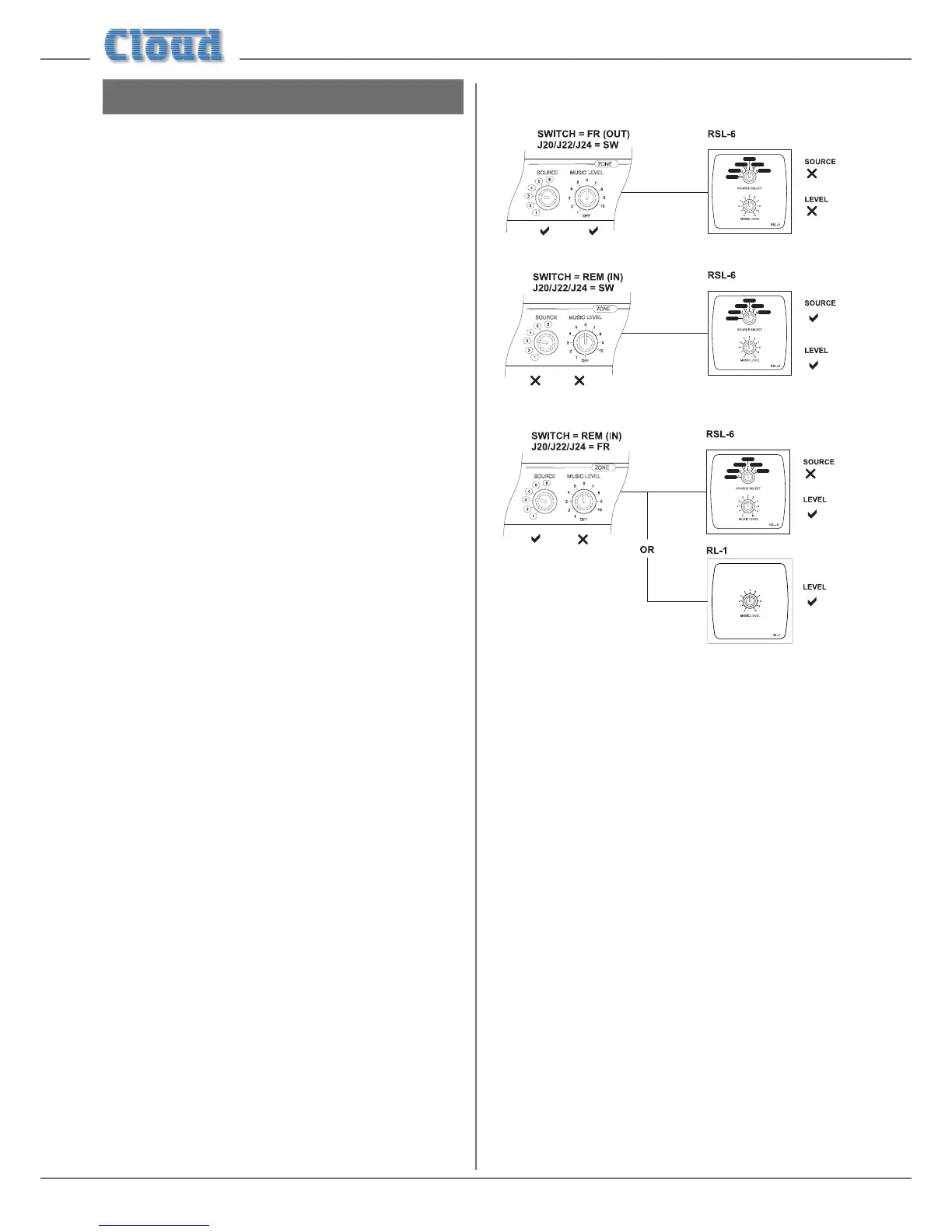12
SETTING UP & OPERATION
Music Inputs
Gain & level
To avoid dramatic changes in volume when switching between
sources, the CX263’s music inputs are provided with preset
gain trim controls ([2] on “Description of rear panel” on
page 8). These vary the input sensitivity from -17.8 dBu to
+6 dBu (approx. 100 mV to 1.5 V). When setting the system
up, play audio from all the sources in use and listen to them
one at a time in a convenient zone (preferably that in which
the mixer is located) at a reasonable volume. Taking a source
of “average” volume as the reference, the gain controls of
the others should be adjusted so that there is no appreciable
difference in volume between any of the sources. (With
a typical music source, setting the gain on its channel to
mid-way is a good starting point.) Note that consideration
may need to be given to the type of programme in use,
particularly if one or more sources are TV sound.
In normal operation, the music level in each zone is set
with the MUSIC LEVEL control on the front panel
([2] on “Description of front panel” on page 7). This
control will not be operative if the corresponding rear
panel FR/REM push-button is set to REM. When setting
the audio system up, set the gain controls (if any) on the
power ampliers for each zone to minimum, then turn the
MUSIC LEVEL control on the mixer to maximum. Then
increase the zone volume by turning up the power amplier
gain until it is as loud as will be required in normal use. This
method ensures that excessive volumes will not be possible
with the mixer’s operational controls.
Note that the setting of the MUSIC LEVEL control has no
effect on microphone or paging volume.
Local/remote control
If a zone has an RL-1 or RSL-6 Series remote control plate
connected, the rear panel FR/REM push-button must be set
to REM (button in) for the remote controls to be operative
and for the corresponding front panel controls to be disabled.
Zones without such plates should be set to FR (button out).
The settings of the internal PCB jumpers J20 (Zone 1),
J22 (Zone 2) and J24 (Zone 3) are also relevant; note that
these jumpers are located on the rear sub-board. The default
setting for each of these jumpers is SW. This means that music
source selection for the zone will be determined by the
zone’s rear panel FR/REM switch position: it will be via the
front panel SOURCE control when it is set to FR and via a
remote plate or other external control when it is set to REM.
If the internal jumper for the zone is moved to its alternative
setting of FR, the source selection will always be made with
the front panel control whatever is connected at the rear
panel or the setting of the FR/REM switch. If external control
of music level only (i.e., not source selection) is required, the
jumper for the zone should be set to FR and the FR/REM
switch to REM.
The diagrams below summarise the options:
Music EQ
Treble and bass equalisation for the music signal in each zone
is provided via rear panel pre-set controls ([6] at “Description
of rear panel” on page 8). This allows the installer to tailor
the response of the Zone Mixer’s music channels to suit the
acoustics and loudspeakers in each zone. The EQ controls are
marked HF and LF; the HF control has a range of ±10 dB at
10 kHz and the LF control a range of ±10 dB at 50 Hz.
Note that a at frequency response is achieved by
positioning the slots on the controls in the horizontal plane
(Zone 1 only), or the vertical plane (Zones 2 and 3).
