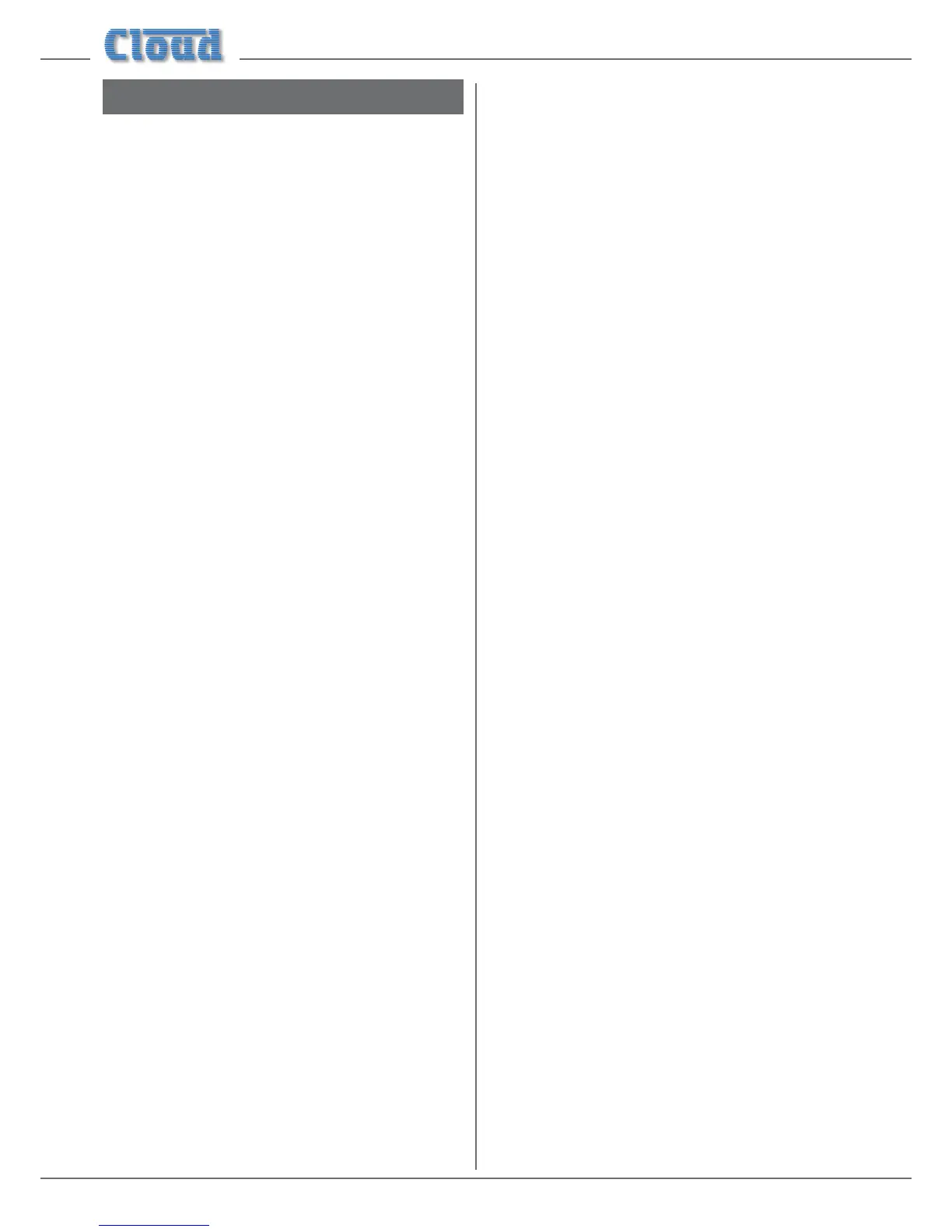6
OVERVIEW
Introduction
The Cloud CX263 is a 1U rack-mounting, three-zone
audio mixer intended for use in multi-purpose areas where
simple control of high-quality background music needs to be
combined with a range of paging options.
The CX263 independently mixes any one of six stereo line
inputs with one or two microphone inputs for each zone
output. Separate controls for music and mic levels in each
zone are provided, and music source selection and level
may be controlled remotely if wished, either using standard
Cloud remote control plates, or from an AV control system
(e.g., Crestron, AMX, etc.)
The mixer may be congured to operate with most paging
systems: Mic 1 input may be activated by voice (VOX) or
short-to-ground access connections, and may be set to have
priority over Mic 2; additionally, Line Input 6 may have priority
over any other selected to facilitate connection of a juke box,
digital sound store or similar device.
A Music Mute input is provided to allow external systems
such as re alarm panels to disable background music in the
event of an emergency. This is a function that may be required
by Local Authority regulations.
A Serial Interface Card (the CDI-S200) is available as an
option, which permits control of most unit functions via
RS-232C. Optional plug-in EQ cards may be tted to any or
all zone outputs to optimise the CX263 for use with various
installed-audio loudspeakers.
What’s in the box
Unpack the CX263 and its accessories with care. It is always a
good idea to store all packaging (if practical), in case you ever
need to return the unit to your Cloud dealer for any reason.
As well as this manual, the shipping carton should contain
the items listed below. Please contact your Cloud dealer
immediately if any of them are missing or damaged.
• Cloud CX263 Zone Mixer
• Anti-tamper cover for front panel Mic EQ controls
• IEC mains lead (AC cord) with moulded plug appropriate
to the territory
• Set of mating connectors for all rear panel screw-terminal
connectors
Main Features
• Provides music and paging in three zones
• Front panel controls for music source, music level and
Mic 1/Mic 2 level in each zone
• Six (unbalanced) stereo line inputs with individual gain
controls
• Two balanced mic inputs – 12 V phantom power
available on either or both
• 100 Hz hi-pass lter on both mic inputs
• Sensitivity (rear panel) and HF/LF EQ adjustment (front
panel) for each mic input
• Three electronically-balanced zone outputs, one stereo,
two mono
• HF/LF music EQ adjustment on each zone output
• Paging priority control on Mic 1 input via short-to-
ground access connection or VOX triggering
• Mic 1 may be selected to have priority over Mic 2
• Selectable Line Input 6 priority, per zone, with choice of
release times
• Music Mute control input (N/O or N/C) for interface to
emergency system
• Compatible with standard Cloud remote control panels:
RL-1 (music level) and RSL-6 (music level and source
selection)
• Optional Serial Interface Card for RS-232 remote
control
• Optional Loudspeaker EQ cards (per-zone)
• 1U 19” rack mounting unit