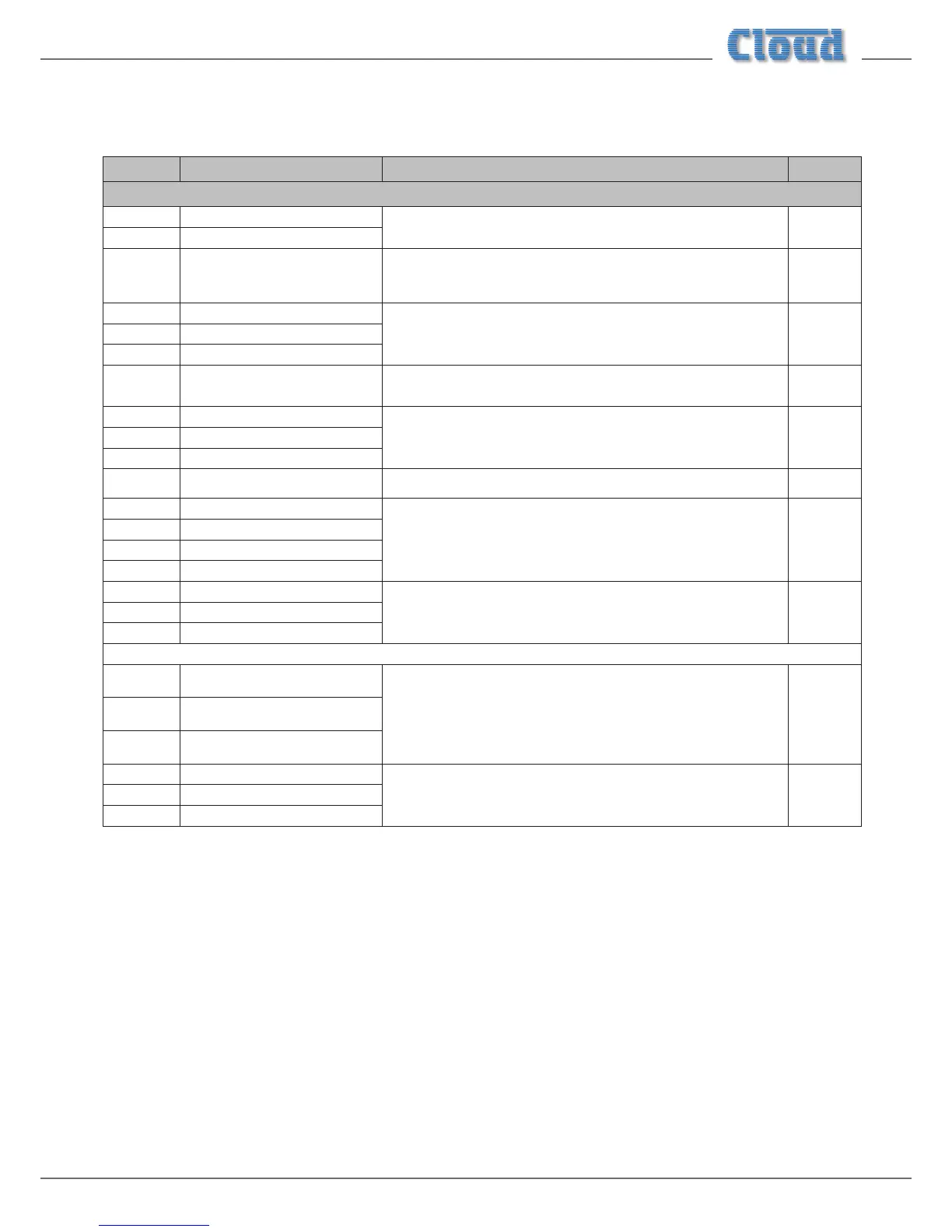19
PCB jumper location and settings
The CX263 has various internal jumpers, the setting of which may require alteration during installation. The table below lists
each switch and jumper and its purpose, together with the factory default setting.
JUMPER NAME EFFECT DEFAULT
Main PCB:
J1 Mic 1 phantom power
OFF: Mic phantom power OFF
ON: Mic phantom power ON
OFF
J2 Mic 2 phantom power
J3 Music ducking release time
3S: 3 seconds. release time
6S: 6 seconds release time
ABSENT: 12 seconds release time
3S
J4 Bypass Zone 1 Access
PRESENT: Access port disabled for relevant zone
ABSENT: Access port enabled for relevant zone
PRESENTJ5 Bypass Zone 2 Access
J6 Bypass Zone 3 Access
J7 Music Mute conguration
N/O: contact closure required for muting
N/C: contact opening required for muting
N/O
J8* Line 6 priority – Zone 2
OFF: No priority in relevant zone
ON: Line 6 has VOX-triggered priority in relevant zone over other sources
OFFJ9* Line 6 priority – Zone 3
J10* Line 6 priority – Zone 1
J11 Zone 1 mono/stereo operation
STEREO: Zone 1 stereo operation
MONO: Zone 1 L & R channels summed
STEREO
J12 Bypass EQ card – Zone 1R
PRESENT: EQ card socket is bypassed
ABSENT: EQ card socket is enabled
PRESENT
J13 Bypass EQ card – Zone 1L
J14 Bypass EQ card – Zone 2
J15 Bypass EQ card – Zone 3
J16 Mic 1 priority trigger - Zone 3
VOX: Paging mic signal triggers priority in relevant zone
SW: Contact closure at Access Port enables paging mic priority in relevant zone
ABSENT: Priority function disabled in relevant zone
VOXJ17 Mic 1 priority trigger - Zone 2
J18 Mic 1 priority trigger – Zone 1
Rear sub-board:
J19
Enable CDI-S200 music source
selection – Zone 1
SW: Music source selection in relevant zone is determined by rear panel
FR/REM switch
DG: Music source selection in relevant zone is controlled by Serial Interface Card
SWJ21
Enable CDI-S200 music source
selection – Zone 2
J23
Enable CDI-S200 music source
selection – Zone 3
J20 Music source selection – Zone 1
SW: Music source selection in relevant zone follows rear panel FR/REM switch
FR: Music source selection in relevant zone is always via front panel SOURCE
control
SWJ22 Music source selection – Zone 2
J24 Music source selection – Zone 3
* J8 – J10 each consist of two jumpers; they should be moved as a pair