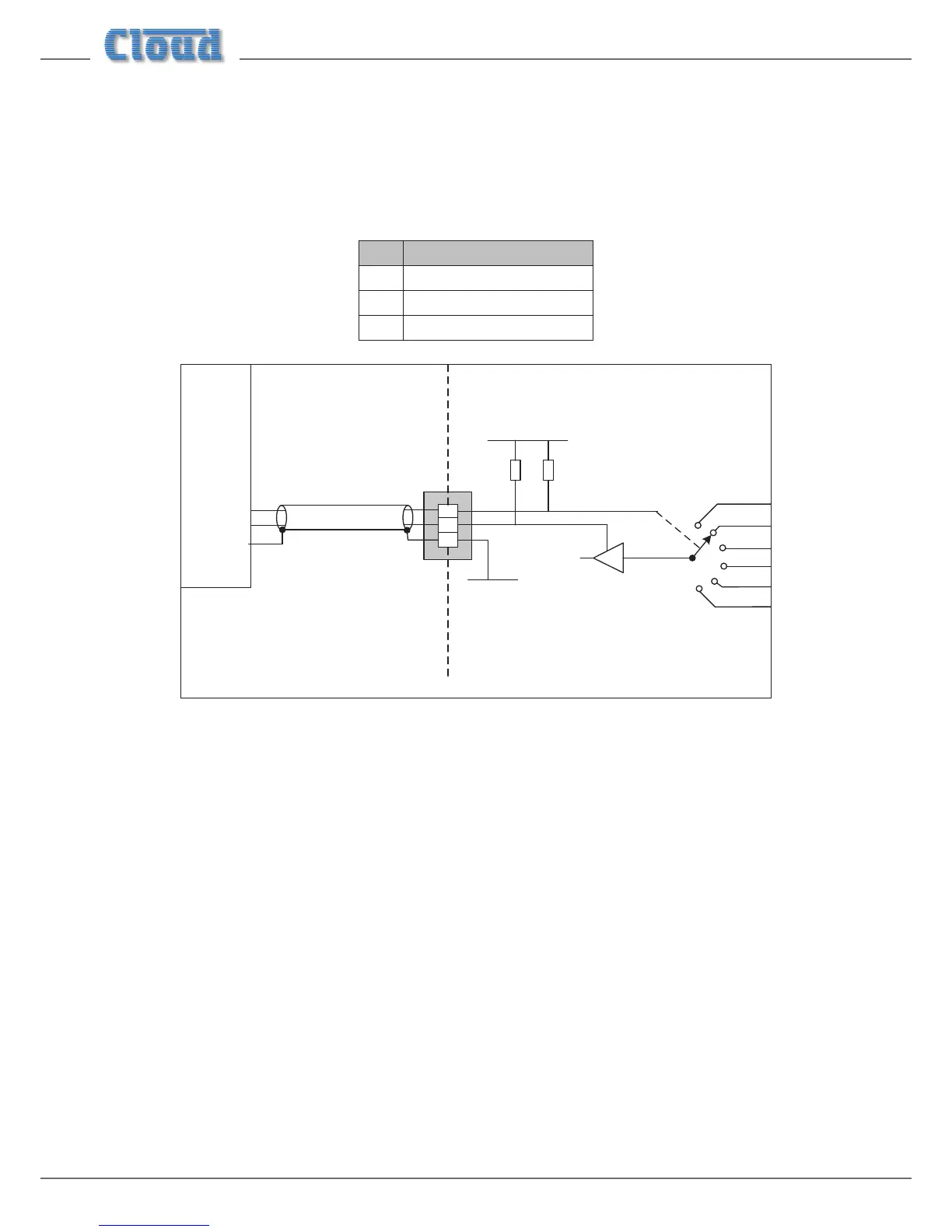16
Control of music source and level via external DC
It may be necessary in some installations to adjust the music level and select music source in one or more zones from an
external control system (e.g., Crestron, AMX, etc.). If the REMOTE ports are not required for RL-1/RSL-6 Series remote
control plates, they may be used to receive DC voltages from the external system to effect these adjustments.
Both music source selection and level can be controlled over their full ranges with a DC voltage of 0 to +10 V. The pinout of
the REMOTE port is as follows:
PIN USE
1 0 V ref.
2 Music level control (0 to +10 V)
3 Music source selection (0 to +10 V)
REMOTE
PORT
1
2
3
+12 V
0 V
MUSIC VCA
MUSIC SOURCE
SELECT
4k7
15k
CONTROL
SYSTEM
0 V REF
LEVEL CONTROL
SOURCE CONTROL
CX263
NOTE: If the control voltage source is not isolated from the power earth, there is a small risk of creating a ‘ground loop’ by
linking the mixer technical ground (0 V) to the ground (0 V) of the equipment supplying the control voltages. To minimise this
risk, we suggest that all pieces of equipment be in close proximity, and supplied from the same power outlet.
Music level
Music level in a zone may be varied over its full range by applying a DC voltage of between 0 and +10 V to pin 2, the 0 V reference
being connected to Pin 1. 0 V on pin 2 corresponds to full level and +10 V will produce maximum attenuation. Between these
two voltages, the rate of attenuation is approximately 165 mV/dB.
Note that there is an internal 4k7 “pull-up” resistor between pin 2 and the internal +12 V rail. If pin 2 is left “oating”, this
pull-up will result in full attenuation. The output impedance of the control voltage source should be low enough to overcome
the effect of this resistor.