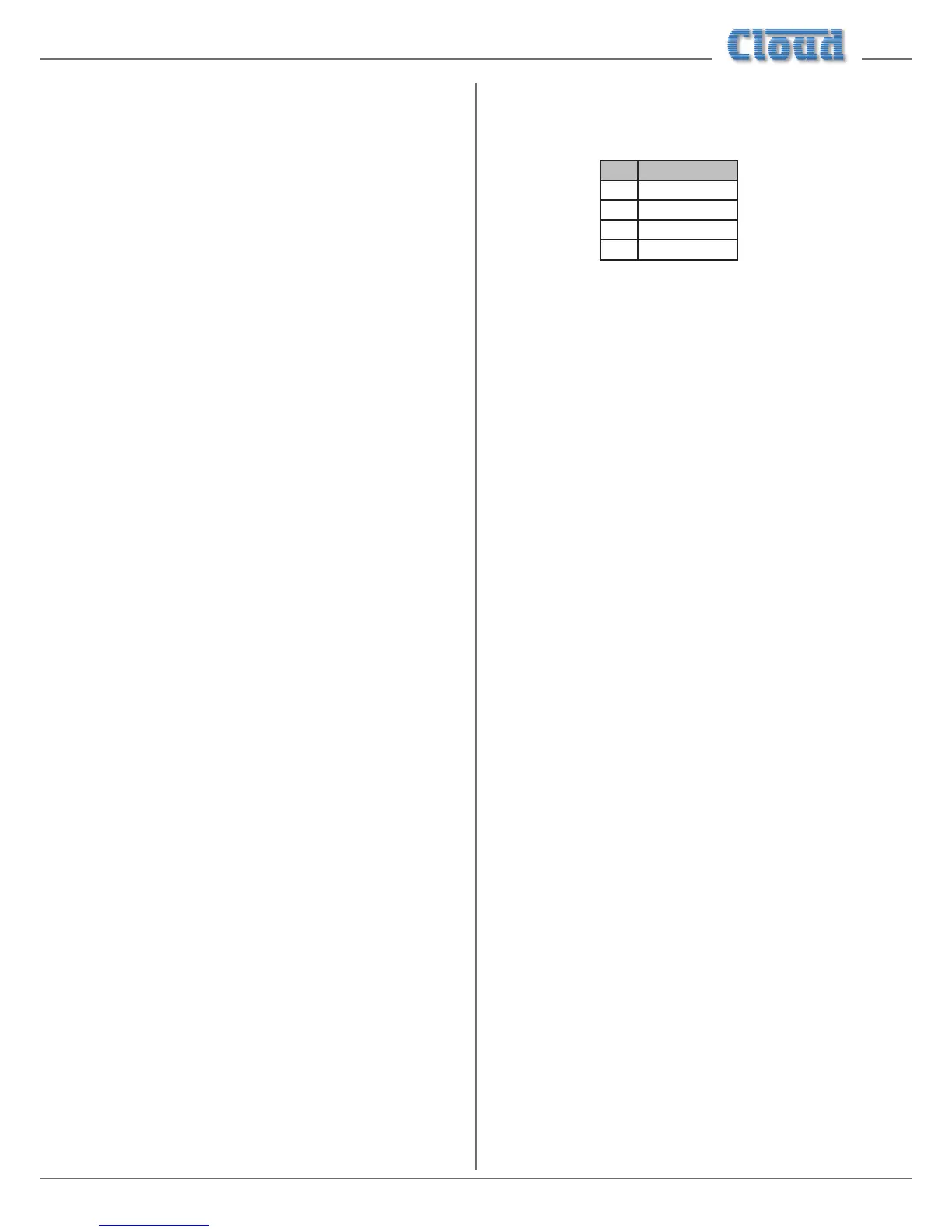13
Microphone Inputs
Phantom Power
Each microphone input has 12 V phantom power available.
This will be adequate to power a wide range of condenser
microphones. (Some “studio quality” mics may require a
higher phantom voltage and thus necessitate an external
PSU.) To enable phantom power at the mic inputs, the internal
PCB jumpers J1 (Mic 1) and/or J2 (Mic 2) should be moved to
their ON positions. See “PCB jumper location and settings”
on page 19 for jumper locations.
Phantom power should NOT be enabled if dynamic
microphones are to be used.
Gain & level
Each microphone input is provided with a rear panel preset
GAIN control ([4] at “Description of rear panel” on page
8). A wide range of gain is available (10 to 50 dB), and
there should be no problem in obtaining a satisfactory level
from any normal microphone.
The mic GAIN control should be adjusted by speaking
normally into a microphone of the correct type. Start with it
at minimum gain (fully anticlockwise), turn the corresponding
front panel MIC LEVEL control up to maximum and listen
in a convenient zone; the rear panel GAIN control should
then be carefully advanced until the mic volume is as loud
as it is ever likely to be needed, and then reduced slightly.
There should be no audible distortion. The use to which the
microphone is to be put should be borne in mind – karaoke
is more likely to overload the mic preamplier than spoken
announcements, if the gain is not set correctly.
In normal operation, the mic level in each zone is set with the
MIC 1 LEVEL and MIC 2 LEVEL controls on the front
panel ([3] & [4] on “Description of front panel” on page 7).
Paging Access Control
On the CX263, MIC1 input may be used for paging purposes.
Paging microphones from the Cloud PM Series (and also
the older CDPM Series) are fully compatible; OEM paging
microphones using the “contact-closure” (short-to-ground)
method of zone selection will also be suitable.
It should be noted that Cloud PM Series paging microphones
will need to be connected using the “analogue” interface;
the CX263 does not support the Cloud Digital Paging
Interface also implemented on these models. Note also
that microphones cannot be powered from the CX263; an
external PSU will be required. Full details can be found in the
PM Series Installation Guide.
Zone selection is made using the MIC 1 ACC connector
([7] at “Description of rear panel” on page 8). This is a
4-pin 3.81 mm-pitch screw terminal connector with pinout
as follows:
PIN FUNCTION
1 0 V
2 Enable Zone 1
3 Enable Zone 2
4 Enable Zone 3
To enable Mic 1 input for paging, pin 2, 3 or 4 (or any
combination thereof) should be connected to pin 1 (0 V).
When the CX263 is shipped from the factory, the access
contacts are bypassed by internal PCB jumpers; in order for
the access port to operate correctly, these jumpers need to
be removed. The jumpers are: J4 (Zone 1), J5 (Zone 2) and
J6 (Zone 3); see “PCB jumper location and settings” on
page 19 for their locations. It is recommended that when
removed, the jumpers are stored on one pin of the PCB
header in case the unit needs to be recongured in the future.
See also the manual section “Priorities” (page 14) for
further information regarding conguring the CX263 for use
with a paging microphone.
EQ
Separate two-band equalisation adjustment is provided
for each microphone input. The MICROPHONE EQ
pre-set controls are on the front panel ([5] at page 7). The
equalisation is optimised for the tonal correction of speech
signals: the HF controls provide ±10 dB at 5 kHz whilst the
LF controls provide ±10 dB at 100 Hz.
A tamperproof cover is supplied with the CX263; this can
be tted in place over the EQ controls once they have been
adjusted to prevent further alteration.
To achieve a “at” response for either microphone input, set
the controls for that input to 0 dB (the ‘12 o’clock’ position).
High-pass lter
Each mic input has a xed 100 Hz high-pass lter to remove
the lowest frequencies. This helps to reduce the effects of
breath blasts and microphone handling noise. The lter is
always in circuit.
