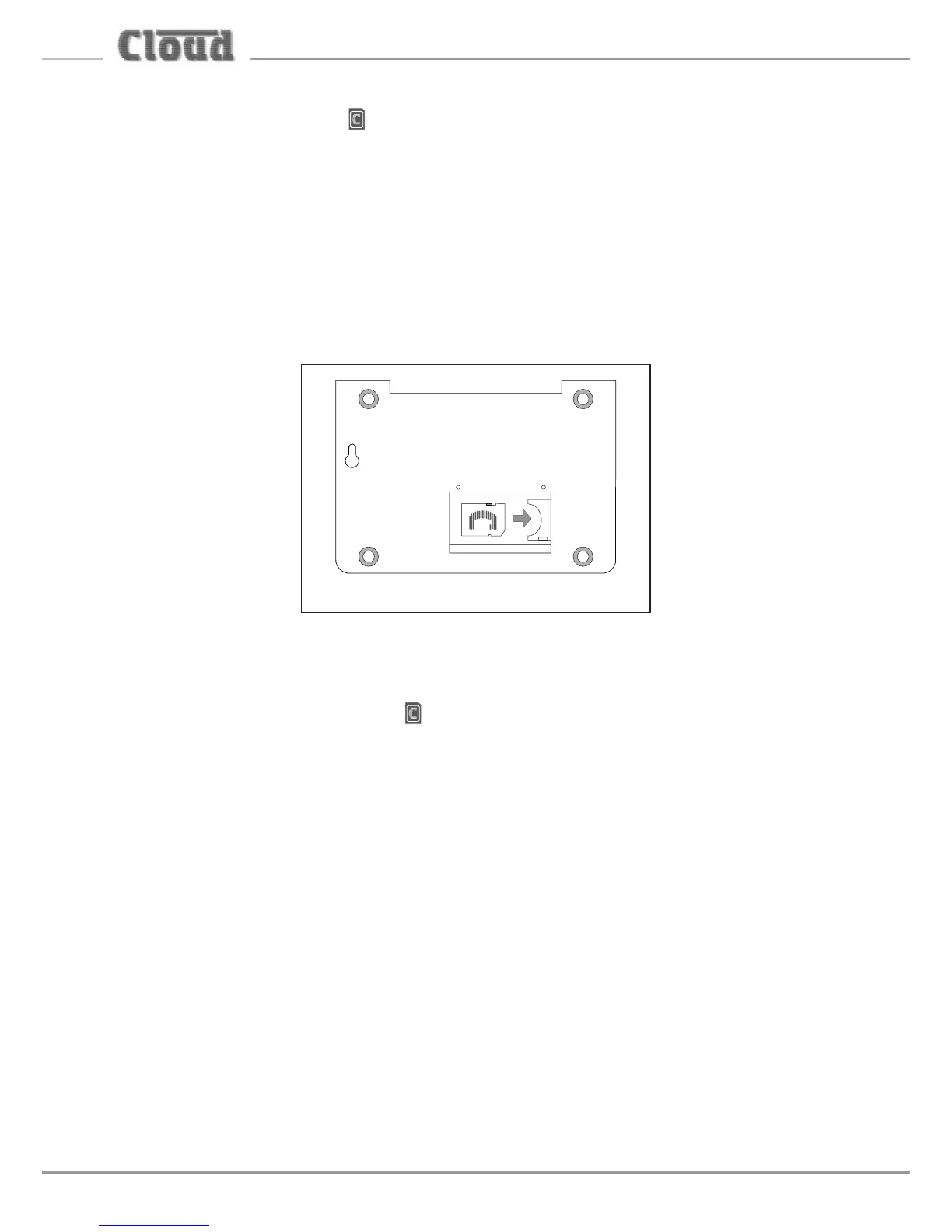PM4/8/12/16 & PM4/8-SA Installation and User Guide v1.1
12
Memory cards
SA models of the PM accept standard SD cards with a capacity of up to 2 GB or
SDHC cards up to 32 GB. MiniSD/MiniSDHC or MicroSD/MicroSDHC cards can also
be used with the appropriate adapter, up to the same maximum capacities.
To access the memory card slot, rst disconnect the PM from its power supply
source (if necessary) according to the powering method - by unplugging the external
PSU, the Digital Paging Interface CAN OUT connector, or by turning off the host
mixer. Invert the unit and undo the two pan-head hex-socket screws securing the
card slot cover with a 2 mm hex key.
Not to scale
SD card
Insert the card oriented as shown (pins away from you), and slide into the card
holder as far as it will go.
Sound les - types
The PM-SA is able to play sound les recorded in either MP3 or WMA (Windows
Media Audio) format, of the following types:
• MP3 les - MPEG 1/2/2.5 layer2/3 decoding, data rate 32 kbps ~ 320 kbps,
including VBR
• WMA les - WMA format, data rate 32 kbps ~ 384 kbps
• Sampling frequencies supported: 8 kHz, 11.025 kHz, 12 kHz, 16 kHz, 22.05 kHz,
24 kHz, 32 kHz, 44.1 kHz or 48 kHz
Announcement and chime sound les should be prepared on a computer (with an
SD card slot), and then saved to the card with the lenames given in the following
section. Note that the write-protection tab must be in the ‘unlocked’ position when
les are being copied to the card. Set the tab to ‘lock’ before inserting the card in the
PM’s card slot.