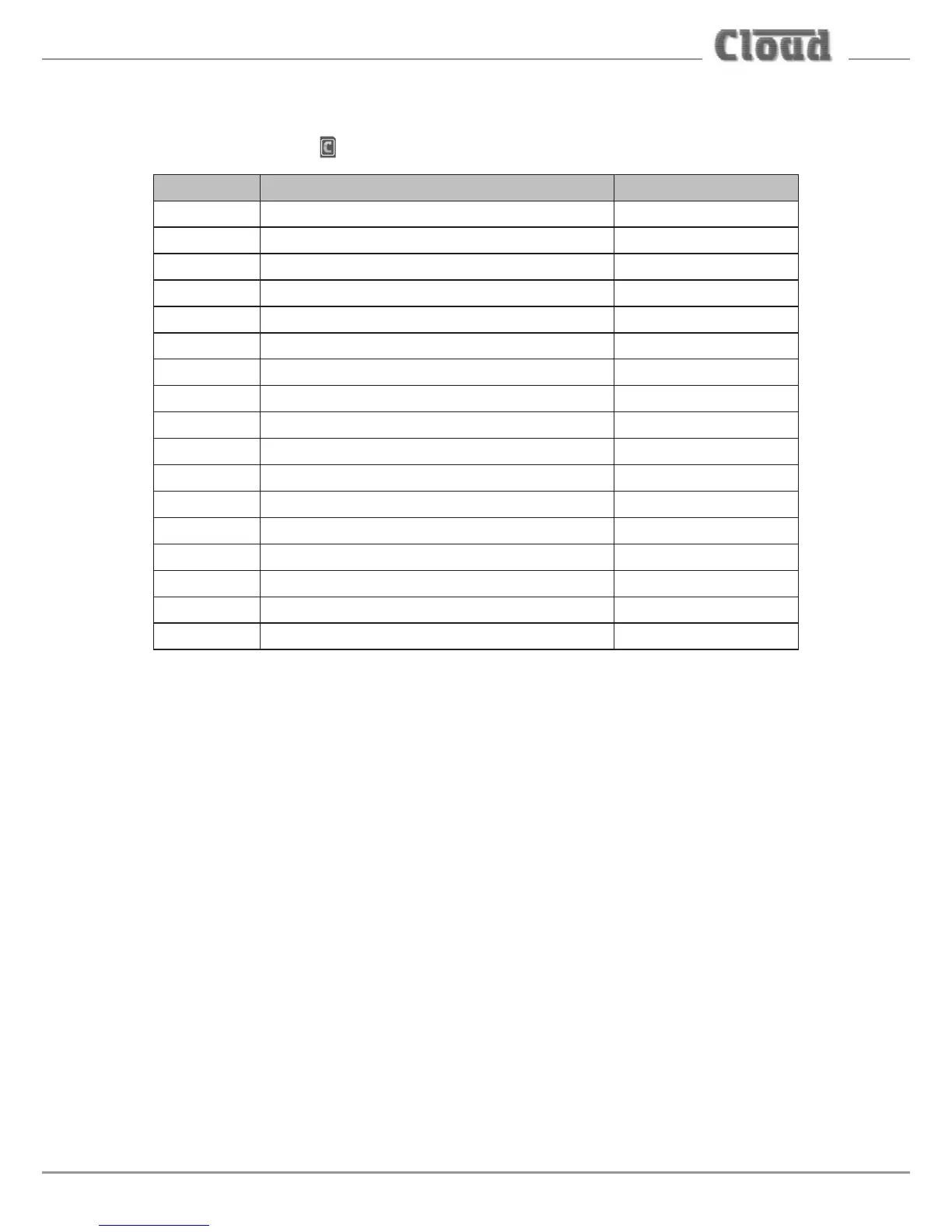PM4/8/12/16 & PM4/8-SA Installation and User Guide v1.1
51
Jumper and default settings summary –
SA models only
Jumper* Purpose Default
J1 Page Chime enable ON
J2 Message chime enable ON
J3 Message chime le select C_1.mp3*
J4 Digital Paging Interface termination ON
J6 Internal Chime On/Off ON
J7 NVM Reset OFF
J8 High Priority OFF
J9 Lock Groups OFF
J10 Auto-reset zone selection ON
J11 Zone Offset; +8 OFF
J12 Zone Offset; +4 OFF
J13 Zone Offset; +2 OFF
J14 Zone Offset; +1 OFF
J20 Message Triggers 1 & 2 N-O/N-C** N-O
J21 Message Triggers 3 & 4 N-O/N-C** N-O
J22 Message Triggers 5 to 8 N-O/N-C** N-O
J23 Enable message cancel OFF
*Jumpers J5 and J15 – J19 are not tted to the SA models.
**N-O: normally-open; N-C: normally-closed.