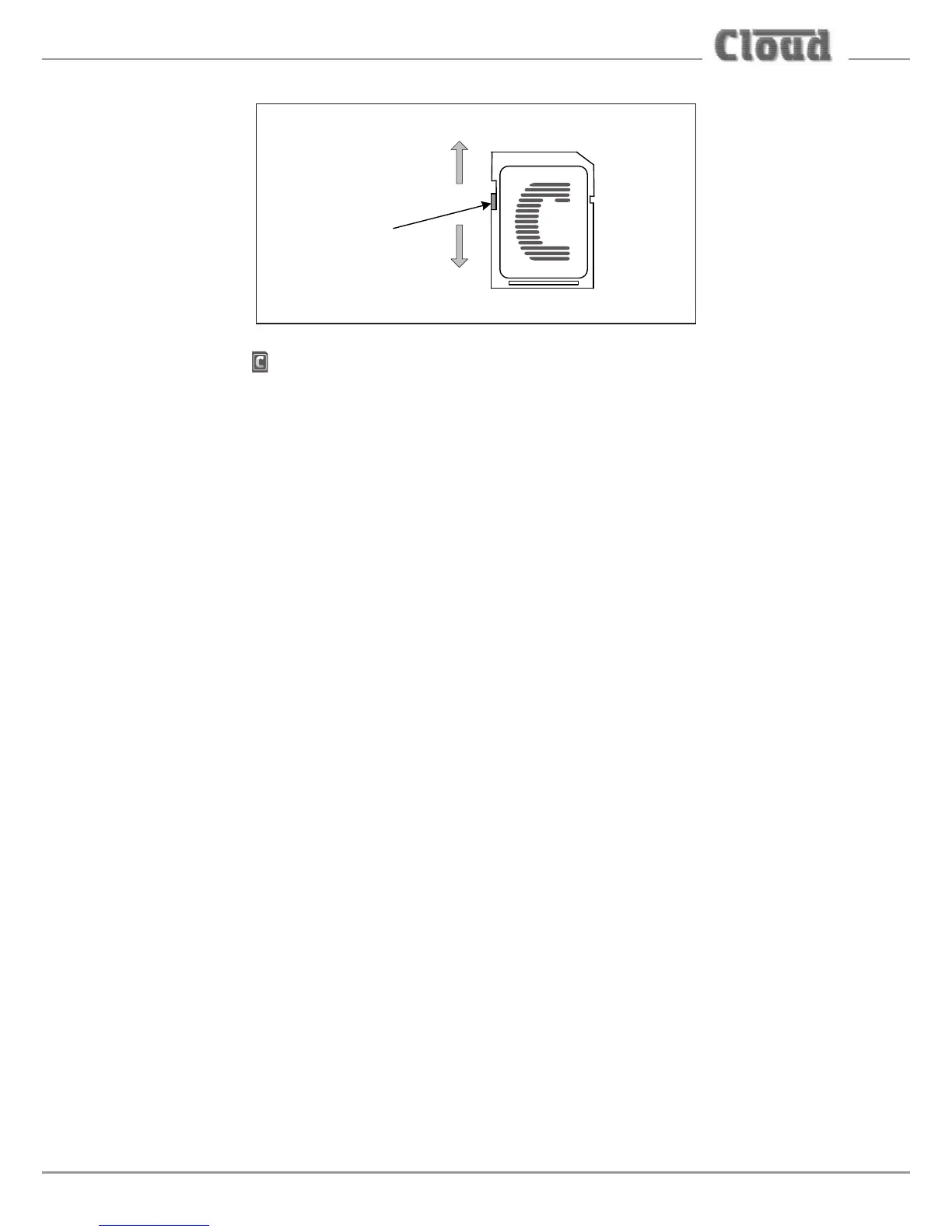PM4/8/12/16 & PM4/8-SA Installation and User Guide v1.1
13
SD CARD
WRITE-PROTECT TAB
UNLOCK (for recording)
LOCKED
(when installed)
Filenames
SA models of the PM will recognise les of the above types with the following
lenames:
Message les: M_x.mp3 or M_x.wma
Chime les: C_x.mp3 or C_x.wma
In both the message and chime lenames, x must have a value between 1 and 8. Thus
valid message lenames are M_1.mp3 to M_8.mp3, and valid chime lenames are
C_1.mp3 to C_8.mp3 (or their *.wma equivalents). All other les on the memory
card will be ignored.
The sound le M_1.mp3 (or M_1.wma) will be played when MESSAGE button 1
is pressed; the remaining sound les correspond numerically to the other buttons in
exactly the same way.
The sound le C_1.mp3 (or C_1.wma) is always used as the pre-announcement
page chime. Pre-recorded messages may be preceded by either C_1.mp3 or
C_2.mp3 (or their *.wma equivalents). Additionally, any chime le may be assigned
to a zone group to precede a pre-recorded message. See “Chime settings – SA
models only
l” on page 39 for details of how to congure chime settings, and
“Assigning a chime to a zone group (SA models only) y” on page 34 for details of
chime assignment to zone groups.
Filenames M_5.mp3 to M_8.mp3 and C_5.mp3 to C_8.mp3 (or their *.wma
equivalents) will be ignored by a PM4-SA.
It would be common practice to copy sound les to the memory card so that they are
either all in the root directory, or the message les in one folder in the root and the
chime les in another. These arrangements are not mandatory, and the PM-SA will correctly
retrieve the required les from any folder location on the card. However, slightly faster
operation will result by placing all sound les in the root directory.