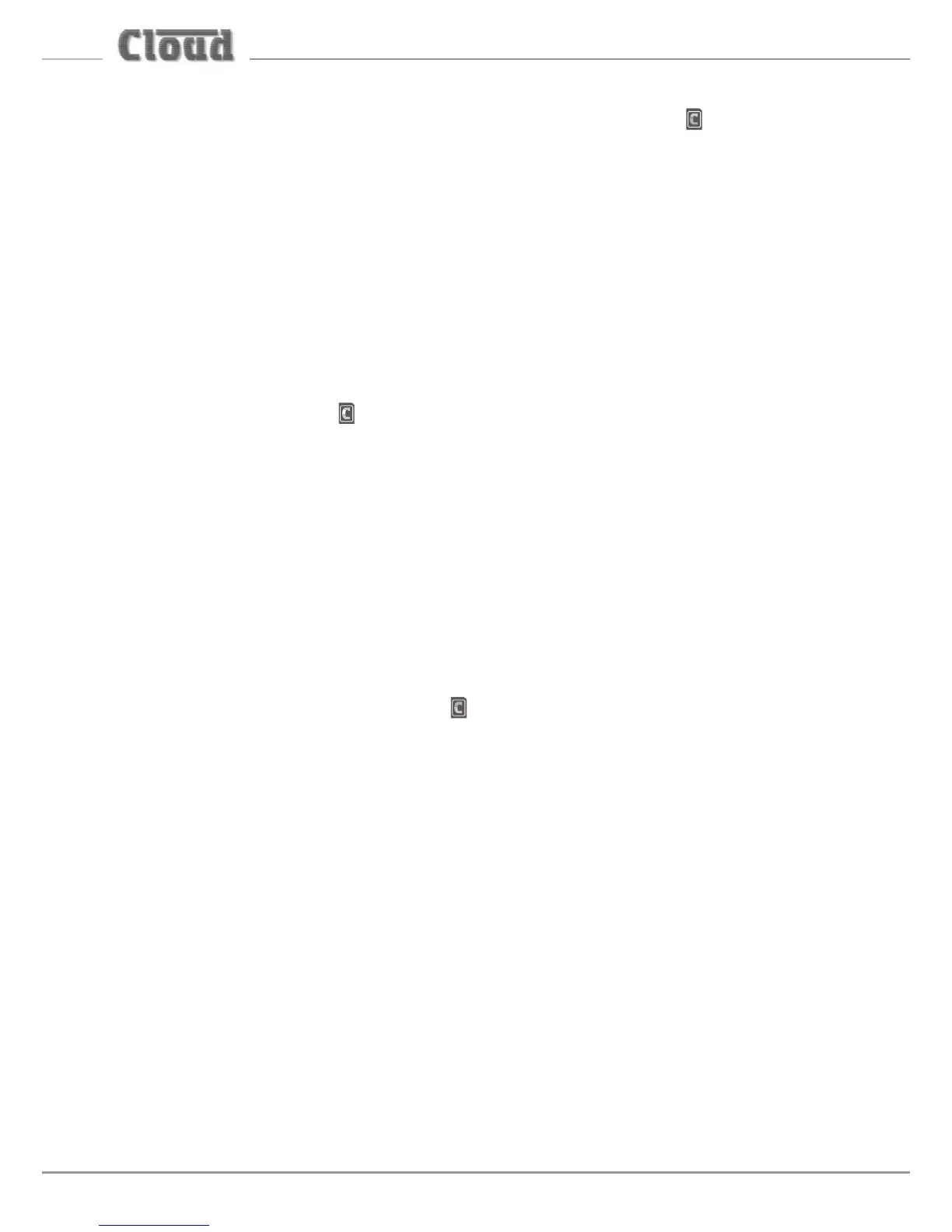PM4/8/12/16 & PM4/8-SA Installation and User Guide v1.1
18
Paging a zone group – groups A to D
1. Press the GROUP button for the required zone group. (The zone LEDs
corresponding to the zones dened for the group will illuminate.)
2. Press and hold down the TALK/SEND button.
3. Make the announcement.
4. Zones may be added/removed during the announcement. (NOTE - this is only
‘per-announcement’; it does not alter the group denition).
5. Release the TALK/SEND button.
Paging a zone group – groups E to H (Model
PM-8SA only)
1. ‘Double-click’ the GROUP button for the required zone group. (The zone LEDs
corresponding to the zones dened for the group will illuminate.)
2. Press and hold down the TALK/SEND button.
3. Make the announcement.
4. Zones may be added/removed during the announcement. (NOTE - this is only
‘per-announcement’; it does not alter the group denition).
5. Release the TALK/SEND button.
Sending a pre-recorded message to a zone
group – groups A to D
1. Press the GROUP button for the required zone group. (The zone LEDs
corresponding to the zones dened for the group will illuminate.)
2. Press the MESSAGE button for the required pre-recorded message; the
associated LED will illuminate to conrm selection.
3. To broadcast the message, press and release the TALK/SEND button. The BUSY
LED will illuminate for the duration of the message.
4. Zones may be selected/deselected during the message.
