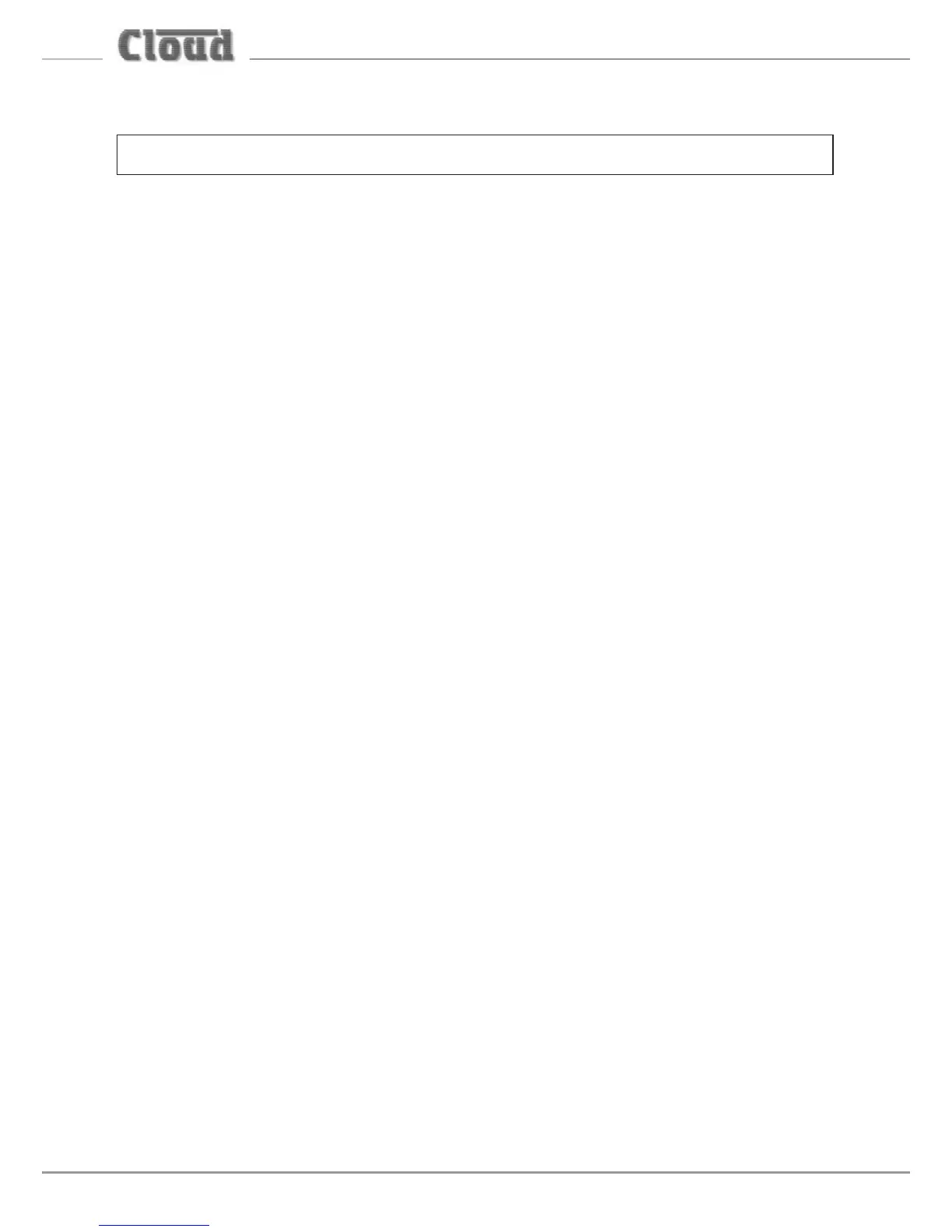PM4/8/12/16 & PM4/8-SA Installation and User Guide v1.1
38
Priority settings
NOTE: This conguration option is only relevant to systems with more than one PM.
A PM microphone may be set to either NORMAL or HIGH priority; the factory
default is NORMAL. Paging (or message initiation) on a network with multiple PMs all
set to NORMAL priority will operate on a ‘rst-come-rst-served’ basis. This means
that when simultaneous paging is attempted from two (or more) PMs, whichever
microphone starts its announcement rst has command of the system and its
announcement will continue uninterrupted. The other PMs will indicate that a page is
already taking place by illumination of the BUSY LED.
Setting a PM to HIGH priority gives it precedence over PMs with NORMAL priority.
If an announcement is made from a HIGH priority microphone while one is already
in progress from a NORMAL priority microphone, that from the HIGH priority
microphone will take over. This means that microphones that are set to HIGH priority
can make an announcement even if the system is busy, as long as it is not another HIGH
priority microphone that is already in use.
On the SA models, this principle applies equally to pre-recorded messages; once
a message has been commanded by a HIGH-priority PM, a message (or paging
announcement) from a PM set to NORMAL priority will not be broadcast; similarly,
a message commanded from a NORMAL priority PM will be interrupted by another
initiated on a HIGH priority PM. The BUSY LED will illuminate on the NORMAL
priority to indicate that the system is ‘busy’.
A PM may be set to HIGH priority by setting J8 to ON. See “PCB layout diagrams”
on page 49 for a diagram showing jumper locations.
NOTE: Priority settings only apply to microphones using the Digital Paging Interface.
If the PMs are being used in conjunction with other (third-party) paging microphones
using short-to-ground zone selection, announcement and message collisions can
occur even between high priority PMs and the third-party system.
Chime settings – standard (non-SA) models
The PM microphone includes circuitry which generates four different pre-
announcement chimes. The selection of chime is made by setting internal jumpers. It
is also possible to disable the chime.
The selected chime sounds whenever the ‘TALK’ or ‘CALL ALL’ button is depressed, and
is automatically routed to the appropriate zones as well as played through the internal
speaker. The chime volume can be set by adjusting the pre-set control PR1 inside the
microphone. Jumpers J1, J2 & J3 select which of the four available chimes is active, and
J5 disables or enables the chime facility. See “PCB layout diagrams” on page 49 for