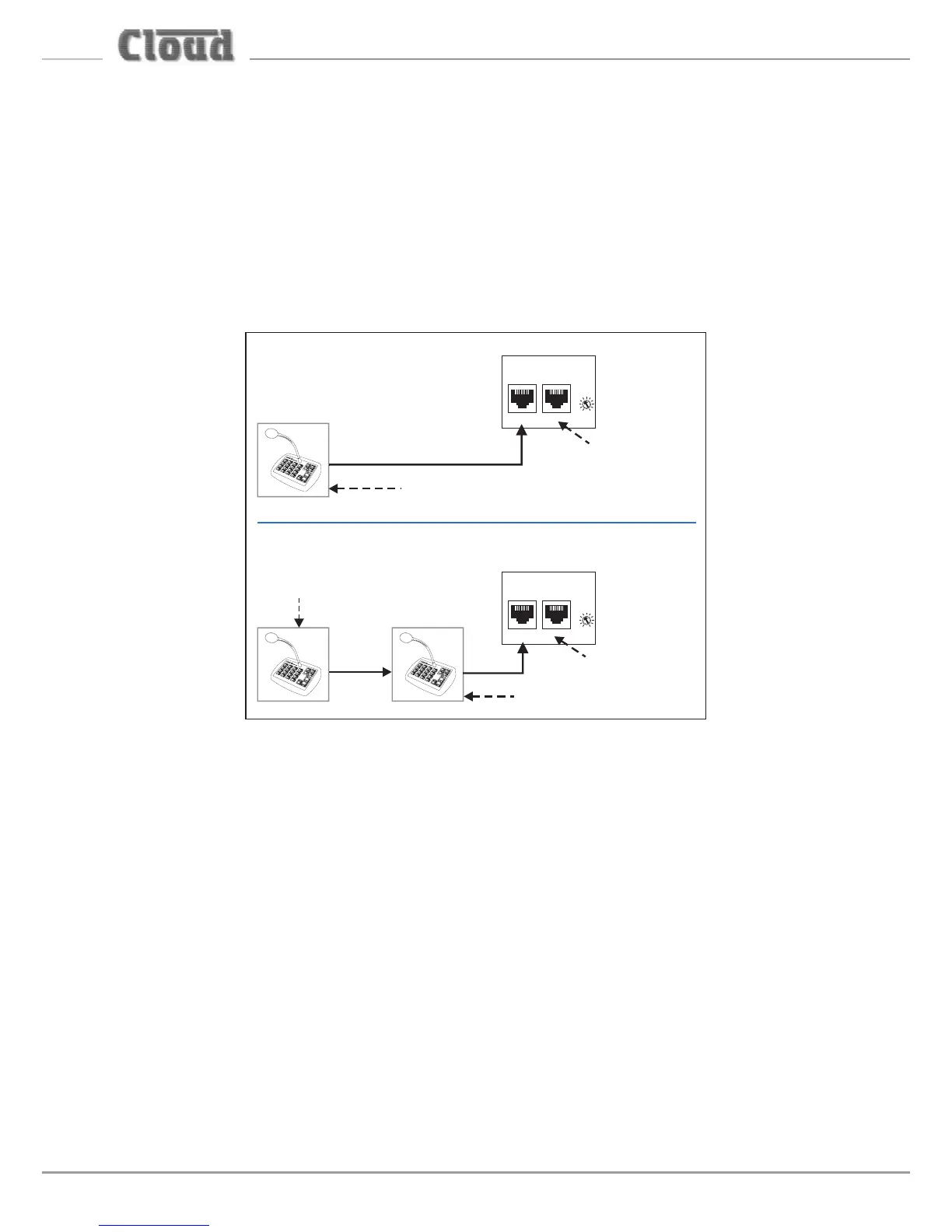PM4/8/12/16 & PM4/8-SA Installation and User Guide v1.1
42
Terminating the Digital Paging Interface
The Cloud Digital Paging Interface must be correctly terminated at its ends for error-
free operation. In systems using a single PM connected to a host mixer via the digital
interface (such as the Cloud DCM-1), the terminations should be ON at both the PM
and the mixer. In systems with multiple PMs, only the mixer and the PM at the ‘end’ of
the chain should have their terminations set ON; ‘intermediate’ PMs should have their
terminations set to OFF.
CDPM
GAIN (dB)
IN
THRU
-10
+10
INOUT
OUT
CDPM
GAIN (dB)
IN
THRU
-10
+10
The termination is set in the PM with jumper J4. See “PCB layout diagrams” on page
49 for jumper locations. The factory default setting is for the termination to be set
ON. If the PM being congured is ‘mid-chain’, with both its CAN PORT IN and CAN
PORT OUT connectors in use, set the termination to OFF by removing the jumper.