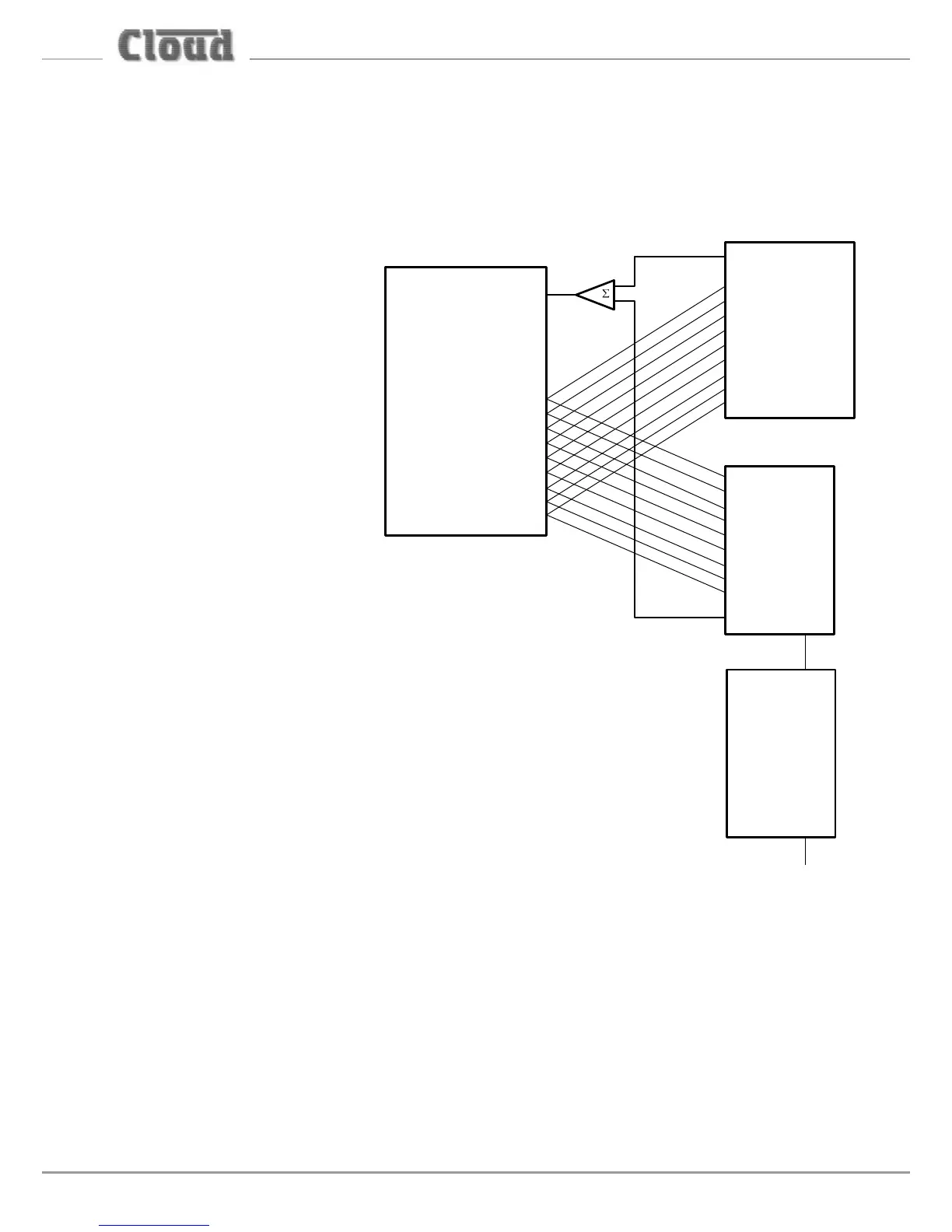PM4/8/12/16 & PM4/8-SA Installation and User Guide v1.1
48
Using the analogue interface with third-party paging microphones.
It may sometimes be necessary to interface a system consisting of one or more PM
microphones to a third-party paging system which uses short-to-ground contacts for
paging access. This implies that the host mixer has an analogue paging access port.
It is possible to parallel the
third-party system with
the Cloud PM analogue
interface to the paging
access port. It is not
recommended to parallel
the audio outputs, however;
these should use either
separate mic inputs if the
host mixer permits, or
otherwise a simple external
2-into-1 microphone mixer.
A suitable arrangement is
illustrated here.
Only one PM in a network
will require the analogue
interface for the whole
network to be connected
to a short-to-ground paging
system. This should be the PM
‘nearest’ to the host mixer, as with a
system comprised of PMs alone.
The PM’s analogue interface senses whether the
short-to-ground connections are in use by another
microphone. If so, it is assumed that the system is busy.
If this is so, only high priority microphones on the PM
network may make an announcement. This allows the short-
to-ground interface to be used in networks which also use other
paging equipment such as the earlier Cloud CPM-4 and CPM-8 models.