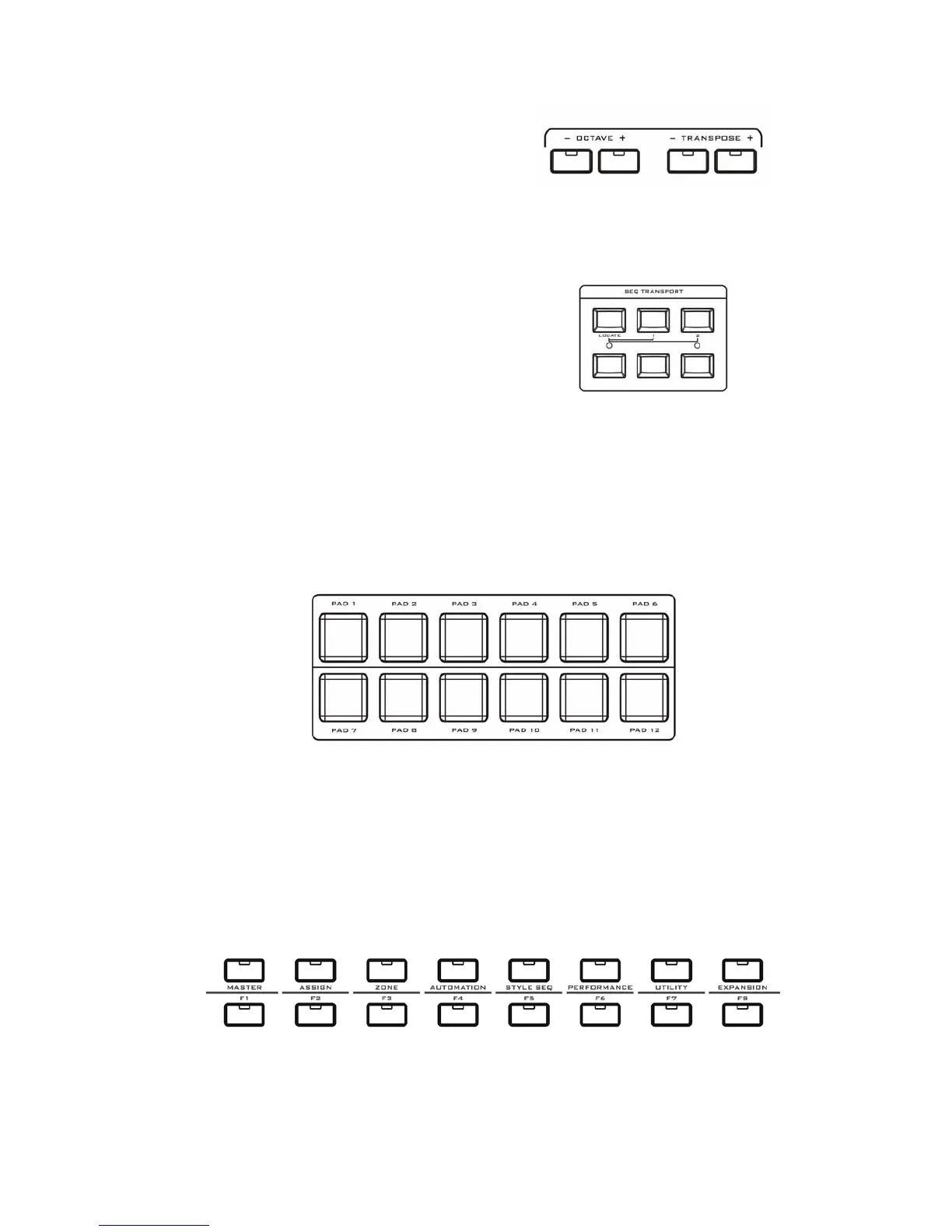13
3. The OCTAVE button: It is used to
change the pitch by octaves.
The TRANSPOSE button: It is used to
change the pitch by semi-notes.
Important: Keyboard, pitch wheel,
modulation wheel, ribbon control,
octave buttons, transpose buttons will
not change function in the U-CTRL
mode. Even the U-CTRL button is on,
their functions will remain as above.
4. SEQ TRANSPORT: They are used for
sequence control and the function can
be changed.
Important: the MIDI data sent is
different from in the U-CTRL mode to
the MASTER mode. Refer to the related
chapter.
5. The pads (PAD 1-12): They are velocity sensitive, you can define them to
trigger drum notes, or use them as control buttons, or use them to play songs.
Important: In the U-CTRL mode, you cannot play the pads or use them to send
preset MIDI messages, because in this mode the pads are used to control the
DAW software. Please refer to related chapter for more detail.
Important: In the U-CTRL mode, the pads function is locked, so you cannot
assign any pad to control a function of your software. However, you can still
assign shortcut buttons in this mode, like you can assign the DAW functions to
“number button+ number button 1-8” for total 16 buttons. Please refer to the
related chapter for more detail.
6. The MENU buttons: in the MASTER mode, they are used to switch between the
VX function menus.
The favorite folder buttons (F1-F8): In the MASTER mode, the F1-F8 buttons
are used to switch to the 8 favorite folders. Those buttons are exclusively used
for favorite folder switch than other functions like sending MIDI control
messages. To send MIDI control messages, MIDI note messages, you can use
the 12 pads of VX.
Important: In the U-CTRL mode, the above buttons work in total different ways,
that is, the MENU buttons are used as the track selectors of the current track
bank of the software, and the F1-F8 buttons are used to SOLO the 8 tracks of
the current track bank. Please refer to related chapters for more detail.
7. The potentiometer knobs (KNOB 1-8): Those knobs have left-mid-right locators,
and can be used for real time control and sound changes, the functions can be
re-defined.
Important: Those 8 knobs do not join the U-CTRL mode, that is, in the U-CTRL
