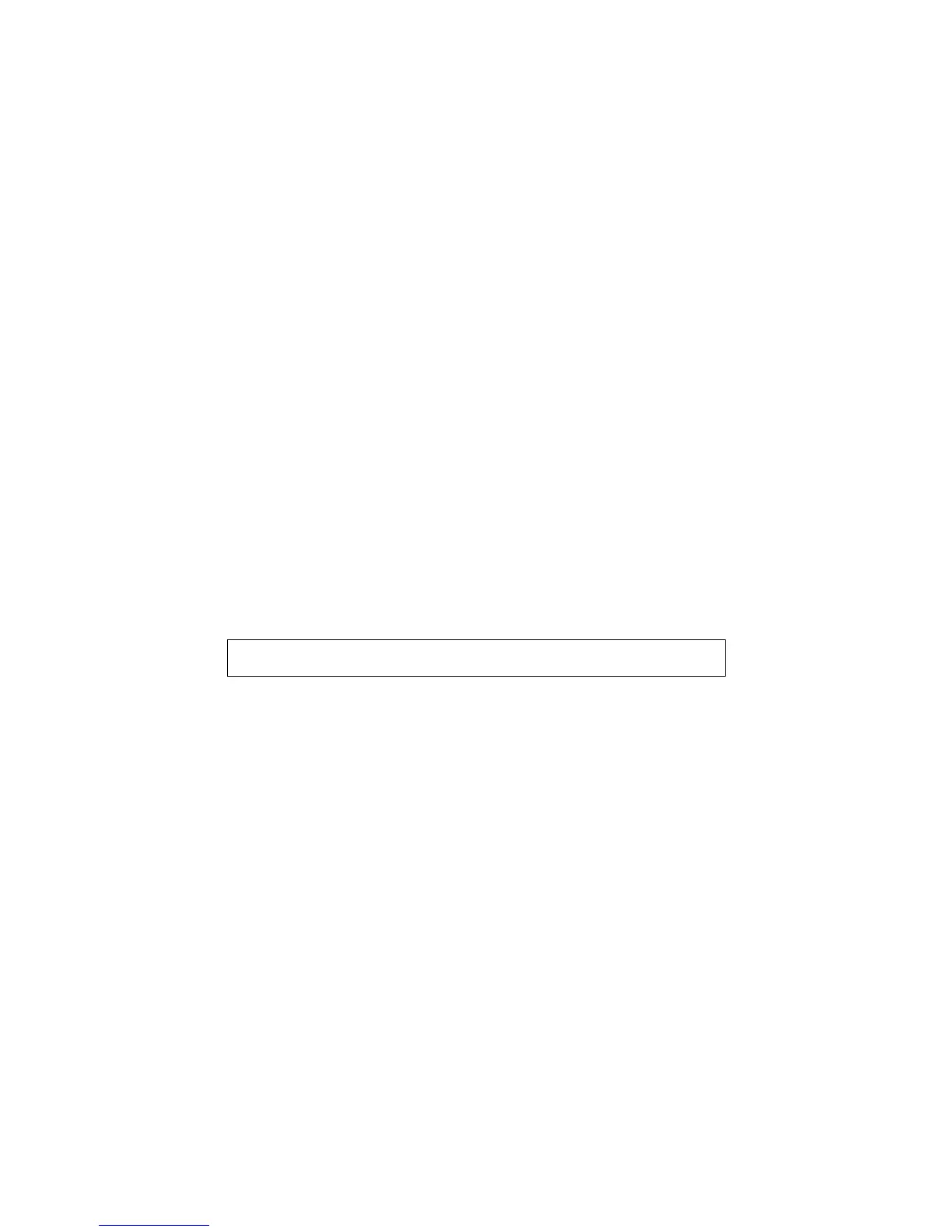25
8.1.5 Pads, Faders, Encoders and SEQ Transportation
In the MASTER Mode
In the MASTER mode the drum pads can be used to send note messages or control
change messages. By default, pads are used to play drum voices, and the drum note
messages will be sent to channel 10 of your sound module. So you are ready to play
drums when the sound module is connected and channel 10 is set to drum voice.
By default, all the faders send cc#007 for volume control, each fader works for a
channel. Since almost all sound modules respond to volume control messages, if the
faders do not work, please check the channel settings.
By default, all the encoder knobs send cc#010 for pan control, each knob works for a
channel. Since almost all sound modules respond to pan control messages, if the knobs
do not work, please check the channel settings.
8.2 The Favorite Folders In F1-F8
8.2.1 The F1-F8 Display
The F1-F8 buttons are used to select one of the 8 preset favorite folders. When
powered on, one of the F1-F8 buttons will be on. If you press any one of the buttons, it
will send all the voice setting messages. Only one of those buttons can be on at one
time.
The F1-F8 button display:
F 1 P1 C0 1
M 0 00 L000 PC: 00 0
z 【F1】 is the button name, you can rename it, and a maximum of 8 characters
can be used for the name.
z 【P1】 is the port setting for the favorite folder ranged from P1-P4 for MID OUT
1-4 in the rear panel.
Messages to P1 will also be duplicated to the expansion board. If you have
both an expansion board and a sound module at MIDI OUT 1, the
expansion board and the sound module will receive the same voice change
messages and performance messages. When you use an expansion board,
please notice the LOCAL settings. Usually LOCAL should be set to ON.
Please refer to related chapter.
The P value will not affect the USB MIDI OUT port of VX. All the F1-F8
voice messages will be sent to USB MIDI OUT 1.
z 【C01】 is the channel setting to sent MIDI messages ranged from C01-C16.
z 【M000】means bank MSB CC#0=0, and the range is 000-127, Off. When set to
off, VX will not send MSB message.
z 【L000】means bank LSB CC#32=0, and the range is 000-127, Off. When set to
off, VX will not send LSB message.
z 【PC:000】 means the Program Change#=0, and the range is 000-127, off.
When set to off, VX will not send Program Change message.
z All the settings in the display will be save to the current USER BANK
automatically.
z F1-F8 buttons can only send voice related messages, and cannot send note
message and other cc messages except for MSB/LSB.
