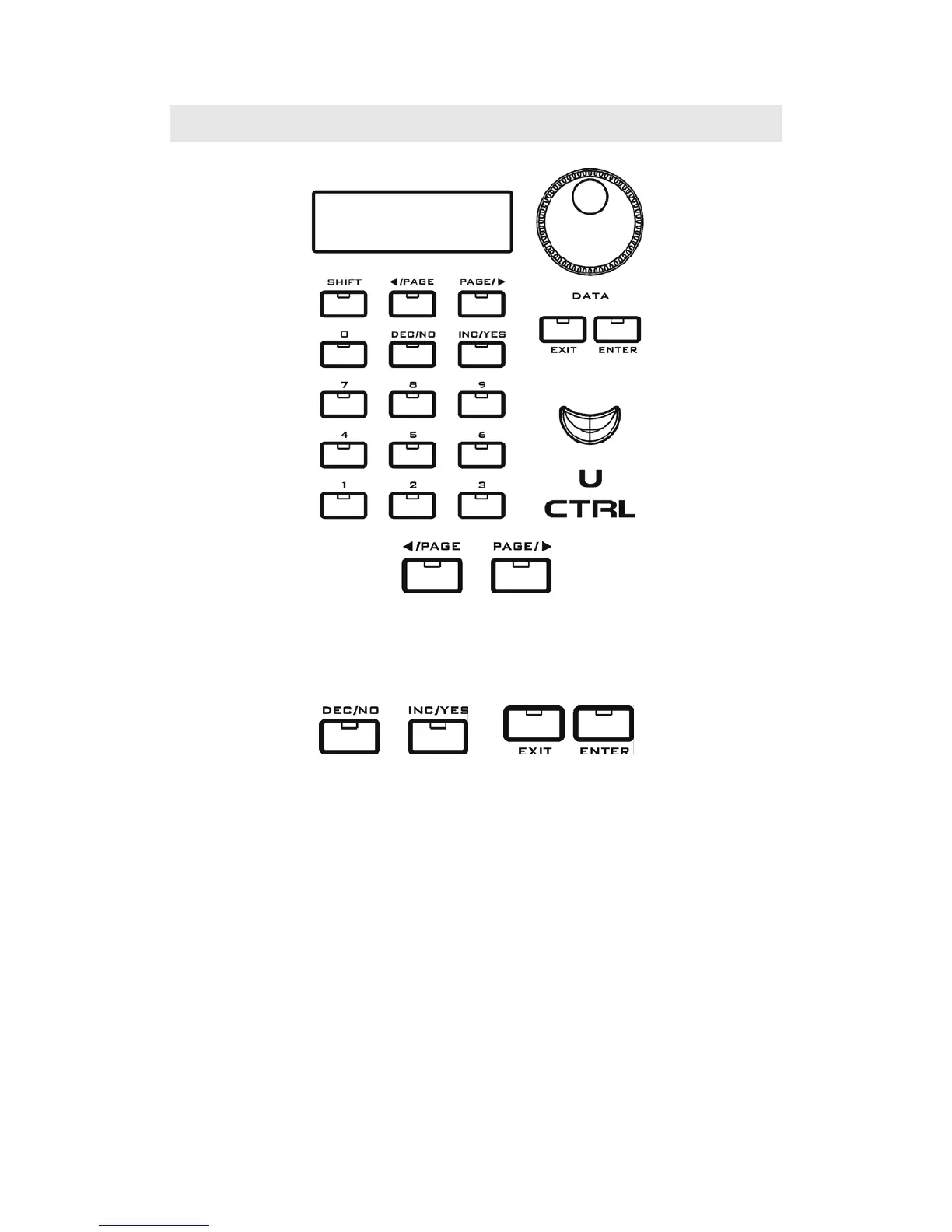21
7 Basic Operation
【<PAGE PAGE>】buttons
For the editable contents on the LCD, you can use the 【<PAGE PAGE>】buttons
to move the cursor to the place you want and edit the content.
When you see the arrow “← →” in the bottom right on the LCD, press and hold
【SHIFT】then press【<PAGE PAGE>】buttons for another page.
【DEC/NO INC/YES】and【EXIT/ENTER】buttons
To edit the value, you can use the data dial, the 【DEC/NO INC/YES】buttons, or
the number buttons.
To confirm or cancel an operation, you can use the 【DEC/NO INC/YES】and
【EXIT/ENTER】buttons.
Press and hold 【DEC/NO INC/YES】for a while, and the values will keep
changing quickly.
z To rename a Bank or favorite folder:
Use the 【<PAGE PAGE>】buttons to locate the name that you want to change.
Use the DATA dial or the【DEC】/【INC】buttons to change the current letter in the
name.
Use【<PAGE PAGE>】buttons to locate the next letter and change it.
When all the letters in the name are selected, press【ENTER】to confirm and
save the name.
A maximum of 8 letters can be used in the name of the favorite folder
button.
A maximum of 13 letters can be used in the BANK name.
