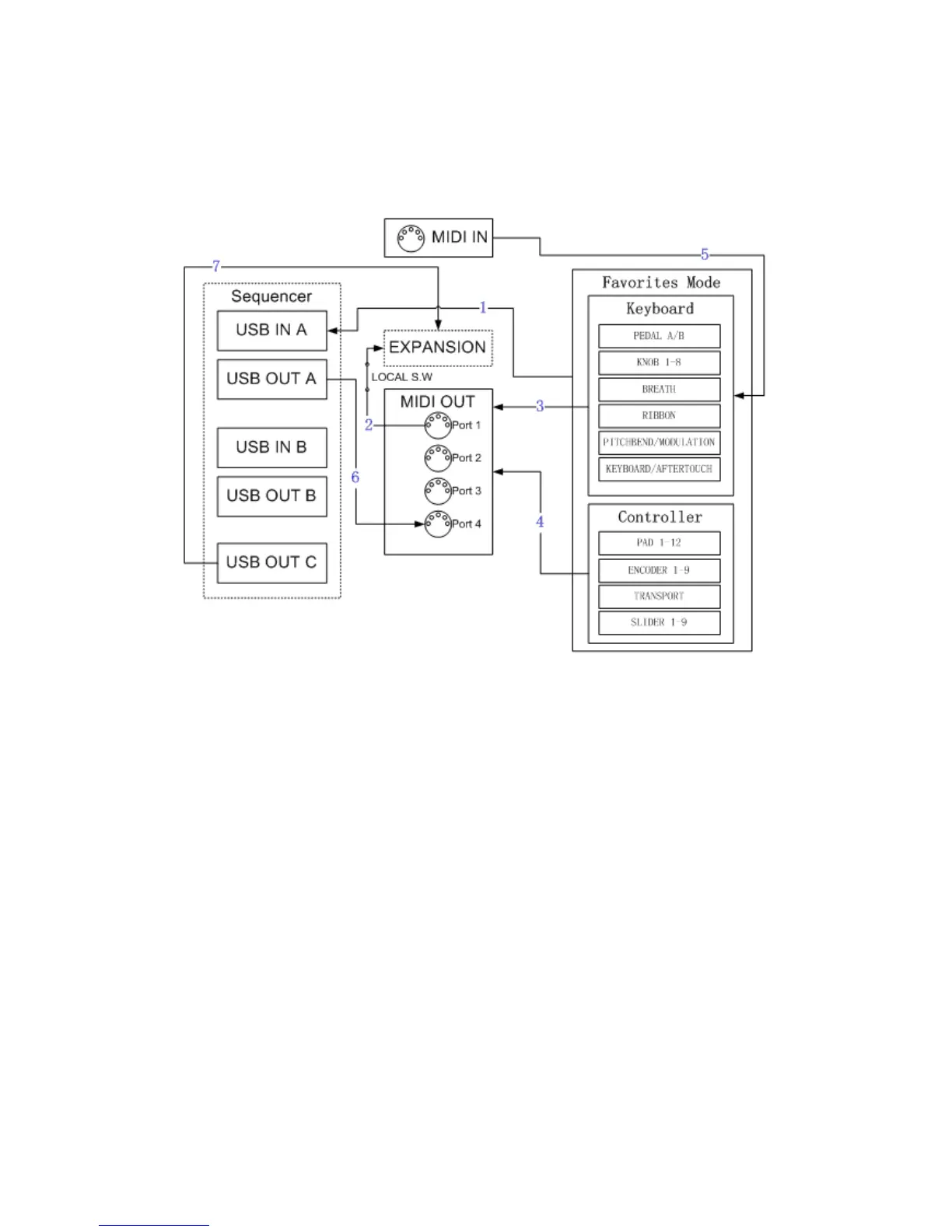65
11.8 MIDI Route
In the F1-F8 mode (and the Master/Assign/Automation/Performance/Utility/Expansion
mode)
Sending data:
1. Any messages sent by keyboard/controller parts and messages from the MIDI IN
ports will be routed to USB IN A in the computer sequencing software.
2. Any messages sent to MIDI OUT port 1 will also be duplicated to the expansion
board and under the local control. (The local control is on by default)
3. Messages sent by any keyboard parts can be routed to one of the MIDI OUT Port
1/2/3/4. (by the F1-F8 port settings)
4. Messages sent by any controller parts will be routed to MIDI OUT Port 1/2/3/4
according to the respective port settings.
Receiving data:
5. Messages from the MIDI IN port will be routed along with the related keyboard parts
messages.
6. Messages to USB OUT A in the computer software will be routed to MIDI OUT 4.
7. Messages to USB OUT C in the computer software will be routed to the expansion
board.
8. Messages to USB OUT B and/or from USB IN B will be ignored.
