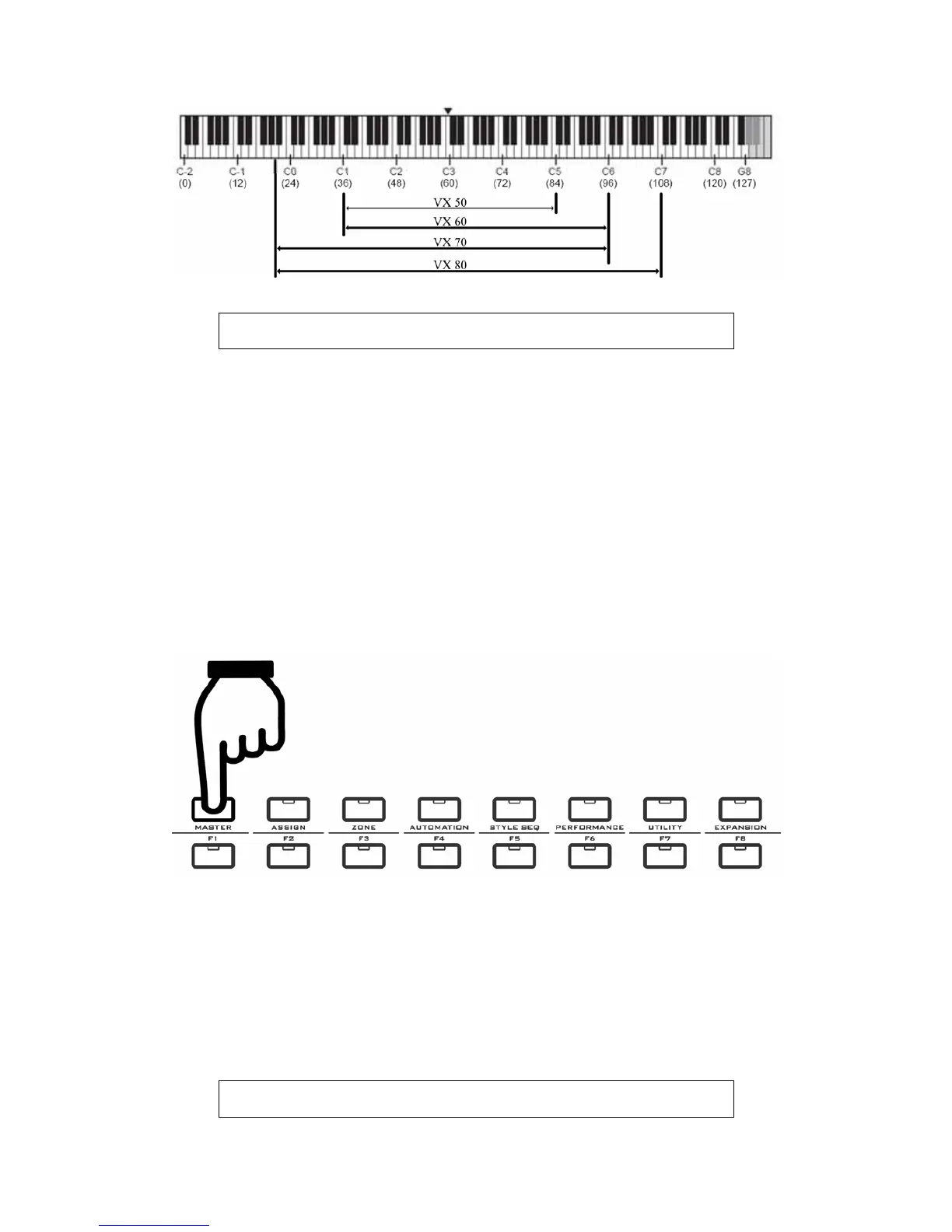29
z Auto-display for the Octave/Transpose buttons is shown as below:
O c t a v e : 0 0
T r a n s p o s e : 0 0
When the Octave/Transpose value is changed, the corresponded LED is ON.
Press the Octave/Transpose button to increase/decrease the value.
Octave range is -04~00~+04. Press the two octave buttons at the same time
for default value 0 and the LED is off.
Transpose range is -12~00~+12 semi-notes. Press the two transpose buttons
at the same time for default value 0 and the LED is off.
After Octave/Transpose value is set, the display will be automatically turned
back for F-button settings.
8.4 MENU Buttons In The MASTER Mode
8.4.1 The MASTER Button
Function of the MASTER button: Save to / load from the VX User Bank.
z BANKs are used to save all the parts assignments/settings and fader positions.
Before you switch to another Bank, please remember to save the current Bank, or
the settings in the current bank will be lost. The shortcut button for saving to a bank
is Shift+Enter.
z Press the MASTER button for the VX Bank display, press the button again to quit to
the F1-F8 display.
z In the User Bank display, you can also quit by pressing the F1-F8 button or other
MENU buttons.
z When the MASTER button is pressed, current Bank# and name will be shown:
0 0 - V X B A N K
