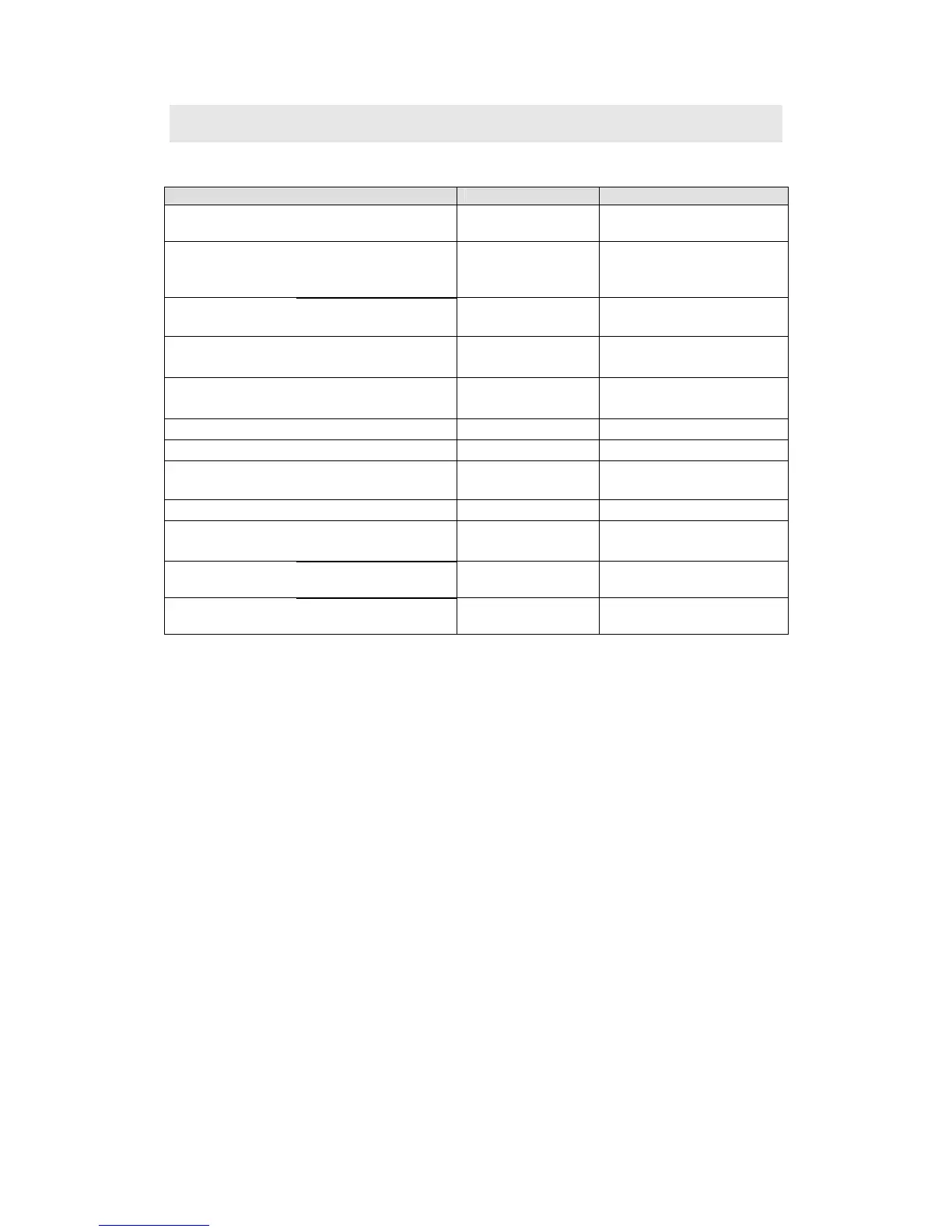71
14 MIDI Implementation Chart
Model: CEM VX Keyboard MIDI Implementation chart Ver: 1.0
Function Transmitted Recognized
Basic
Channel
Default
Changed
1
1~16
1~16
1~16
Mode
Default
Messages
Altered
×
***********
×
Note
Number:
True voice
0~127
***********
×
Velocity
Note ON
Note OFF
○ v=0~127
○ v=0~127
×
×
Aftertouch
Key’s
Ch’s
×
○
×
×
Pitch Bend
○ ×
Control Change 0~127
○
Prog
Change:
True #
○
***********
×
System Exclusive
○ ○
System
Real Time
Clock
Commands
○
○
×
×
System
command
Song position
○ ×
Aux
Messages
Active Sense
○ ×
○: Yes ×: No
z CME is continually improving its products, and every attempt is made to ensure the
information in the user’s manual is current and accurate. CME cannot be
responsible for possible discrepancies between the manual and the real product.
