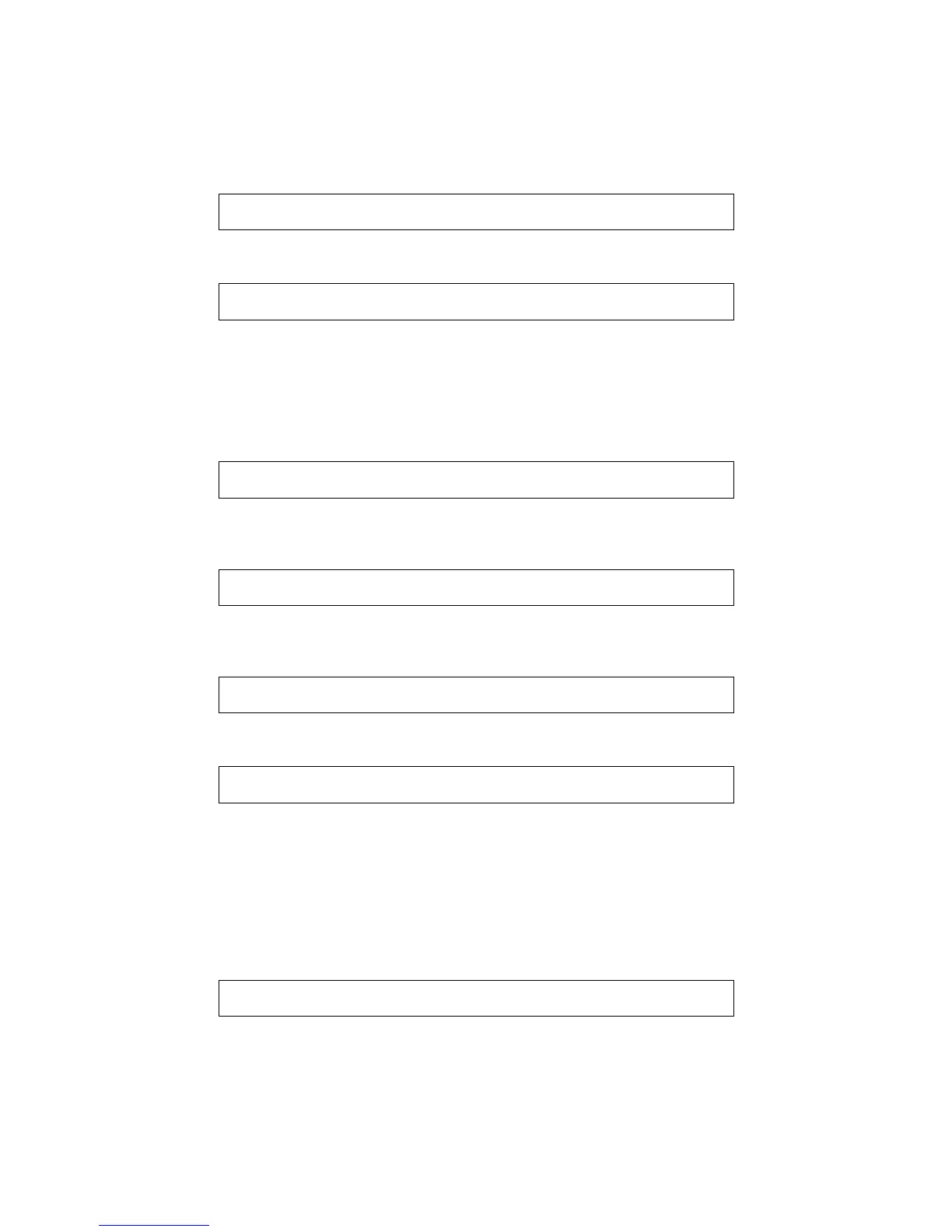34
Select one from the 12 pads.
Type can be note or control.
If type is “Note”, the next page will be:
P a d - 0 1 8 - 2
0 4 3 - G 2 ← →
Set the note #.
P a d - 0 1 8 - 3
0 0 0 - 1 2 7 S W : O f f ← →
Set the velocity range. Off means sending no data.
Sw(Switching) determines whether use the switching mode to send notes. When
sw is off, pressing pad for Note on and releasing pad for Note off. When sw is on,
pressing pad for Note on and releasing pad for null; pressing pad again for Note
off and releasing pad for null.
When SW is On the previous two values cannot be set to Off.
P a d - 0 1 8 - 4
P o r t : 1 C H : 1 0 ← →
Set the MIDI port and channel.
If type is “Control”:
P a d - 0 1 8 - 1
T y p e : C o n t r o l ← →
Select one from the 12 pads.
Type is set to “Control”.
P a d - 0 1 8 - 2
0 5 2 - N o D e f i n e ← →
Set the CC #.
P a d - 0 1 8 - 3
1 2 7 / O f f S W : O f f ← →
Set the data to send: The first value is the one when pad pressed; the second
value is the one when pad released.
Off means sending no data.
Sw(Switching) determines whether use the switching mode to send notes. When
sw is off, pressing pad for Note on and releasing pad for Note off. When sw is on,
pressing pad for Note on and releasing pad for null; pressing pad again for Note
off and releasing pad for null.
When SW is On the previous two values cannot be set to Off.
P a d - 0 1 8 - 4
P o r t : 1 C H : 0 1 ← →
Set the MIDI port and channel.
