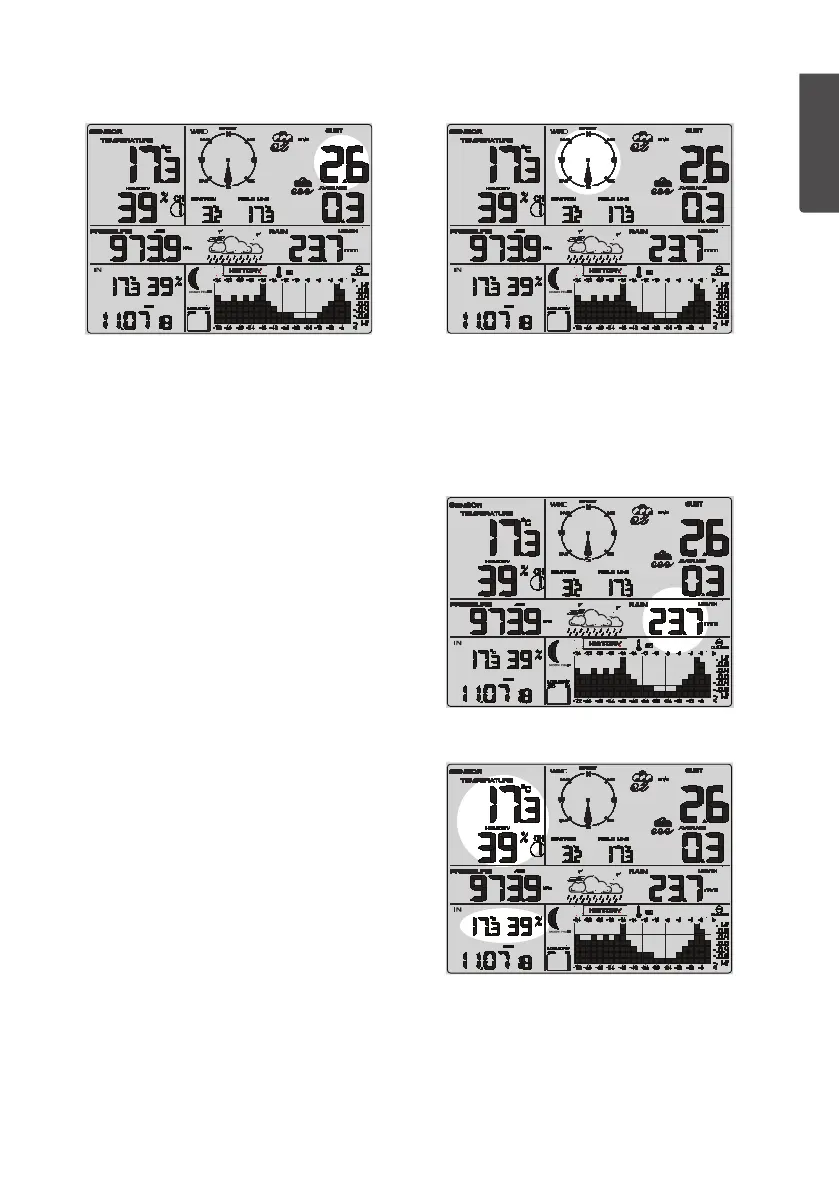11
ENGLISH
Anemometer
Test theoperation of theanemometer by
spinning thecups. Checkthat thespeed
indicated on thedisplay changes in relation
to thespeed of thecups.
Test theoperation of thewind direction
sensor by moving theweathervane.
Checkthat thedirection indicated on
thedisplay changes as theweather
vane is turned.
Rain sensor
Rock theoutdoor unit from side to side
and listen for clicking sounds. Eachclick
represents0.3mm rainfall. Checkthat
thereading indicated on thedisplay
changes as theoutdoor unit is rocked.
Thermometer/Hygrometer
Place theoutdoor unit close to theindoor
unit and leave it for about 30 minutes
for it to acclimatise to thenew ambient
temperature. Compare thetemperature
and humidity readings from bothunits.
Thetemperature readings should not
differ more than 1 °C (accuracy ±0.5 °C)
and thehumidity readings should not differ
by more than 6 % (accuracy ±3 %).
If thedifference in thereadings is outside
these limits, theaccuracy can be adjusted
by calibrating theindoorunit. Referto
the Calibration section.