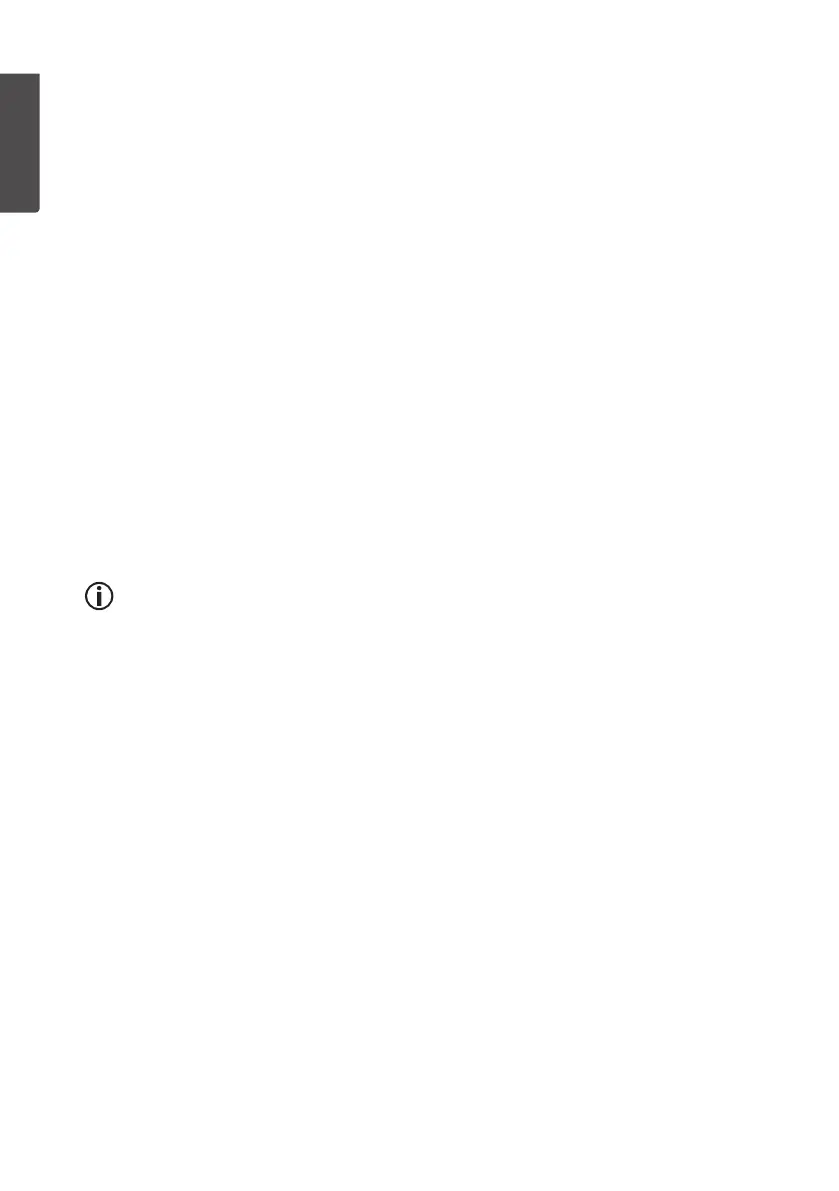22
ENGLISH
Wind speed, rain and atmospheric pressure
1. In normal display mode, press and hold in [ MODE/SET ] and [ MAX/MIN/ALARM ]
at thesame time for about 5 seconds to enter thecalibrationmode. Thevalue for
thewind speed calibration factor will begin to flash (default=1).
2. Adjust thefactor to avalue in therange0.75–1.25 where:
calibrated wind speed = calibration factor x measured windspeed.
3. Press [ MODE/SET ] once more to adjust thevalue for theamount of rainfall.
Thevalue for therainfall calibration factor will begin to flash (default=1).
4. Adjust thefactor to avalue in therange0.75–1.25 where:
calibrated rainfall = calibration factor x measured rainfall.
5. Press [ MODE/SET ] once more to adjust thevalue for absolute atmospheric
pressure. Theabsolute atmospheric pressure reading will start toflash.
6. Adjust thevalue to your referencevalue. Thevalue can be adjusted in
increments of0.1hPa.
7. Press [ MODE/SET ] once more to adjust thevalue for relative atmospheric
pressure. Therelative atmospheric pressure reading will start toflash.
8. Adjust thevalue to your referencevalue. Thevalue can be adjusted in
increments of0.1hPa.
Installation
Information
We recommend that you familiarise yourself with theindoor and outdoor units before
you install them in their working locations. Thiswill allow you to calibrate thesensors
and test theoperation of theweather station.
Choosing a location
Things to consider before choosing where to install theoutdoor unit:
• The rain sensor should be cleaned every 3 months and thebatteries should be
replaced everyyear. Makesure that theoutdoor unit is mounted in anaccessible
location.
• Make sure that theoperation of theoutdoor unit is not hindered by nearby
structures such as trees and buildings. Arule of thumb is to install it at adistance
of at least four times theheight of nearby obstacles. E.g. ifanearby building is 6 m
in height, theoutdoor unit should be installed 4×6= 24 m away from thebuilding.
• Avoid radiant heat from surrounding buildings, roofs, etc.
• Test theoperation of theoutdoor unit in theintended location before installingit.
Therange can also be affected by thetype of obstacles located between
theindoor unit and theoutdoor unit (e.g. aconcrete wall will interfere with
thesignal more than aplasterboard wall).
• Other wireless equipment using thesame frequency band (433 MHz) can reduce
thetransmissionrange.