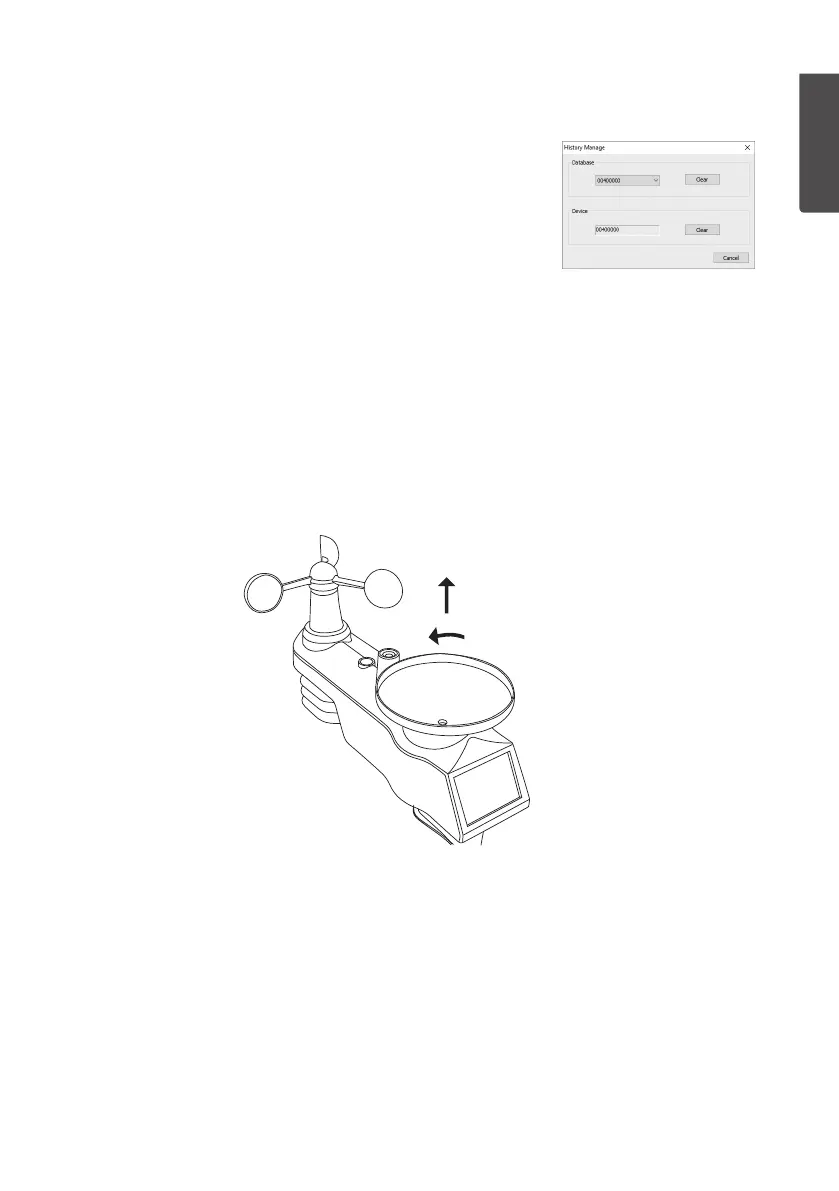29
ENGLISH
Clearing the database and memory of the indoor unit (History Manage)
Select “History/History Manage” in themenu.
If you want to save thedatabase before you clear it:
1. Localise thedatabase WeatherHome.mdb.
(E.g. inWindows 10 it will be in thefolder
“C:\ProgramData\WeatherHome”)
2. Copy thedatabase to another folder and/or rename it
ase.g. “January2019.mdb”.
• Clear thedatabase by pressing [ Clear ] Database.
• Clear thememory of theindoor unit by pressing [ Clear ] Device.
Care and maintenance
• Clean theproduct by wiping it with adampcloth. Useonly mild cleaning agents,
never solvents or corrosive chemicals.
• Remove thebatteries if theweather station is not to be used for alongtime.
Oldbatteries can begin to leak and damage theproduct.
• Inspect and clean therain sensor every 3 months or when required.
1. Turn therain funnel in thedirection of thearrow and lift it up to removeit.
2. Check that therain gauge moves freely and that thedrain holes (18)
are unblocked.
3. Refit therain funnel and turn it until it is seated properly.
