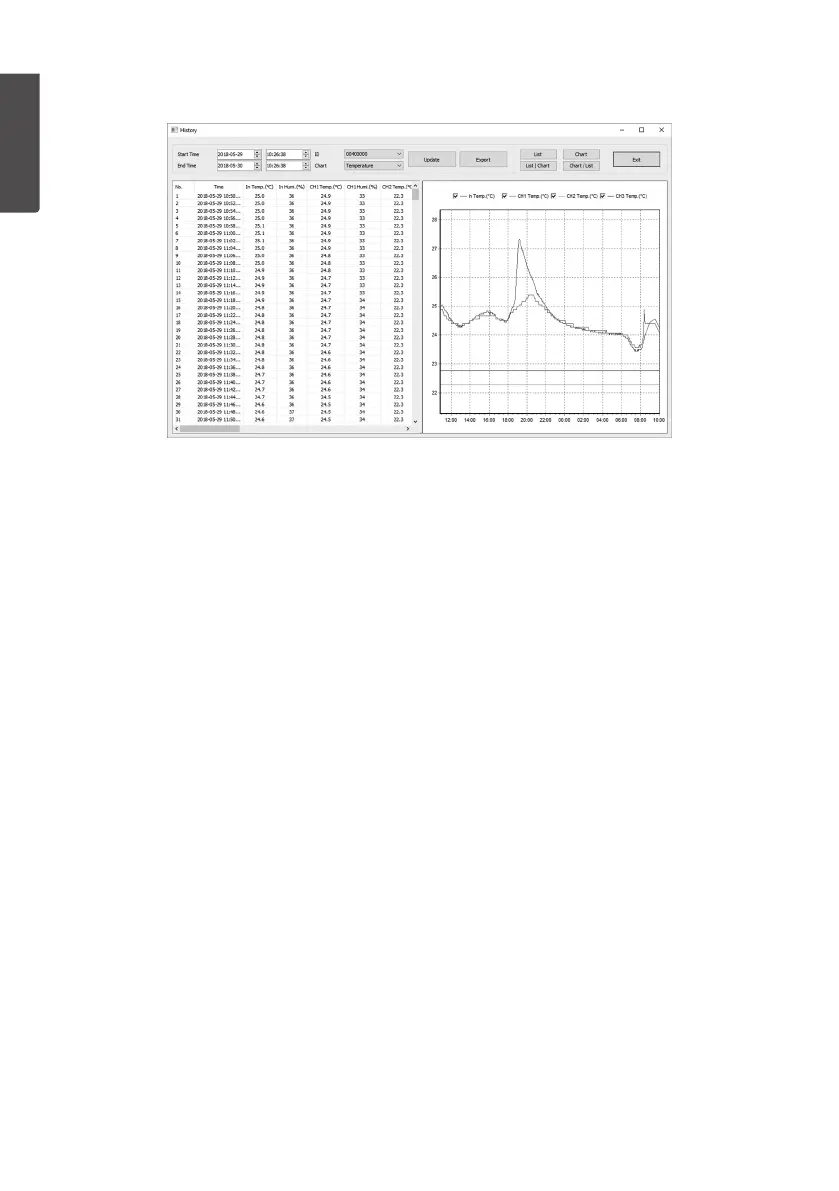28
ENGLISH
Viewing saved weather data (View)
When theindoor unit is connected to acomputer and Weather Home is running,
thememory of theunit is saved onto theprogram database.
- To view theweather data for achosen period:
1. Set thestart date andtime.
2. Set thefinish date andtime.
3. Press [ Update ] to retrieve thedata from thedatabase.
- Select which type of data is to be shown on thescroll down list (Chart):
temperature, humidity, atmospheric pressure, wind orrain.
- Display or hide graphs by ticking/unticking therespectiveboxes.
- Choose whether you wish thedata to be displayed as agraph and/or in list
form by selecting [ List ], [ Chart ], [ List/Chart ] or [ Chart/List ].
- Analyse graph:
1. Enlarge apart of thegraph by highlighting thearea (hold in theleft mouse
button and drag themouse down to theright).
2. Scroll thegraph by holding in theright mouse button and dragging
themouse sideways.
3. Return to full view by holding in theleft mouse button and dragging
themouse up to theleft.
- Export data as .pdf or .csv (comma-separated text for viewing in Excel etc):
1. Press [ Export ].
2. Select thefile type you want and where thefile is to besaved. Press [ Save ].
3. Press [ Exit ] to close thewindow.