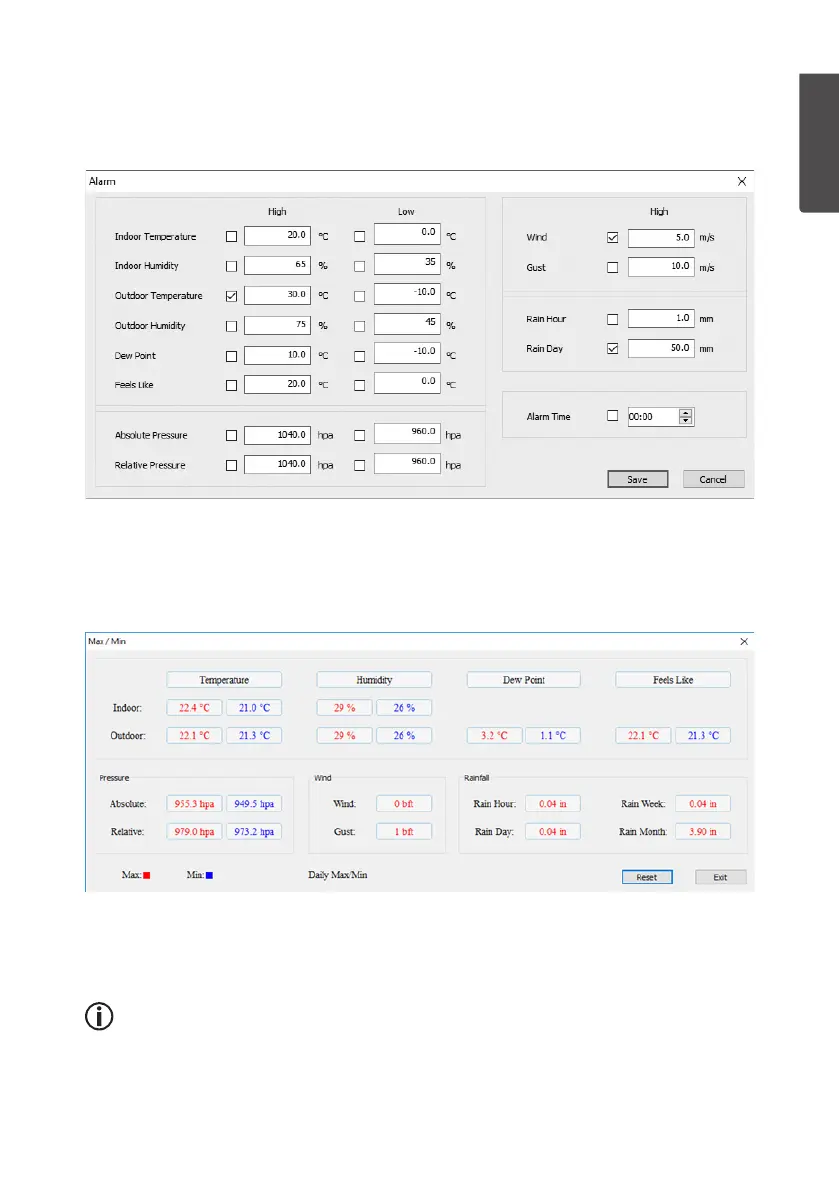27
ENGLISH
Setting the alarm (Alarm)
Set thealarm limits and activate/deactivate thealarm. Makeany desired changes and
click [ Save ] to save or [ Cance ]l to exit without saving.
In thepictured example, theindoor unit will sound analarm if theoutdoor temperature
exceeds 30 °C, theaverage wind speed exceeds 5 m/s and if therainfall during one
day exceeds 50mm.
Highest and lowest measured readings (Max/Min)
The highest values are coloured red and thelowestblue.
• Press [ Reset ] to clear all thedata.
• Press [ Exit ] to close thewindow.
Note: Clearing thesaved max/min readings sets thereadings
of all thesensors tozero.