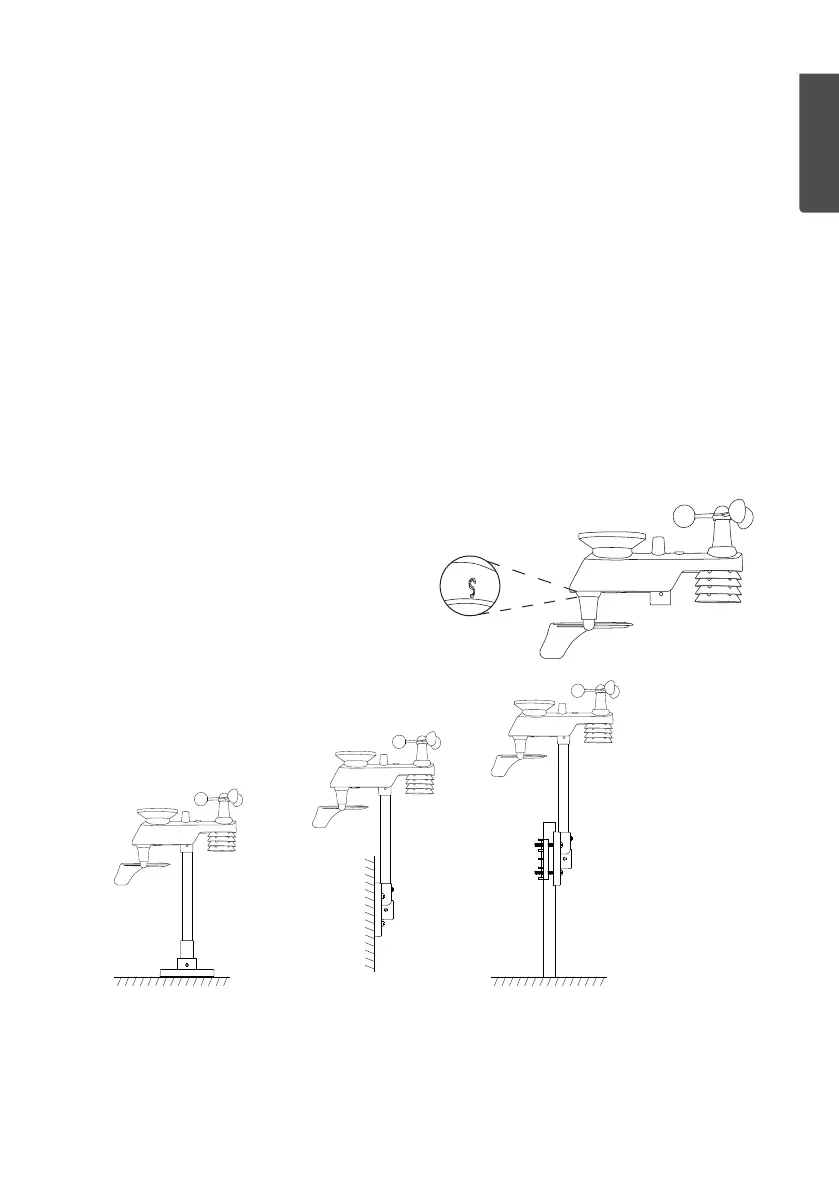23
ENGLISH
If you experience range problems, try thefollowing:
• Turn off any other existing wireless equipment to check whether this is
thecause of theproblem.
• Reduce thedistance between theunits.
• Reduce thenumber of obstacles (walls, furniture, etc) between theunits.
Indoor unit
• The indoor unit has built-in temperature, humidity and atmospheric pressure
sensors. Theunit should therefore not be positioned where it might be affected by
heat from heaters, cookers, fireplaces or other sources ofheat.
• Avoid placing theunit next to metal objects such as metal window frames as this
may cause interference with reception.
• The indoor unit can be used with thetable stand (21) or hung on awall using
thehanging hole (17).
Outdoor unit
When you install theoutdoor unit make sure that it is horizontal by using thebuilt-in
spirit level (27).
1. Orientate themarking on
theweathervane. Makesure that
the “S” mark is facingsouth.
2. Choose whether you are going to mount thesensor with thebracket horizontal,
vertical or on amastpole.