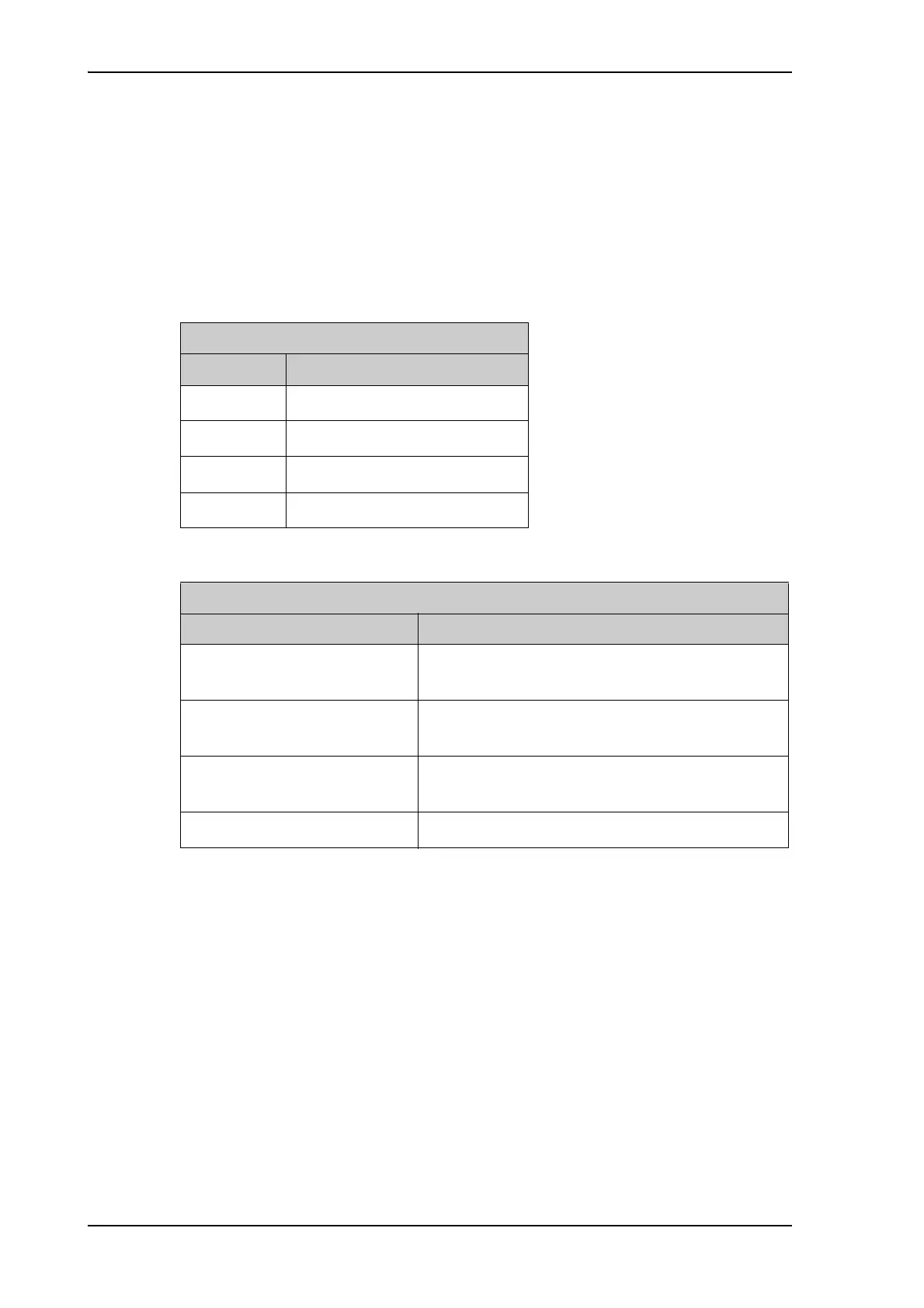Troubleshooting
7-8 Chapter 7: Maintenance and troubleshooting 98-145168-A
7.5.2 Status signalling with LEDs
LEDs on CSDU
During the power-up procedure all LEDs on the front plate are orange. If all 3 LEDs on the
front stay orange after power up, check the AC supply of the CSDU. If the wiring is good,
the CSDU software may be corrupted. If the wiring is good, the CSDU software is corrupted.
Contact your local distributor for instructions how to proceed.
Logon LED on CSDU
Behaviour Description
Red Acquiring satellite network
Orange Network synchronization
Green Network logon
Off No acquired satellite/logged off
Table 7-4: Function of the CSDU Logon LED
Fail/Pass LED on CSDU
Behaviour Description
Steady red A fault which may degrade the system operation is
present in the SDU
Flashing: short green/ long pause Power On Self Test (POST) or Person Activated Self
Test (PAST) in progress
Flashing: long green/ short
orange
No current failure, but a BITE failure / warning is
logged in the error log
Steady green No faults
Table 7-5: Function of the CSDU Fail/Pass LED
