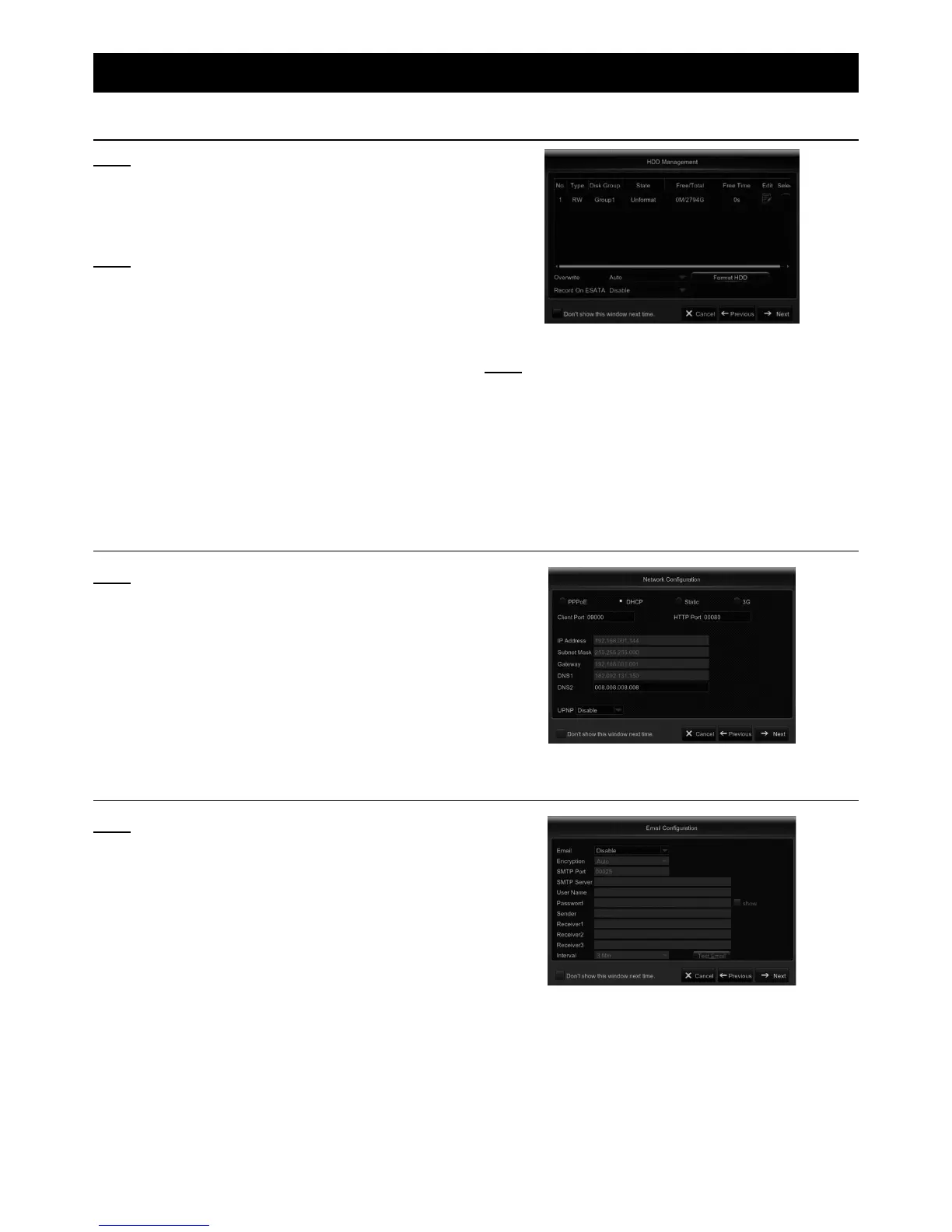Page 9For technical questions, please call 1-888-866-5797.Item 63890
Operation
Startup Wizard
Note: After DVR startup is completed, the Startup
Wizard will be displayed. Wizard setting menu
includes: Homepage, HDD Management, Network
Configuration, Email Configuration, Record
Schedule, and General System Configuration.
Note: You can click Cancel to skip Startup Wizard.
Check the box labeled Don’t show this window next
time if you don’t want to display Startup Wizard.
1. If the HDD is installed in the DVR for the first
time, it will be need to be formatted. Select
the HDD which you want to format, and
then click Format HDD. See Figure D
Figure D
Note: Use Overwrite option to overwrite the old
recordings on the HDD when HDD is full. For
example, if you choose the option 7 days then
only the last 7 days’ recordings are kept on the
HDD. To prevent overwriting any old recordings,
select Disable. If you have disabled this function,
please check HDD status regularly,
to make sure it is not full.
Network Configuration
Note: This menu allows you to configure network
parameters, such as PPPoE, DHCP, Static, and 3G.
The most common types are DHCP or Static. Most
likely your network type is DHCP, unless the network
is manually addressed (usually called Static).
1. If you need an authentication username
and password to the internet, then choose
PPPoE. If you want to use a mobile network
connection, then choose 3G. See Figure E.
Figure E
Email Configuration
Note: This menu allows you to configure email settings.
Go through these settings if you want to receive sytem
notifications via email when a motion is detected, HDD
becomes full, HDD is in error state, or Video Loss occurs.
Full account information for the account the emails will be
sent FROM will need to be entered, as well as the email
addresses where the emails will be sent to. See Figure F.
Figure F
