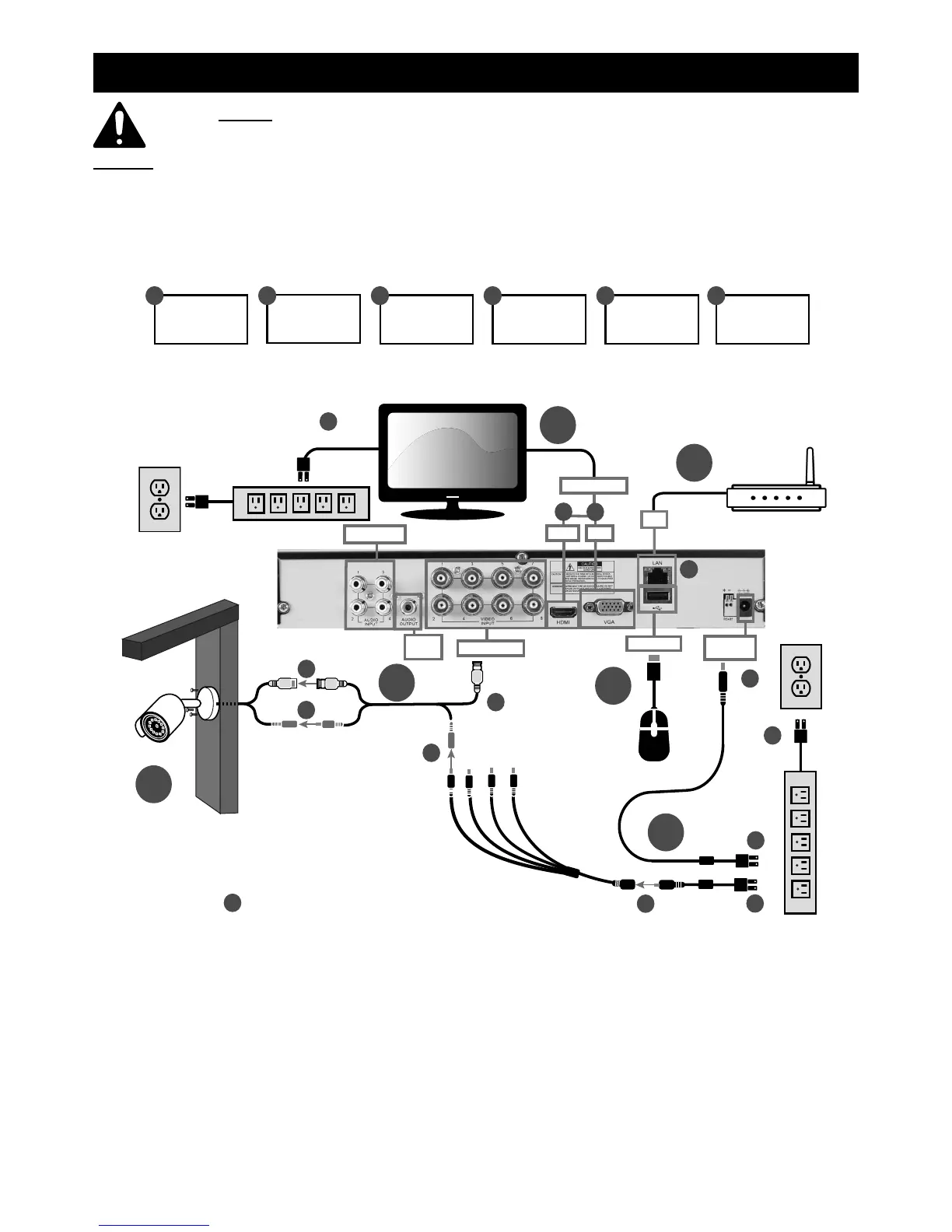Page 8 For technical questions, please call 1-888-866-5797. Item 63890
Setup
Read the ENTIRE IMPORTANT SAFETY INFORMATION section at the beginning of this document
including all text under subheadings therein before set up or use of this product.
NOTICE: CHECK FEDERAL, STATE AND LOCAL SURVEILLANCE LAWS BEFORE
INSTALLING VIDEO AND/OR AUDIO SURVEILLANCE EQUIPMENT.
Note: Date and Time are set automatically only when system is connected to the Internet. Otherwise, Date and
Time Format can be set manually during the Startup Wizard process.
B2
D2
D3
D4
B5
D5
D1
Video Input
A
C
USB Port
Power
Input
Video Output
D
Note:
Surge Protector
sold separately
Use Mouse to
navigate the DVR
VGAHDMI
Note: Computer Monitor
or TV and Surge Protector
sold separately
B1
B4
B
E
Connect and test all
equipment and camera
locations BEFORE
mounting cameras
Mount Under
Eave
Protect connections from
moisture with electrical tape
Push together and twist yellow
connectors clockwise to secure
Connect
more
Cameras
F
Audio Input
B3
Audio
Output
Refer to Monitor or TV's owner's
manual to set the Input Source
If adding extra cameras,
use Item 63891.
A
Connect
Monitor
B
Connect
Cameras
C
Connect
Mouse
D
Connect
Power
E
Mount
Cameras
F
Connect
Remotely
Internet connectivity
required for remote viewing
F1
LAN
A1
A2
This DVR system can be remotely
monitored by a smartphone via
the RXCamView app, available
through Google Play and Apple’s
App Store.
F2
Note: Router sold
separately
