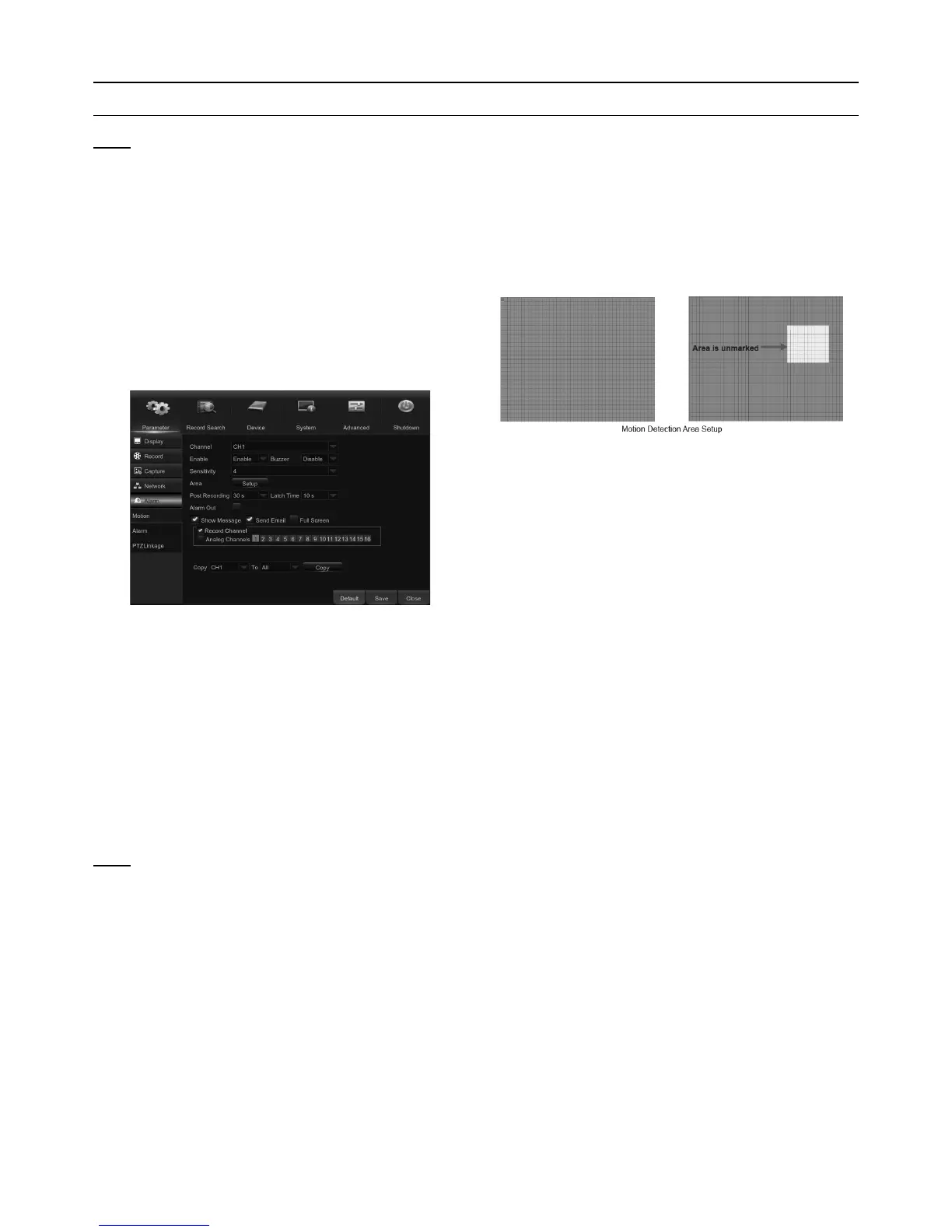Page 19For technical questions, please call 1-888-866-5797.Item 63890
Alarm Settings
Motion
Note: This menu allows you to configure motion
parameters. A sufficient amount of difference
between frame activity is interpreted as motion.
When the motion is detected, the system can
be set to automatically initiate recording. In this
menu you can select the channels where you want
the motion detection recording to take place.
If you set the motion detection at a high sensitivity
level (“8″ is the most sensitive), then the frequency
of false alarm events increases. If the sensitivity
level is too low (“1″ is the least sensitive), you might
increase the risk that a significant motion event
will not trigger the motion detection to record.
Figure AC
Channel: Select the channel you want
to set the motion detection.
Enable: Enable or disable the function.
Buzzer: The DVR can use its internal buzzer to
emit an alarm tone. You can set the buzzer
duration in seconds when the motion is detected.
Sensitivity: Set the sensitivity level.
Area: To setup motion area, click Setup.
Note: By default, the whole screen is marked
for motion detection (red blocks).
To disable the motion detection on an area:
1. Click the grid cursor and then drag the
mouse to highlight the scope to unmark
the area (transparent block).
2. After setting is completed, right click the
mouse button to return and click Save
to make the area setup effective.
Post Recording: You can set how long after an
event occurs that the DVR will continue to
record. The default recording length is 30
seconds but it can be set higher, up to 5
minutes.
Alarm Out: Optional function. If your DVR
connects to an external alarm device, you can
set it to emit an alarm tone.
Latch Time: To configure the external
alarm time when motion is detected.
Show Message: Check the box to display “M”
icon on the screen when motion is detected.
Send Email: Receive an auto-email
when the motion is detected.
Full Screen: When this function is enabled and a
motion is detected in a channel, you will see that
channel in full screen.
Analog Channels: Here you can select which
channels you want to include to the
motion detection. If the motion is detected, the
recording will start immediately on those channels.
