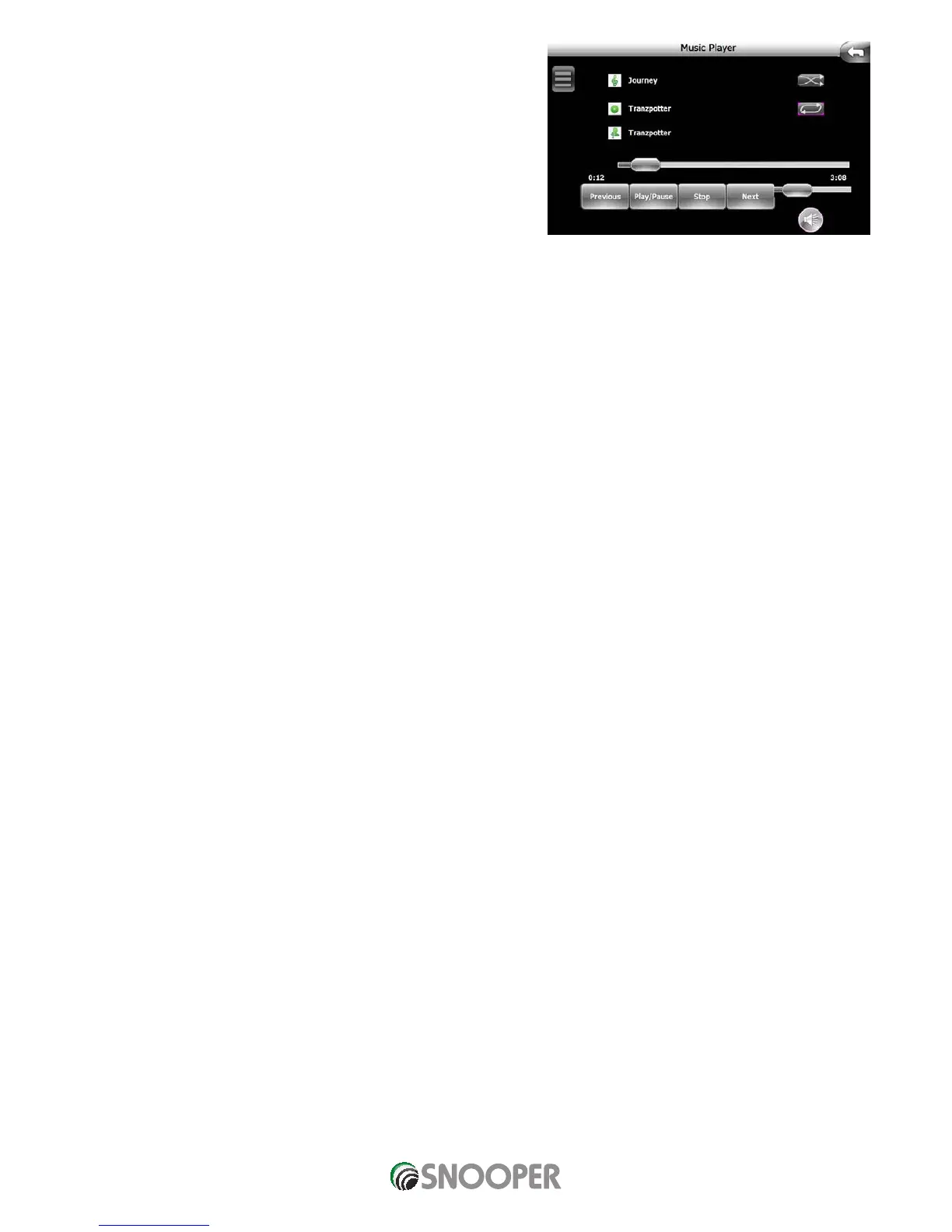6. Music
Press the ‘Music’ Icon to enter the music streaming menu.
NOTE: Not all Bluetooth devices have the necessary Bluetooth protocols
(A2DP) to allow music streaming. Check with your device manufacturer.
This screen displays the following information:
Track name (1)*
Album name (2)*
Artist name (3)*
* If this information is not available or not being transmitted then no information will be shown.
To play media via the unit the music player or music application (app) MUST be open and running on the mobile device.
You must press Play on the mobile device before the unit can receive the streamed media.
Not all of the buttons: ‘Previous ‘(4) ‘Play/Pause’ (5) ‘Stop’ (6) ,’Next’ (7), Shuffle (8) and/or Repeat (9) will function , these are dependent
on the media source.
To adjust the volume use control (10) and to mute the sound press button (11).
Press (12) to return to the previous screen
If the music source is downloaded/streamed to your device, via GPRS, then data charges may apply
1
2
3
4 5 6 7 11
10
8
9
12
