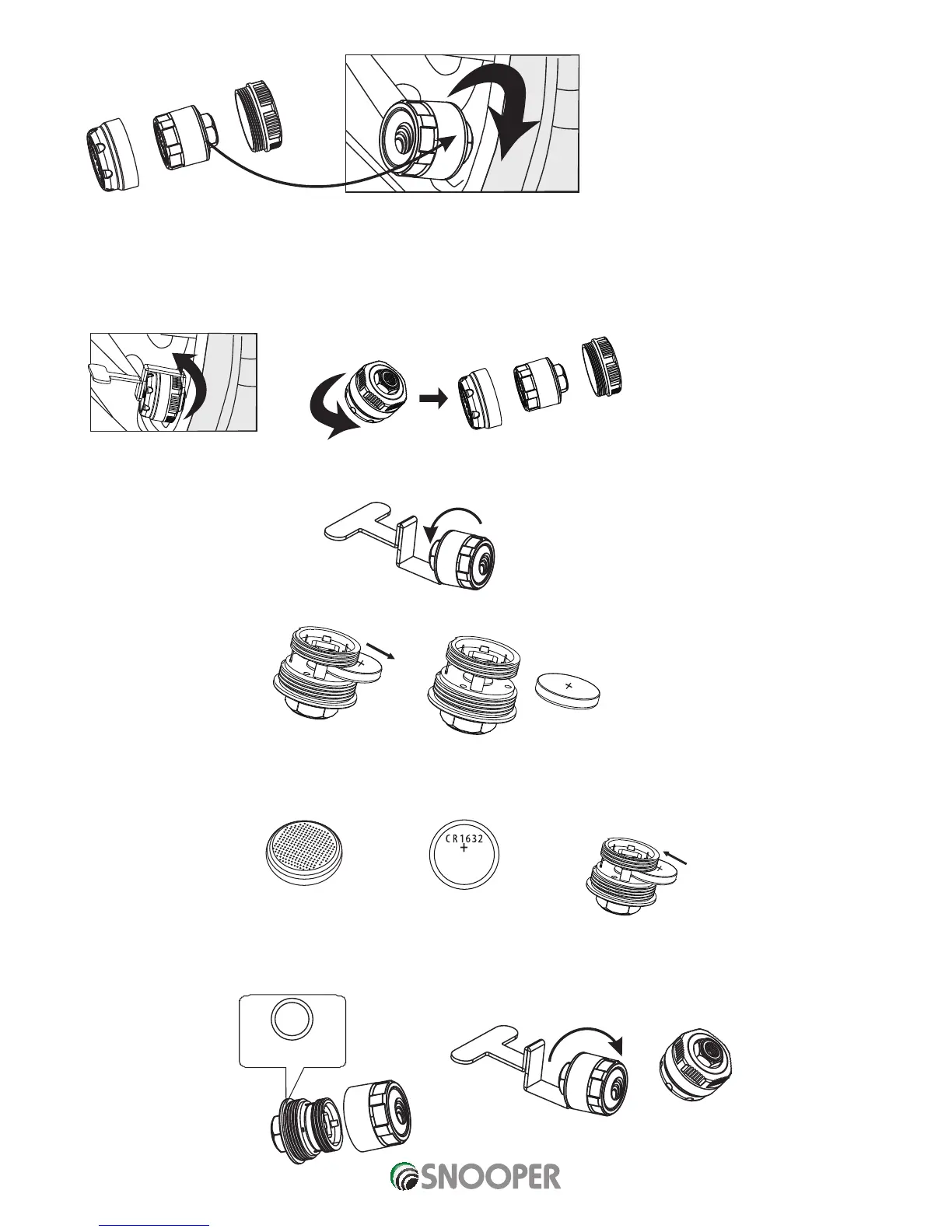Housing
Inner Sensor
Cover
Installation without security housing
Replacing the sensor battery
1. Use the wrench supplied to
remove the sensor.
3. Use the wrench to open the sensor and gain access to the battery.
4. Remove the old battery.
5. Replace the old battery with received, a new CR1632 battery cell, ensuring the positive+ is facing upwards.
6. Check that the water-proof rubber seal is in the correct position. Screw the sensor cap back on and re-install the anti-theft
housing. Follow the installation instructions above to re-install the sensor on the appropriate tyre valve.
2. Remove the anti-theft housing.
Do not over tighten the sensor cap to
prevent possible damage.
"-" " " +
CR1632 Lithium Battery CR1632 Lithium Battery
Water-proof
rubber seal
