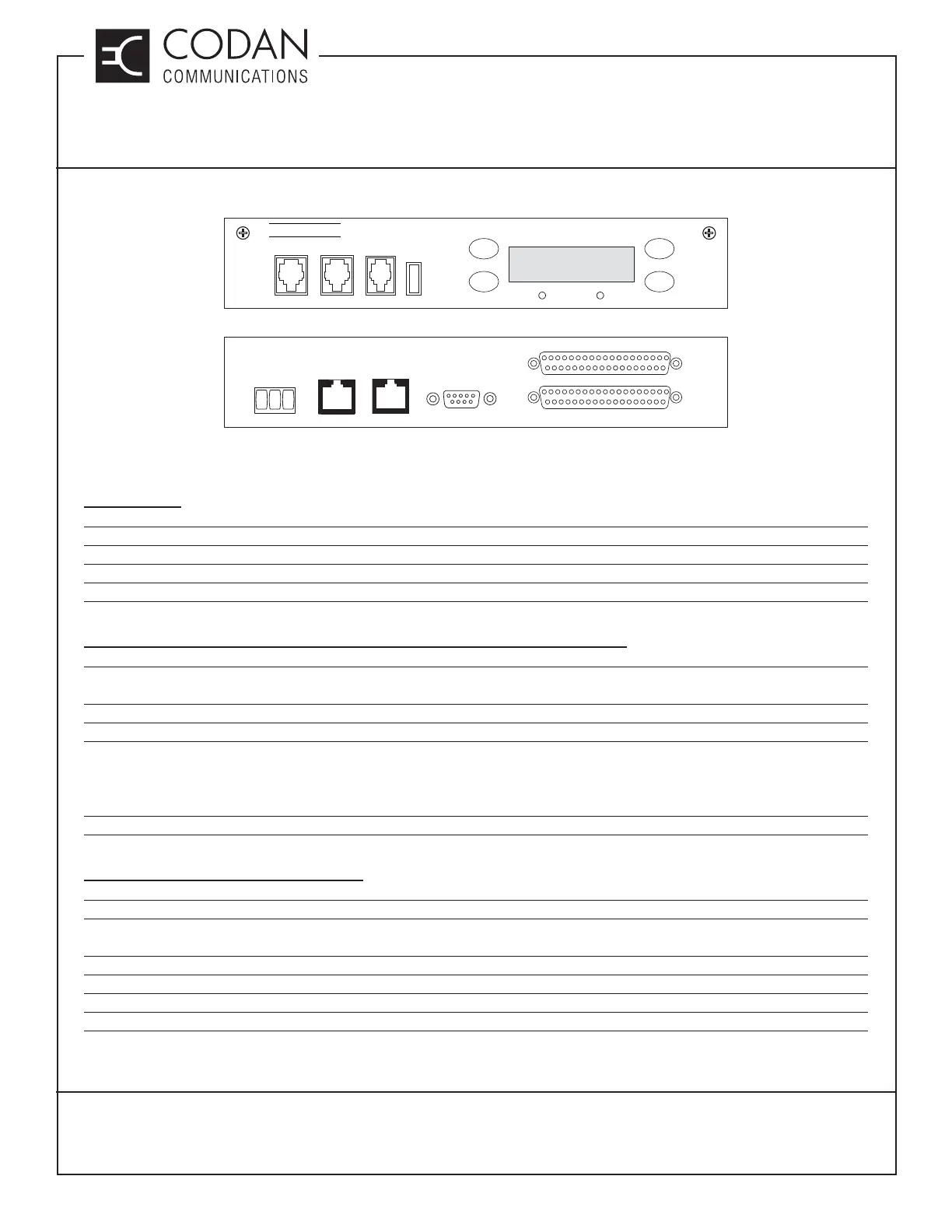TN857 CI-IP-ADAPTER-1 Telex IP-224 Ethernet Adapter
MT-4 Radio Systems
TECHNICAL NOTES
Page 4 of 6
LMRSALES@CODANCOMMS.COM
CODANCOMMS.COMTECHNICAL NOTE:
TN857, REV 2-0-0, © Oct 2018
CANADA/US +1 250 382 8268 | TOLL FREE +1 800 664 4066
Telex IP Alignment / Tuning Procedures:
Figure 4: IP-224 Front and Back Panel
Initial Setup
Step 1 - Program the Telex IP-224 for your system. Codan makes the following changes from default:
- Ethernet Setup: IP Address, Subnet Mask and Default Gateway
- Multicast Setup: Set RX Mcast, TX Mcast and Mcast address at 224.0.0.13
- Per Line Setup: CTCSS Setup Always On, Digital Outputs set from 0 up, COR Enable, Hi-Pass RX, and PTT
Notch Filter selected, Monitor Relay set to Timed 1000 ms.
AC-3E Audio Control Card and CI-BC-4E Base Control Card Tuning
Step 2 - Disconnect the Telex from the Codan radio system.
Step 3 - Apply a 1.0 KHz tone @ 0 dBm (775 mV) to the GPIO 1 (Aux1 I/P 1) and GPIO 2 (Aux1 I/P 2) balanced
auxiliary audio input on the Codan radio system.
Step 4 - Adjust R120 (Aux In 1 to TXA) for a transmitter deviation of ± 3 KHz (WB), ± 1.5 KHz (NB).
Step 5 - Inject a 1.0 KHz tone @ a deviation of ± 3 KHz (WB), ± 1.5 KHz (NB) into Receiver A.
Step 6 - Adjust R13 (RXA to Aux Out 1) for an audio level of 0 dBm (775 mV @ 600 ohms) across GPIO 5 (Aux 1
O/P 1) and GPIO 6 (Aux 1 O/P 2) on the Codan radio system. Note: MT-4R and MT-4D P25 Receiver modules
have a higher audio level output when receiving a digital signal (as opposed to analog). When using these receiver
modules in digital mode, adjust R13 for an audio level of -8.0 dBm (308 mV @ 600 ohms).
Step 7 - Connect the Telex to the Codan radio system.
Telex Line and Radio Level Tuning
Step 8 - Inject a 1.0 KHz tone @ a deviation of ± 3 KHz (WB), ± 1.5 KHz (NB) into Receiver A.
Step 9 - On the front of the Telex, go to Gain Adjustments - RX Inputs and adjust Line #1 (dB) until VU reads +0dB.
Step 10 - On the front of the Telex, go to Gain Adjustments - TX Outputs and select Tone as well as PTT. This will
key the Transmitter
Step 11 - Adjust Line #1 (dB) for a transmitter deviation of ± 3 KHz (WB), ± 1.5 KHz (NB).
Step 12 - Ensure the transmitter is de-keyed by unselecting the Tone and PTT.
Step 13 - On the front of the Telex, go to System Utilities - Reboot IP-224 and reboot the IP-224.
Step 14 - Connect a console and test the connection.
IP-224
TX LINK
HANDSET
RADIO 1 RADIO 2
TELEX
USB
IC
MENU
ETHERNET
POWER PRIM SECOND
+12V GND
EGND
ACCESORY
RADIO 1
RADIO 2