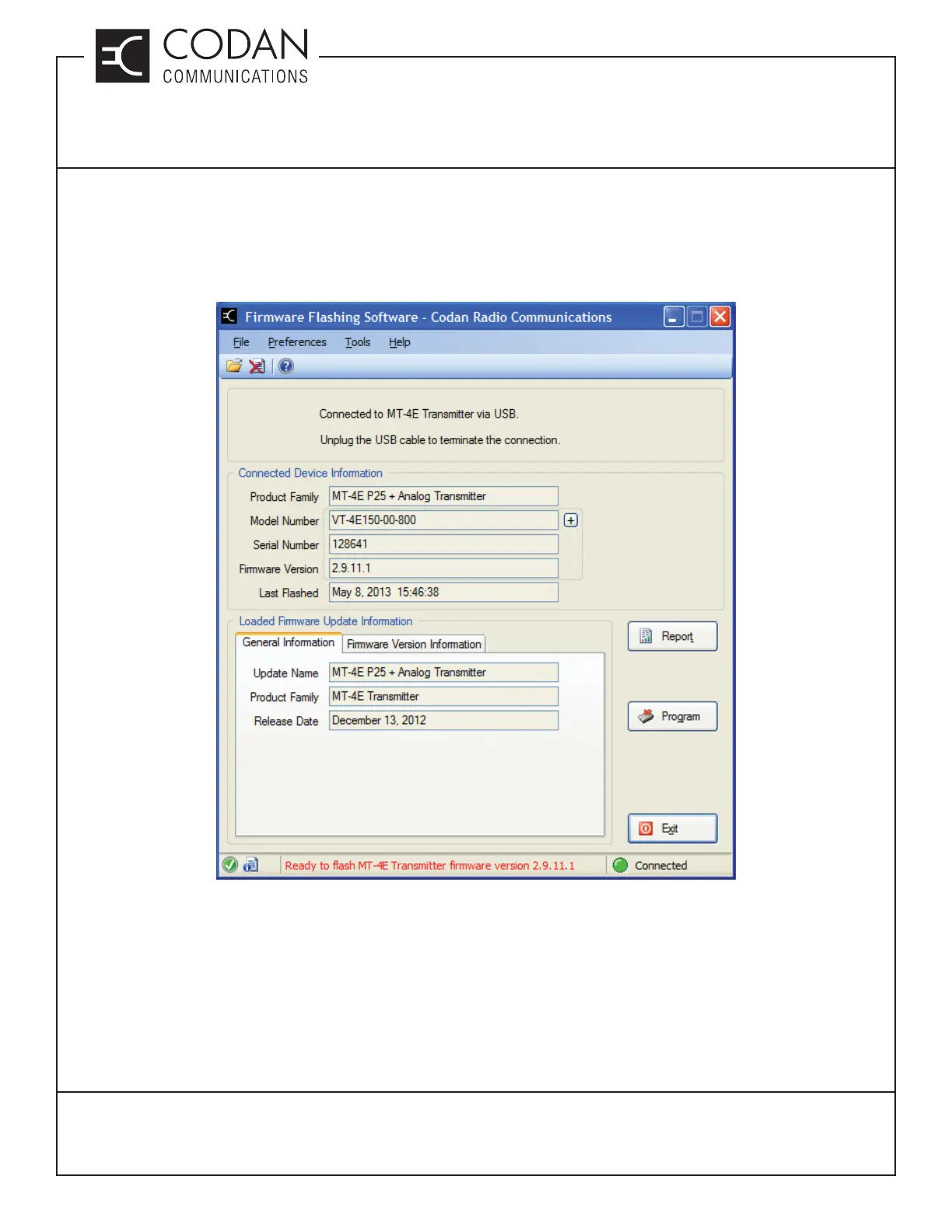TN175 MT-4E Firmware Upgrading
MT-4 Radio Systems
TECHNICAL NOTES
Page 3 of 4
LMRSALES@CODANCOMMS.COM
CODANCOMMS.COMTECHNICAL NOTE:
TN175, REV 4-0-0, © Aug 2016
CANADA/US +1 250 382 8268 | TOLL FREE +1 800 664 4066
Flashing the Firmware
To apply the fi rmware upgrade (or Bootloader), click on File - Open and navigate to the directory where the fi rmware
upgrades are stored on your PC. Load the appropriate update fi le (Transmitter / Receiver; Analog only / Digital and
Analog; Bootloader / Firmware Version) as shown in Figure 3.
Figure 3: Firmware Flashing Software Example.
Click on the Program button to start the fi rmware update process. A dialog box will appear asking confi rmation to
proceed with the fi rmware update. A dialog box will also appear cautioning against interrupting the fl ashing process
in any way while the fi rmware is being updated. This is very important as any interruptions could cause the fi rmware
in the radio to be corrupted. Click on OK to proceed with the fi rmware update.
At the conclusion of the update the radio may need to be manually reset by cycling power to the module.