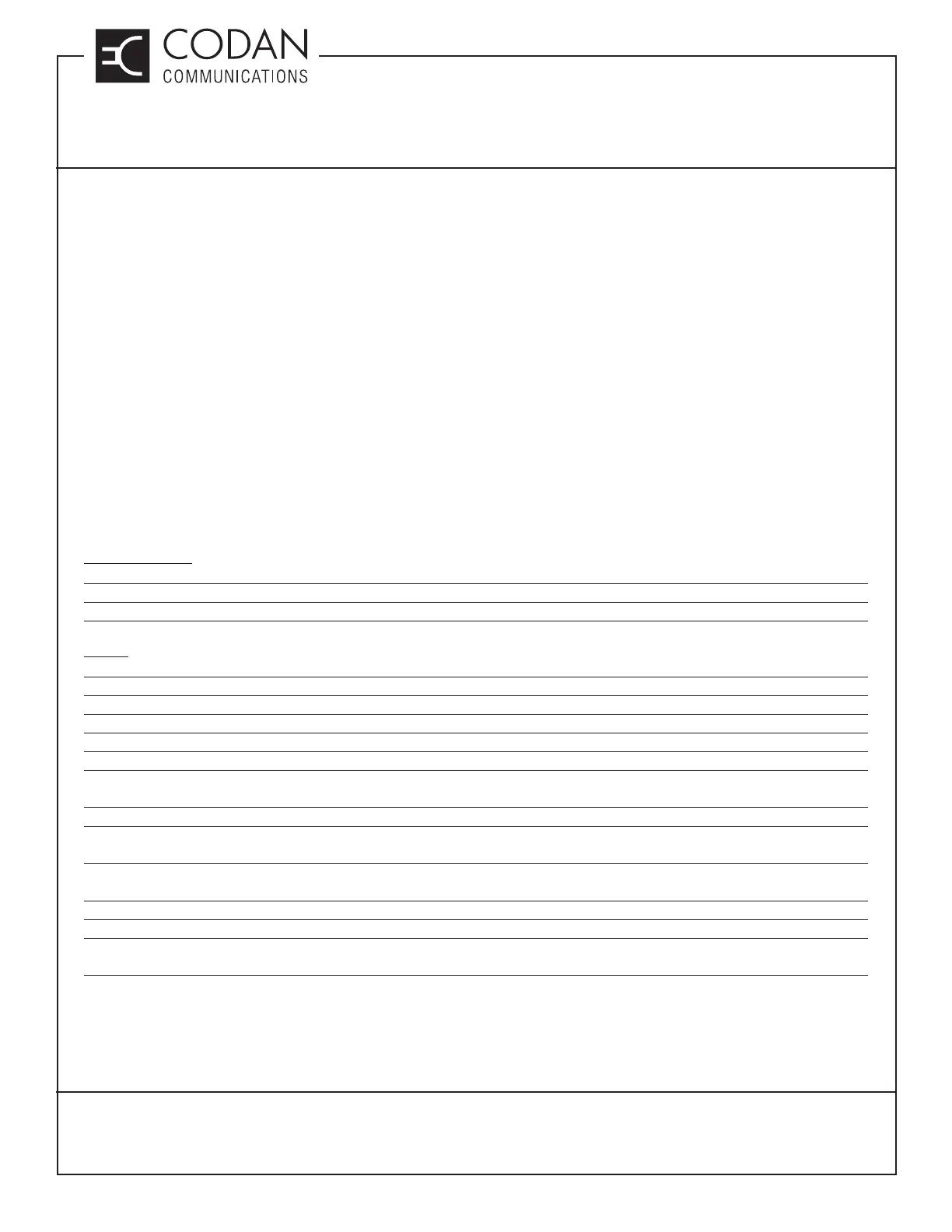TN182 Battery Level Reporting and Remote P25 Test Tone
MT-4 Radio Systems
TECHNICAL NOTES
Page 4 of 8
LMRSALES@CODANCOMMS.COM
CODANCOMMS.COMTECHNICAL NOTE:
TN182, REV 1-0-0, © Mar 2017
CANADA/US +1 250 382 8268 | TOLL FREE +1 800 664 4066
Subscriber DTMF Requirements
In P25 digital mode, the subscriber is required to have the capability to generate DTMF in P25 Digital mode (not
all P25 equipment supports this capability).
In analog mode the DTMF implementation can vary between diff erent models of subscriber. As a consequence,
the analog DTMF decoder of each repeater receiver is required to be tuned to work with a particular subscriber
model. The procedure for this adjustment is described in the Receiver Analog DTMF Decoder Alignment Proce-
dures.
More than one subscriber manufacturer / model may work, but to guarantee the best operation the most common
subscriber should be used to tune this feature. This is an issue with subscribers that Codan tries best to accom-
modate.
The subscriber and repeater also need to match the use of pre/de-emphasis or fl at audio.
Battery Level Reporting DC Off set Adjustment Procedures
Tools Required:
DC volt meter
RSS version 1.7.6 or later
Steps:
1. Power up the transmitter.
2. Make sure the transmitter is not transmitting (keyed).
3. Connect to RSS via a USB cable.
4. Navigate to Service -> Extra Feature -> Battery Level Reporting (Tab)
5. Enable (and program) Battery Level Reporting if it is not already enabled.
6. Have the DC volt meter monitor the 13.8V line of the transmitter. Monitor this voltage where you would like the
battery reading to be taken from, for example, via the System Regulator (Monitor).
7. Click Read 13.8V line Button.
8. Adjust the Battery Reading Off set Adjustment fi eld until the Battery Reading in the RSS matches the battery level
on the DC voltmeter.
9. Repeat Steps 7 and 8 until the reading matches that of the DC voltmeter. (Allow 3 seconds between each click
of the Read Battery Voltage button. The transmitter internally only takes a reading every 2 seconds.)
10. Click Program to save the value.
11. Exit out of RSS.
Note: The calibration procedure is done with the transmitter under very little load. When the transmitter is transmitting,
the reading will be lower in comparison with the reading at the system regulator.