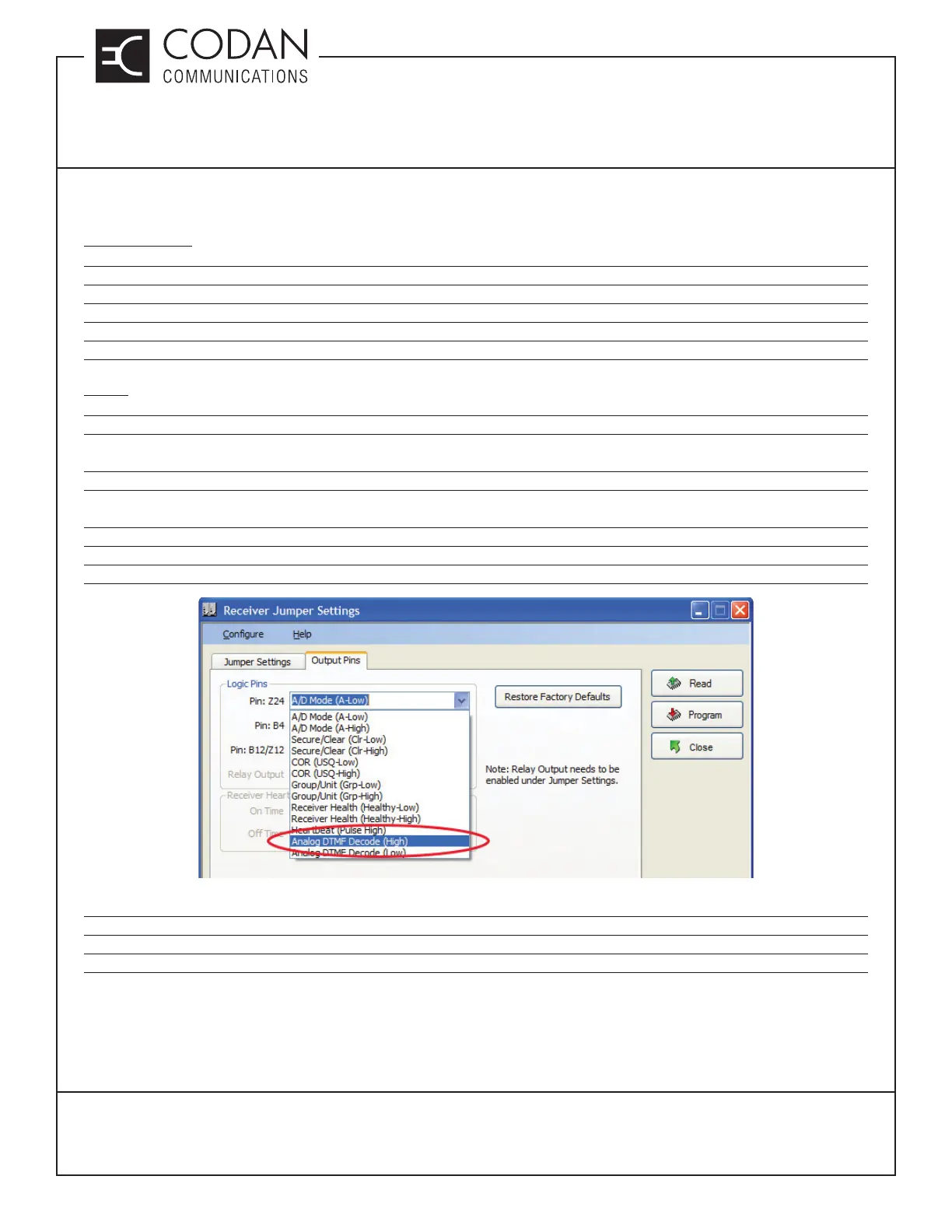TN182 Battery Level Reporting and Remote P25 Test Tone
MT-4 Radio Systems
TECHNICAL NOTES
Page 5 of 8
LMRSALES@CODANCOMMS.COM
CODANCOMMS.COMTECHNICAL NOTE:
TN182, REV 1-0-0, © Mar 2017
CANADA/US +1 250 382 8268 | TOLL FREE +1 800 664 4066
Receiver Analog DTMF Decoder Alignment Procedures:
Tools Required:
Oscilloscope
Optional: Analog communication test set (eg. Marconi 2955)
RSS version 1.7.6 or later
Extender card
The subscriber model to be used with the receiver
Steps:
1. Connect the receiver to the sub-rack with the extender card or cable in between.
2. Have the Oscilloscope monitor Pin Z24 out of the back 48 pin connector of the receiver via the extender card.
J4-10 (RX A MODE) for RXA and J4-14 (RX B MODE) for RXB.
3. Do NOT connect a transmitter to the receiver via the front panel CNTL BUS.
4. Use RSS to program the repeater receiver to match the bandwidth and de-emphasis settings of the subscriber
(this is typically done for radio operation).
5. Navigate to Service -> Jumper Settings -> Output Pins.
6. Note the current selection for Pin Z24. You will need to program it back after tuning.
7. Select and Program “Analog DTMF Decode (High)” for Pin Z24 as shown in Figure 4.
Figure 4: DTMF Setup Output Pin Selection
8. Exit back to Service Window.
9. Select Extra Features.
10. Select Battery Level Reporting Tab