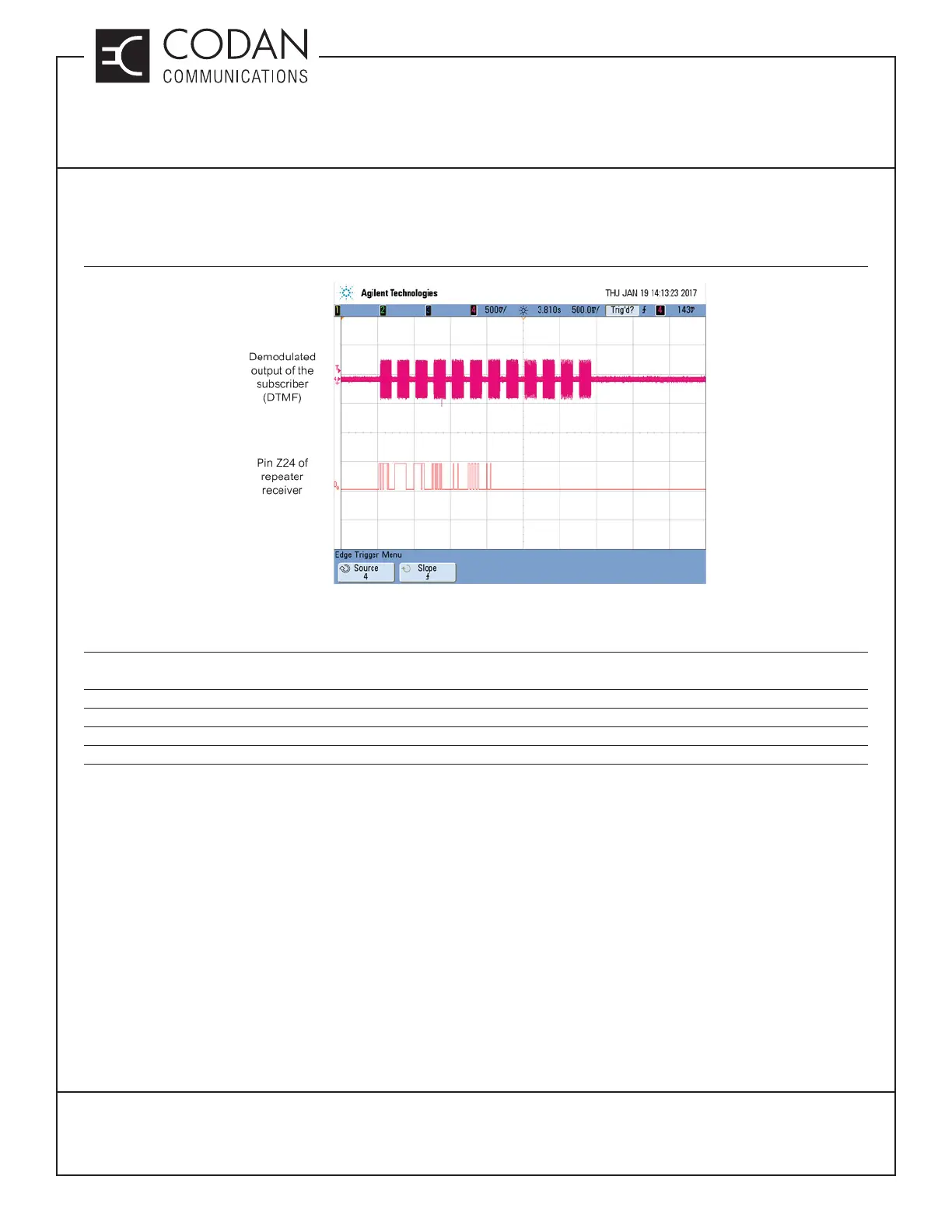TN182 Battery Level Reporting and Remote P25 Test Tone
MT-4 Radio Systems
TECHNICAL NOTES
Page 7 of 8
LMRSALES@CODANCOMMS.COM
CODANCOMMS.COMTECHNICAL NOTE:
TN182, REV 1-0-0, © Mar 2017
CANADA/US +1 250 382 8268 | TOLL FREE +1 800 664 4066
15. Figure 7 shows what the output at Pin Z24 may look like when it is not tuned correctly for a particular
subscriber.
More than a single pulse will correspond to some of the bursts of diff erent DTMF tones.
You will sometimes see no pulse corresponding to some of the burst of diff erent DTMF tones.
Figure 7: Oscilloscope showing DTMF output on Pin Z24 (Bad Tune)
16. Make the adjustment to the Detection Threshold for First Harmonics and/or the Input Audio Sample Gain so that
the result looks like Figure 6. Be sure to go through all possible DTMF tones.
17. Click Program to save the adjustment value.
18. Navigate to Service -> Jumper Settings -> Output Pins
19. Program back the previous setting for Pin Z24.
20. Exit RSS.