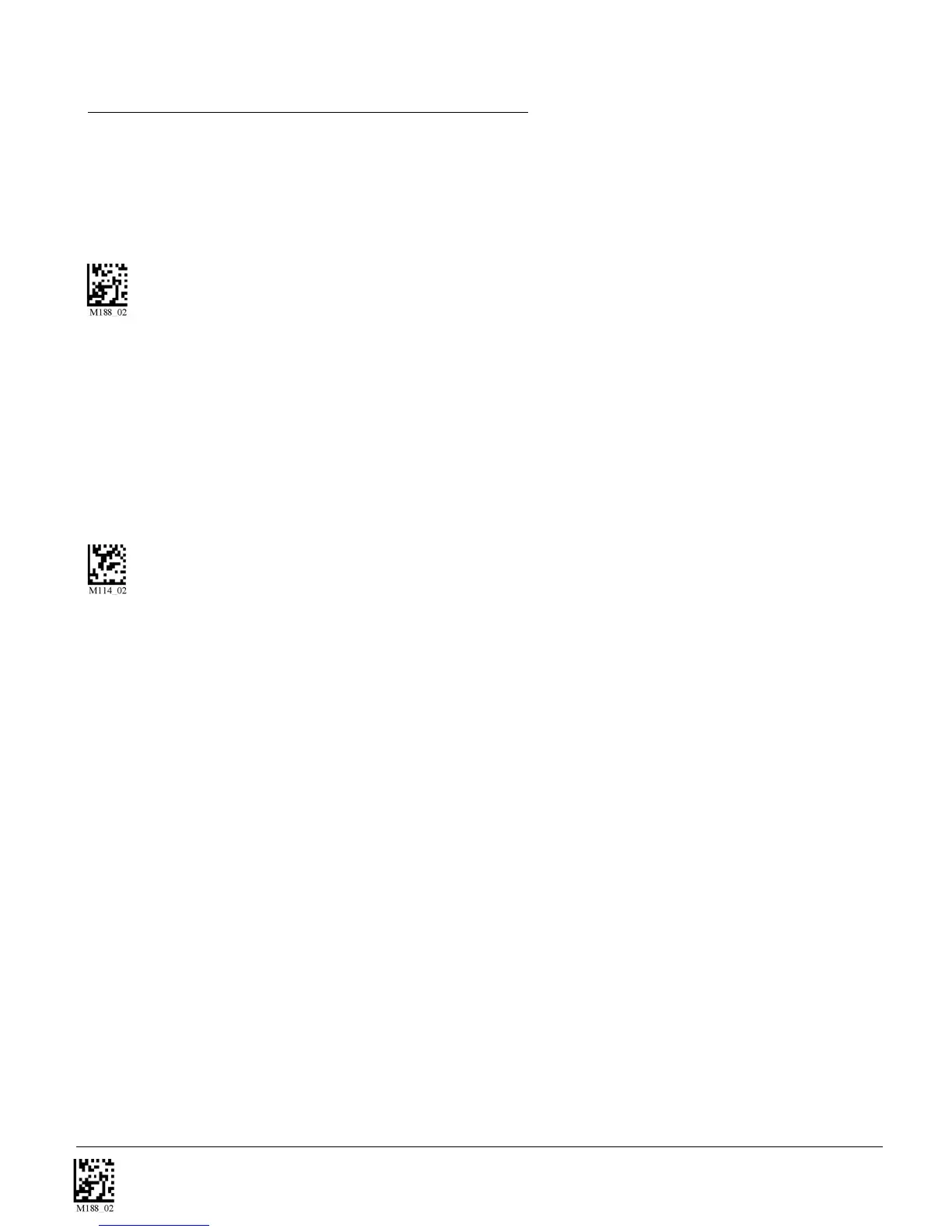C001537_04_CR2 User Manual - 13
Save Settings
Save Settings
Scan the code below to make the RF settings permanent on the reader:
Save Settings
Disconnecting from the Device
You may force disconnection by reading the disconnect code below (The CR2 may not appear
disconnected in the slave Bluetooth connection manager for 10 – 15 seconds after the command is
issued). The CR2 will also disconnect after 90 seconds of inactivity (Note: You may change the radio
frequency sleep time out setting however, it may reduce battery life).
Disconnect
Reconnecting to the Device
If the device is saved in RF mode it will automatically reconnect when:
1. CR2 is powered up
2. CR2 wakes from sleep mode
3. CR2 reads another code
Note: To set up more than one device, please consult Appendix E: “QuickConnect Codes”
2.4 - Bluetooth Radio Overview (con’t)