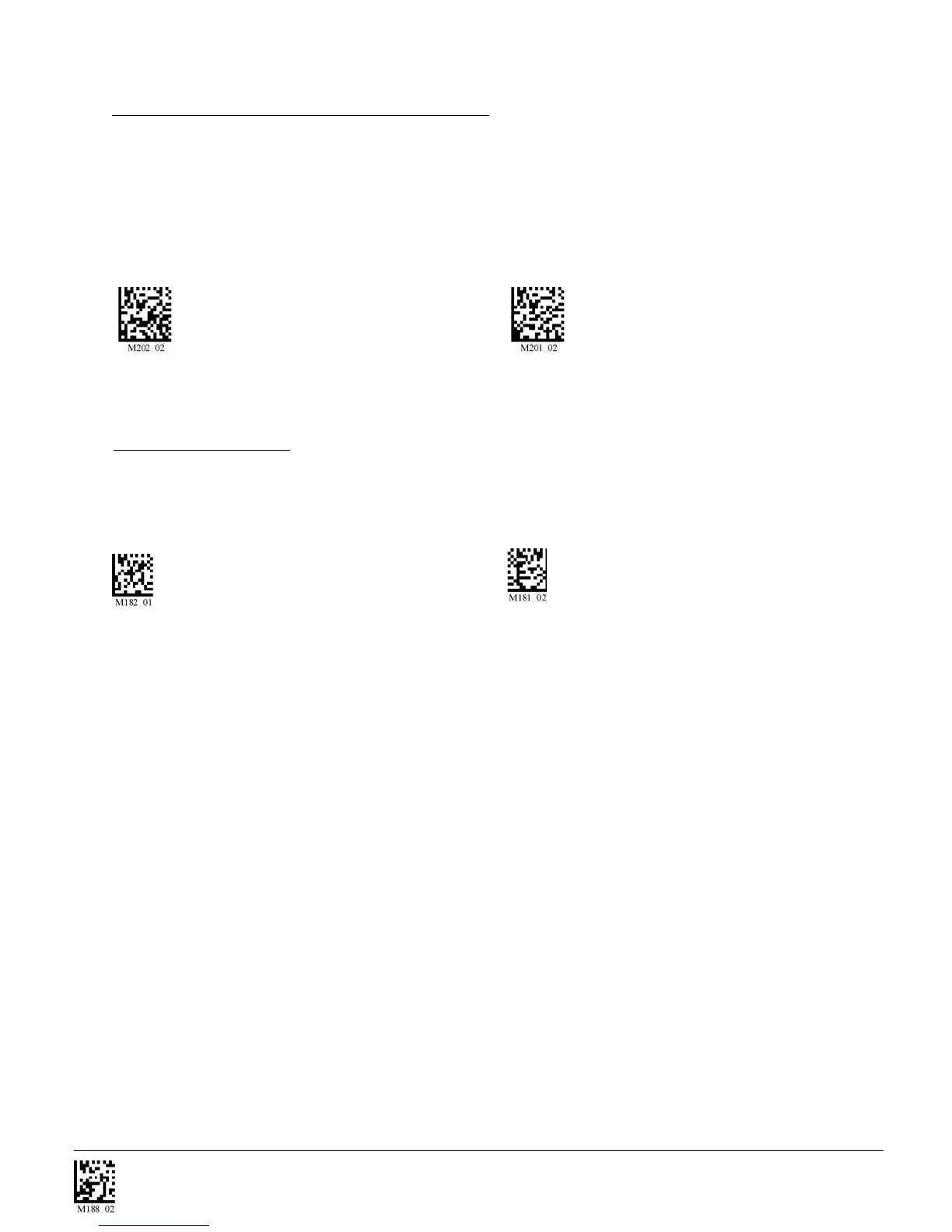C001537_04_CR2 User Manual - 58
Save Settings
9.5 - VGA & Megapixel Settings
User’s may optimize the CR2 unit’s megapixel (SXGA) imager (1280 x 1024) to a VGA (640 x 480). This
feature is used to decrease the pixel sampling area, which will greatly increase processing speed. This is
an advanced feature used for the rapid decoding of 1-dimensional/linear codes and larger module size 2-
dimensional codes. Code recommends testing this feature, as it will not work with many high density codes.
Enable VGA - 640 x 480 Enable SXGA - 1280 x 1024 (Default)
9.6 - Mirroring
Scan the following codes to enable/disable the mirroring feature:
On Off (Default)
Note: The Mirroring feature allows the CR2 to read codes as they are seen through a mirror (inversed
180°). If the Mirroring feature is enabled, all other code reading ability will be disabled. This feature may
only be utilized with firmware version 1242 or greater. Please contact your Code representative if you have
any questions.