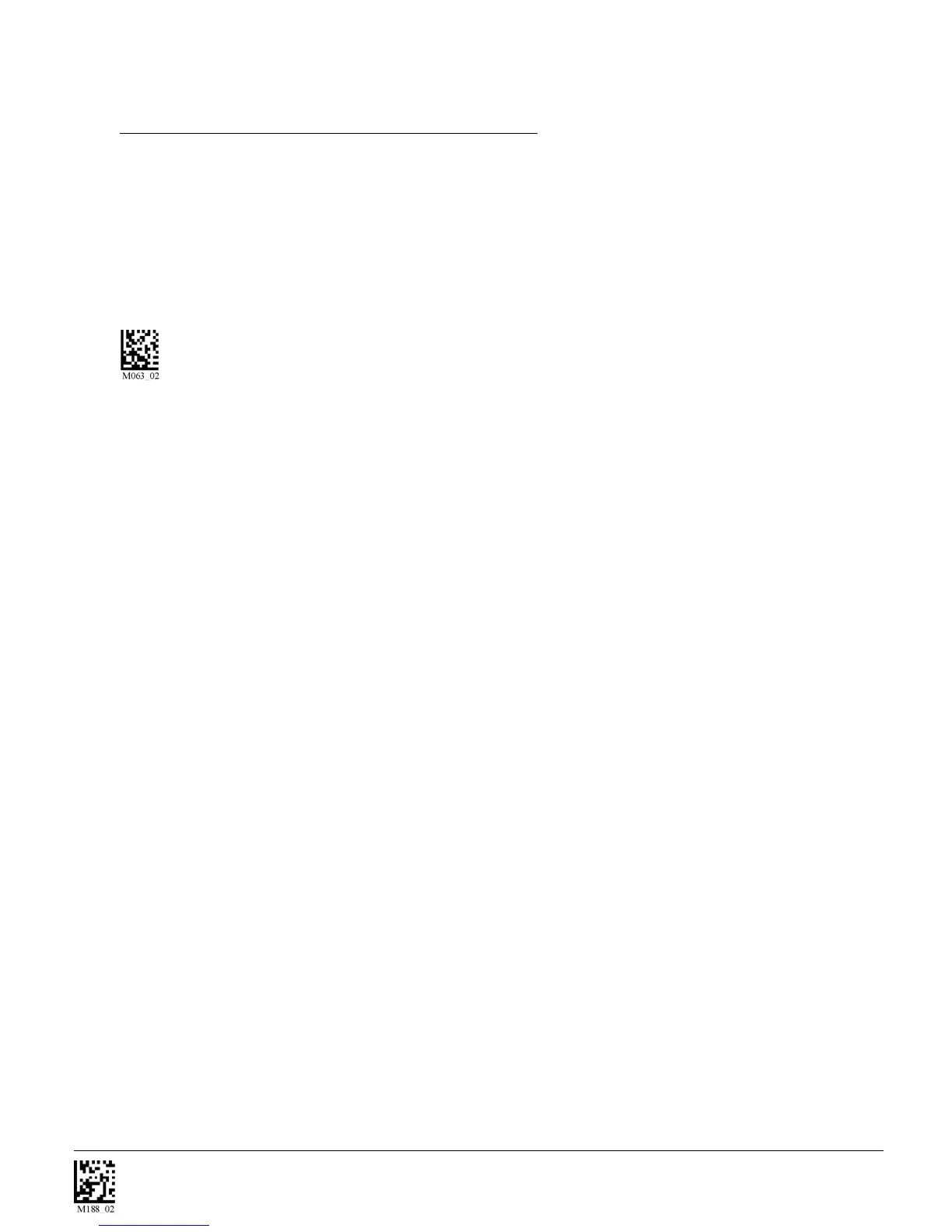C001537_04_CR2 User Manual - 50
Save Settings
Once read, each time a data symbol is read, the index will be output, followed by a comma, (,) followed
by the decoded data.
The Reader will continue to output the Readability Index upon every read until disabled, either by reset
or by reading the Readability Index Output Disable:
Readability Index Output Disable:
7.5 - Code Readability Index (con’t)