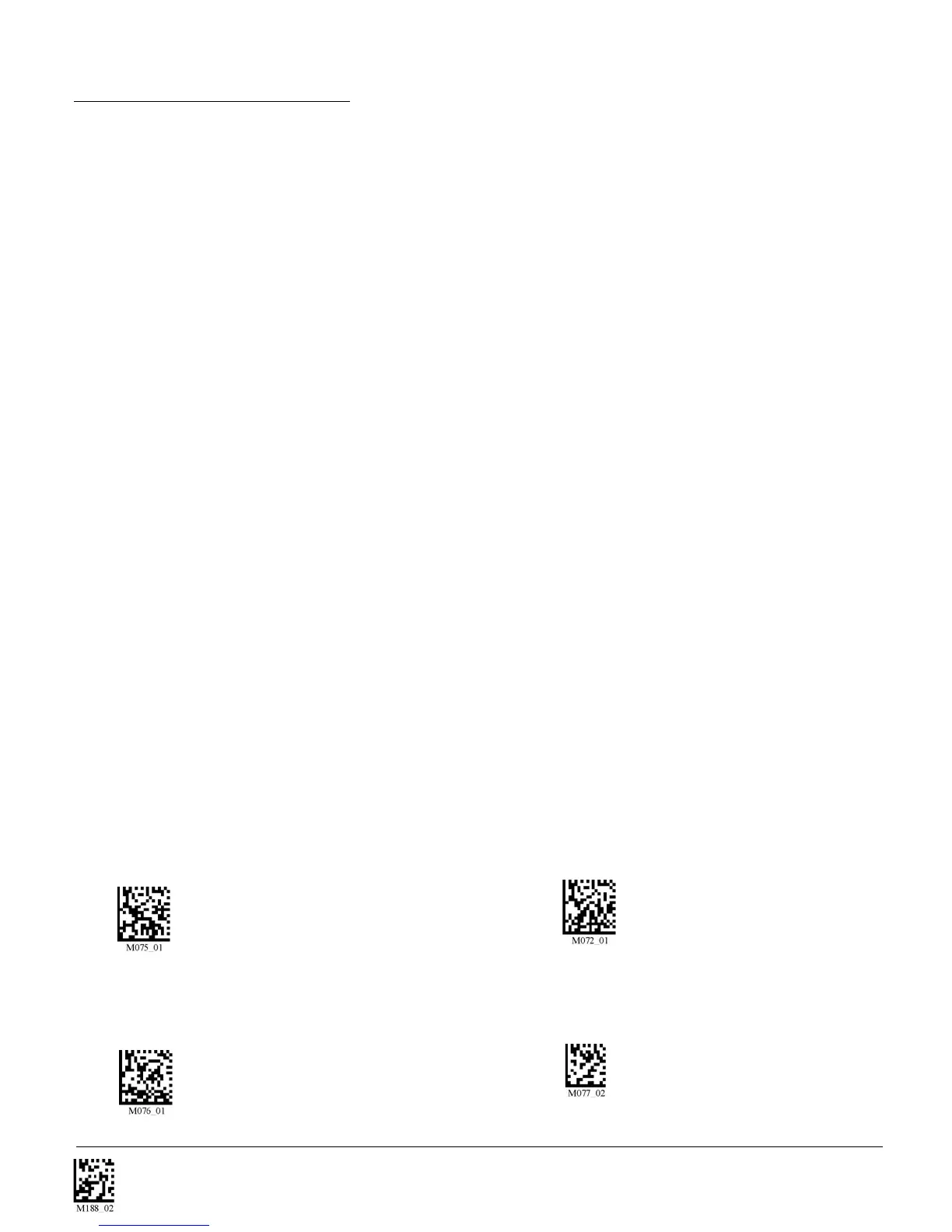C001537_04_CR2 User Manual - 53
Save Settings
Feedback
After a successful decode in batch mode, the unit will beep once and the memory LED will flash either
red or amber depending on memory level and every 15 seconds the battery LED will flash green, amber
or red depending on the battery level. For more information on CR2 feedback table in section 6.1. This is
accurate when a reader is cabled or uncabled.
Transferring and Deleting Data
There are three different codes to transfer and delete data in memory.
1. Transfer All Data in Memory - This code will send all data in memory everytime the
code is scanned.
2. Transfer Only Unsent Data in Memory - This code will send only the data in memory
that hasn’t already been sent when the code is scanned (ONLY works in Send and
Log mode).
3. Delete Scanned Data from Memory - Scanning this code will erase all data in the reader’s
non-volatile memory
You may also program a trigger in section 5.7 to transfer data. If you hold down both top triggers for five
seconds this will also transfer data.
Auto Transfer Buffer Memory
By default, when reconnected, the CR2 will automatically transfer any data in memory once a connection
to a host is established. If your application is not ready, the reader will send the data anyway and the data
could be lost. If you do not wish for the reader to immediately send data upon connection, please scan the
Disable Auto Transfer Buffer Memory.
Send & Buffer Mode (Default) Log Only Mode
Send & Log Mode Transfer All Data in Memory
8.1 - Batch Mode (con’t)