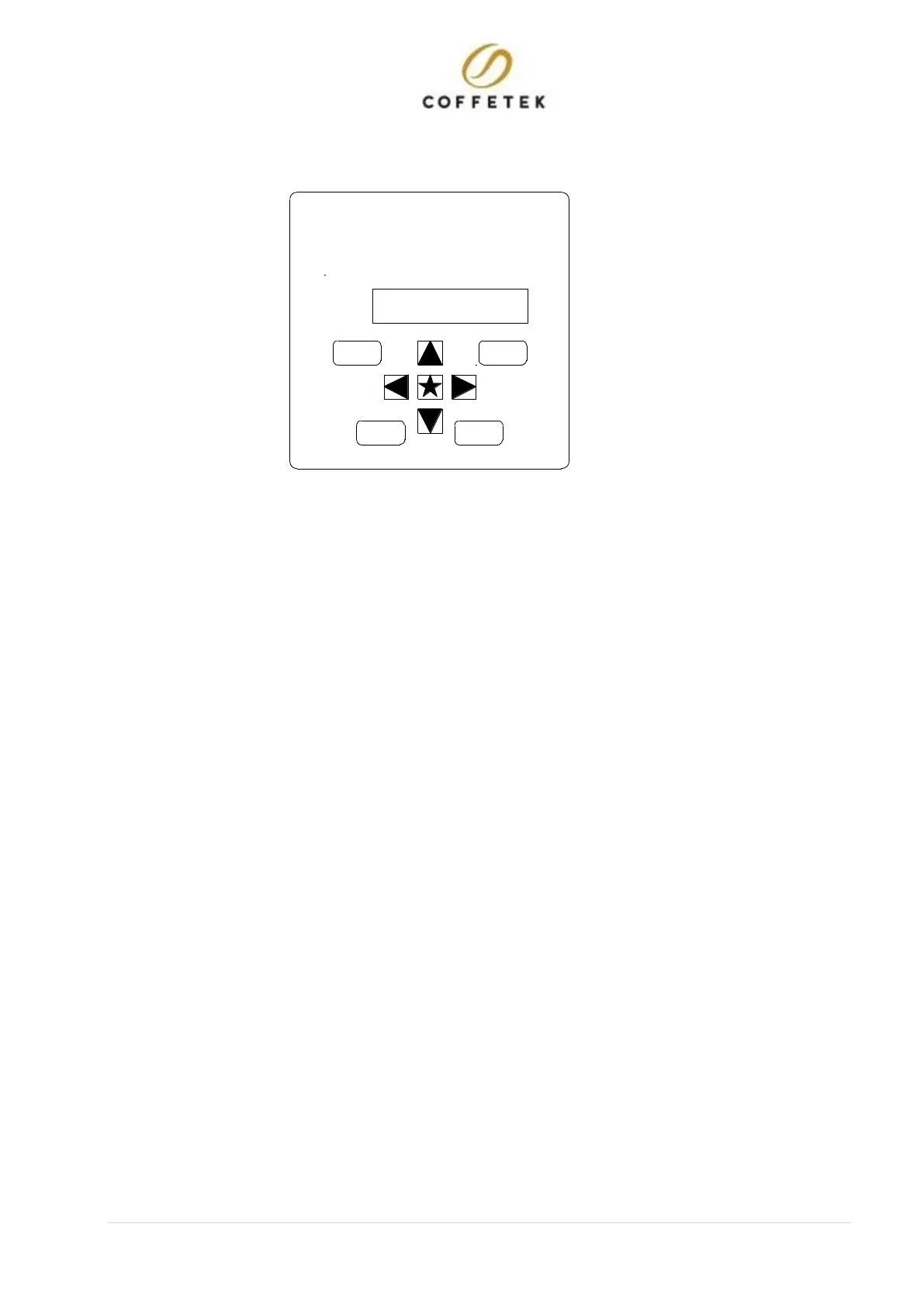8 OPERATORS MANUAL VITRO LINE
PROGRAMMING
Internal Keypad Layout
Keypad Functions
The Operator’s Program is available to the operator and Service Engineer. The Program
provides options for counting the number of drinks dispensed for each beverage, monitoring the
weight of ingredients used, showing the total vends dispensed and resetting the drink dispensed
counters if applicable. Additionally, the operator can set the machine to Out of Service if required.
Initiating A Flush Cycle (Bean To Cup & Duo Machines)
A self-clean cycle is initiated by pressing the FLUSH key. Note: A suitable receptacle should be
placed under the dispense nozzles to avoid filling the drip tray, before initiating the flush cycle.
The precise amount of liquid will vary according to machine configuration however a 0.5 litre
container is usually sufficient. A flush cycle will only start if the tank is correctly up to temperature.
Clearing The Grout Bucket Full Counter (Bean To Cup & Duo Machines)
The grout bucket full condition can be cleared by pressing and holding the ENTER key pressed
for 3 seconds. To use this method the machine must be in its normal operating mode. I.e. not in
the Operator’s Program, see below. Alternatively the grout bucket full condition may be cleared
via a menu within the Operator’s program. The machine will beep twice and briefly display the
message COUNTER RESET to confirm the action has occurred.
Note: The grout bucket full condition occurs when a predefined number of brewer
dispense cycles have taken place since the condition was last cleared. The state of the
bucket is not sensed directly. If the bucket full condition is cleared without emptying the
bucket it may subsequently overflow necessitating a complete strip and clean of the
carriage assembly. It is strongly recommended that the practice of emptying the bucket
before clearing the condition be adopted as standard operating procedure.