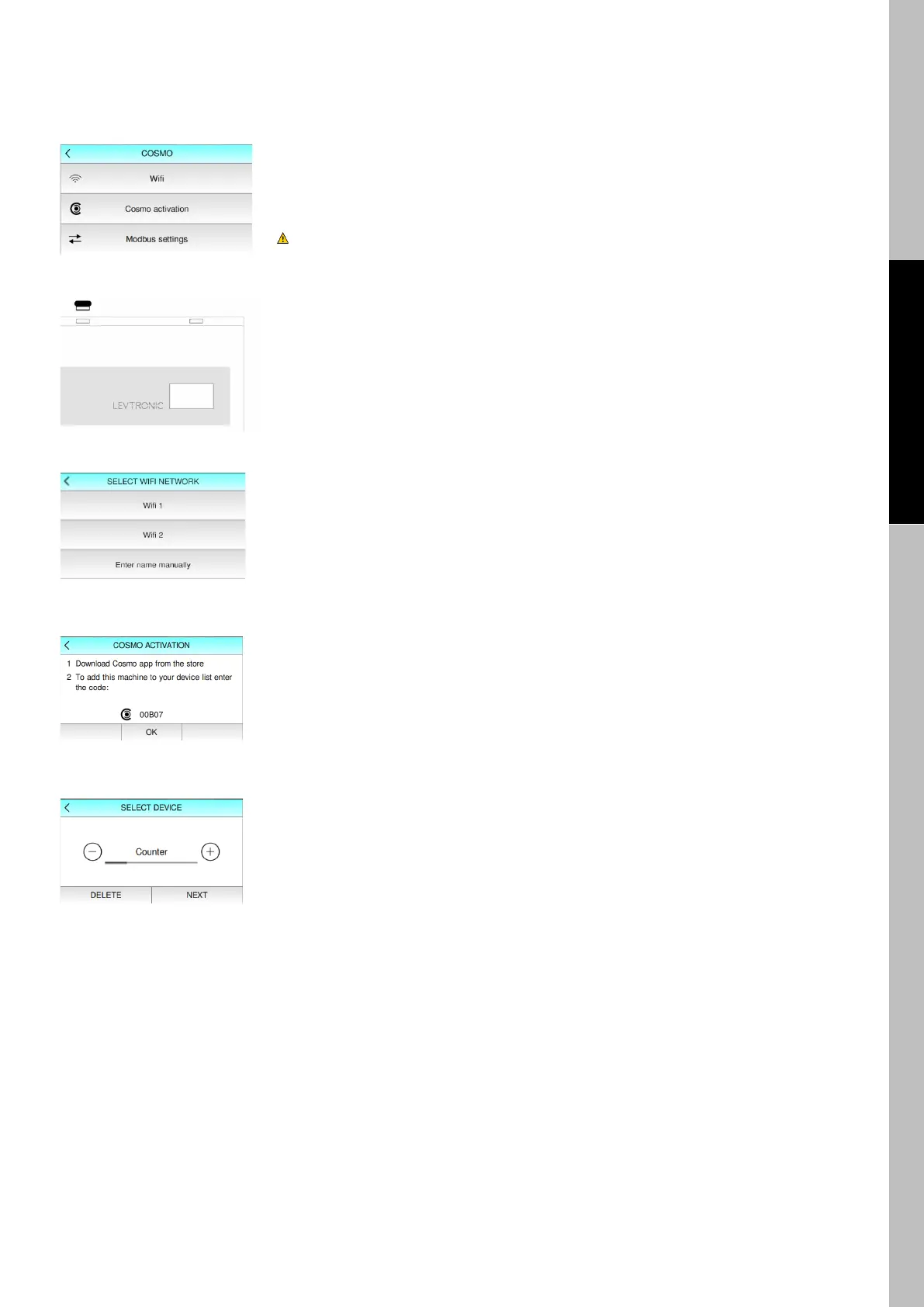37
5.4 COSMO ACTIVATION
COSMO is the innovative wi-fi technology that allows you to connect all
Coldline appliances in the kitchen to MODI and monitor them from your
smartphone.
For Levtronic devices insert the Wifi stick into the dedicated USB
port, located in the upper part of the carter in the center. (See
internal equipment).
To connect to the COSMO network, go to SETTINGS> COSMO.
A screen will appear with the following keys:
- WIFI
- COSMO ACTIVATION
- MODBUS CONFIGURATION
By pressing on WIFI the system will start searching for the available WIFI
networks.
When the WIFI network search is complete, select the network you wish to
connect to and enter the password, if required.
Once connected, returning to the WIFI screen, a symbol will appear next to
the network you are connected to.
Then press on "COSMO ACTIVATION". A code will be generated.
Download the app from Play Store or App Store, register with your data.
Credentials will be generated with which you can log in.
Access the app, log in and insert a new device by setting a name at will and
the code generated by the device.
To add other Coldline devices connected via ModBus network, press the
COSMO button, then "MODBUS CONFIGURATION" and press "ADD
DEVICE". Select the device you want to connect, and enter the address
included between 21 and 255.
You will also be asked to enter the device serial number. At the end of the
configuration, the various devices connected to the main device will appear
in the "MODBUS CONFIGURATION" menu.